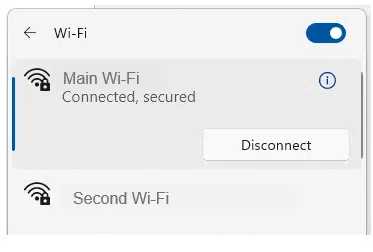To effectively manage your home bandwidth, prioritize your activities, limit background usage, and utilize quality of service (QoS) settings on your router. These steps ensure that essential tasks like work, streaming, and gaming run smoothly without interruption.
In brief, to manage bandwidth for various home activities, allocate bandwidth based on priority, set bandwidth limits for non-essential devices, and optimize your network settings. This approach helps balance your internet traffic, ensuring that everyone gets the performance they need.
Struggling with slow internet when multiple devices are active? Managing bandwidth at home can seem complicated, but with the right strategies, you can make your internet faster and more reliable for everyone. Whether you’re working from home, streaming your favorite shows, or gaming, understanding how to control and distribute your bandwidth ensures that each activity gets the attention it requires. With more people relying on internet connections than ever before, learning to manage bandwidth effectively is essential for maintaining a smooth online experience in your busy household.
How to Manage Bandwidth for Different Home Activities
Managing internet bandwidth at home can feel tricky, especially with so many devices and activities competing for connection. If you want your online experience to stay smooth and reliable, understanding how to prioritize and allocate bandwidth is crucial. This guide will walk you through practical ways to manage your home internet bandwidth effectively, so your gaming, streaming, working, and browsing don’t get interrupted.
Understanding Bandwidth and Why It Matters
Bandwidth refers to the maximum amount of data your internet connection can send or receive in a second. Think of it as a highway; the wider the highway, the more cars (or data) can travel at once. If multiple activities happen simultaneously, they share this “highway,” which can slow down your connection.
Why is bandwidth management important? Without it, high-demand activities like video calls or online gaming can cause lag or buffering for everyone. Proper management helps ensure each activity gets enough data to work smoothly.
Assessing Your Home Internet Usage
Start by identifying what activities use most bandwidth in your home. Common activities include:
- Streaming videos or movies
- Playing online games
- Working from home on video calls or file sharing
- Browsing websites and social media
- Downloading or uploading large files
Track how often each activity occurs and how much bandwidth it typically consumes. Most internet providers offer tools or apps to monitor usage, which helps you understand where your bandwidth goes.
Prioritizing Activities for Better Performance
Not all activities need the same amount of bandwidth. For instance, a video call requires a steady connection, while checking emails or browsing uses minimal data. Prioritization is key.
You can assign priority levels to activities:
- High priority: Video conferencing, online gaming, work-related tasks
- Medium priority: Streaming videos, music, and downloads during off-peak hours
- Low priority: Background updates, large downloads, social media browsing
This way, important tasks get the bandwidth they require without interruptions.
Using Quality of Service (QoS) Settings on Your Router
Many modern routers have a built-in feature called QoS, which allows you to allocate bandwidth to specific devices or activities. Setting up QoS can dramatically improve your overall network performance by:
- Prioritizing work or gaming devices
- Limiting bandwidth for less critical activities
- Ensuring smooth experiences during video calls or streaming
Access your router’s admin panel, look for QoS settings, and set rules based on your activity priorities. For example, give higher priority to your work laptop and streaming devices.
Implementing Bandwidth Limits for Devices and Activities
Limiting the bandwidth for certain devices or activities prevents them from hogging the entire connection. This is especially useful when multiple people are sharing the network.
You can do this by:
- Using router settings to cap the speed for specific devices
- Controlling application bandwidth through software settings
- Utilizing third-party apps that manage network traffic
Set reasonable limits to ensure other devices or activities still perform adequately.
Scheduling and Timing Heavy Activities
Timing your large downloads or updates during off-peak hours can free up bandwidth during busy times. Many software updates or downloads can be scheduled to happen overnight or when the network isn’t heavily used.
This approach reduces congestion, allowing essential activities like work calls or online gaming to proceed without interruption during peak hours.
Optimizing Wi-Fi and Internet Hardware
A strong Wi-Fi signal improves overall bandwidth efficiency. Position your router centrally in your home, away from walls and interference. Updating firmware and using the latest Wi-Fi standards can enhance speed and stability.
Consider upgrading your router if it’s outdated or supports higher speeds, especially if you have many devices. Using a mesh Wi-Fi system can also provide better coverage across larger homes.
Managing Bandwidth for Multiple Devices
Each device connected to your network competes for bandwidth. Keep track of the number of active devices and disconnect those not in use. Using a network management app can help you see which devices consume the most data.
If multiple users are online simultaneously, designate times for heavy activities to prevent network congestion. Sharing the bandwidth fairly ensures everyone experiences good performance.
Using Data Compression and Optimizing Streaming Quality
Reducing the quality of streams can significantly lower bandwidth usage. For example, lowering video resolution from 4K to 720p or 1080p helps save data without compromising viewing too much.
Data compression tools and browser extensions can also reduce the size of web pages and downloads, easing the load on your network.
Monitoring and Adjusting Your Bandwidth Management Strategies
Regularly check your network’s performance to see if your adjustments work. Use monitoring tools to identify bottlenecks or unexpected data usage.
Adjust your settings based on usage patterns, and stay informed about your internet plan’s limits. Upgrading your plan might be necessary if your household consistently exceeds data thresholds or experiences slowdowns.
Additional Tips for Effective Bandwidth Management
Besides technical solutions, simple habits can improve bandwidth usage:
- Limit multiple streaming devices running at once
- Pause background downloads during work or gaming sessions
- Use wired connections for devices that require high speed and stability
- Educate household members about responsible internet use
Implementing these habits can reduce unnecessary network load and improve overall internet experience.
Related Topics for Better Home Network Management
To further enhance your understanding, consider exploring:
- Setting up a guest Wi-Fi network for visitors
- Securing your wireless network against unauthorized access
- Understanding internet speed tiers and choosing the right plan
- Using parental controls to limit bandwidth for children’s devices
- Installing network extenders or mesh systems for better coverage
Addressing these topics helps create a balanced, secure, and efficient home network that meets everyone’s needs.
Managing bandwidth doesn’t have to be complicated. By understanding your network, setting priorities, and configuring your hardware, you can ensure smooth online experiences for all your home activities. Regular monitoring and smart habits will keep your internet fast, reliable, and ready for everything from work to entertainment.
How to make your internet 10x faster 🤌🏻
Frequently Asked Questions
How can I prioritize essential activities to ensure they have enough bandwidth?
Identify which activities require the most stable and high-speed internet, such as video conferencing or online learning. Use your router’s Quality of Service (QoS) settings to assign higher priority to these activities, ensuring they receive sufficient bandwidth even when other devices are using the network. Regularly review and adjust these settings based on your household’s changing needs.
What techniques can I use to restrict bandwidth for less important devices?
Implement bandwidth limiting features available on your router to restrict the data flow to devices like smart TVs or gaming consoles during peak usage times. Creating separate network segments or guest networks can help isolate these devices and prevent them from consuming too much bandwidth that could affect critical activities.
How do I identify which devices are consuming the most bandwidth?
Access your router’s admin panel to view connected devices and monitor their data usage. Most modern routers provide detailed insights into real-time bandwidth consumption per device. Use this information to adjust device priorities or limit their usage if necessary, ensuring smoother performance for essential tasks.
What steps should I take if my internet speed drops during busy hours?
Schedule high-bandwidth activities during off-peak hours when possible. Enable QoS settings on your router to prioritize important tasks during busy times. Additionally, consider upgrading your internet plan or investing in a more capable router to better handle multiple connections concurrently.
How can I optimize my Wi-Fi signal to improve bandwidth management across the house?
Position your router centrally within your home and elevate it off the ground to maximize coverage. Eliminate physical obstructions and electronic devices that may interfere with the signal. Consider using Wi-Fi extenders or mesh systems to ensure consistent bandwidth distribution across larger or multi-story homes.
Final Thoughts
Managing bandwidth for different home activities requires prioritizing tasks based on their importance. Allocate more bandwidth to essential activities like remote work and online learning while limiting streaming or gaming during peak hours. Use Quality of Service (QoS) settings on your router to assign bandwidth effectively. Regularly monitor your network to identify and address any issues promptly. How to manage bandwidth for different home activities is crucial for a smooth and efficient internet experience for everyone in your household.
I’m passionate about hardware, especially laptops, monitors, and home office gear. I share reviews and practical advice to help readers choose the right devices and get the best performance.