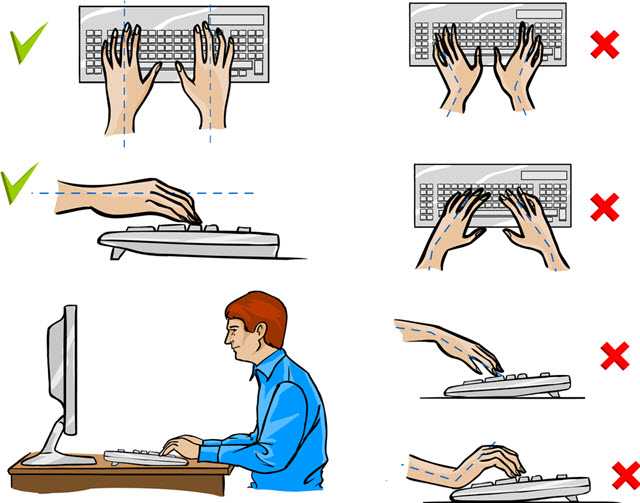Yes, you can connect a keyboard and mouse to your PS5! If you’re looking to enhance your gaming experience or just prefer the precision of a keyboard and mouse setup over a traditional controller, you’re in luck. The PS5 supports both wired and wireless peripherals, allowing you to plug in your USB keyboard and mouse or pair them via Bluetooth. This feature is perfect for gamers who enjoy first-person shooters or other genres where rapid response times and precise control are crucial. Let’s dive into how you can easily set up your keyboard and mouse with your PS5, ensuring you get the most out of your gaming sessions.
Can You Connect Keyboard and Mouse to PS5?
Connecting a keyboard and mouse to your PS5 is a topic that many gamers are curious about. As consoles evolve and gaming becomes more versatile, users want to know how they can enhance their gaming experience. It’s essential to understand the capabilities of the PS5 when it comes to input devices, especially if you’re used to the precision of a keyboard and mouse setup on a PC.
Why Use a Keyboard and Mouse with PS5?
There are several reasons why connecting a keyboard and mouse to your PS5 can enhance your gaming experience.
- Precision: A mouse offers greater accuracy, especially in FPS (first-person shooter) games.
- Comfort: Some players find using a keyboard and mouse more comfortable than traditional controllers.
- Familiarity: PC gamers may prefer their setup as it aligns with their past gaming experiences.
Additionally, many games are being designed with keyboard and mouse support, making the transition more appealing.
How to Connect Keyboard and Mouse to PS5
Connecting these devices is straightforward. The PS5 supports both wired and wireless keyboards and mice.
Wired Connection
1. **Plug and Play**: Simply plug the USB connector of your keyboard and mouse into the USB ports located on the front of the PS5.
2. **Automatic Recognition**: The PS5 will automatically recognize the devices. You can now use them for compatible games.
Wireless Connection
1. **Bluetooth Pairing**: For Bluetooth devices, go to the settings on your PS5.
2. **Access Settings**: Select ‘Accessories’ and then ‘Bluetooth Accessories’.
3. **Pair Device**: Make sure your keyboard or mouse is in pairing mode. Select it from the list to pair.
Which Games Support Keyboard and Mouse on PS5?
Not every game on the PS5 supports keyboard and mouse input. However, several popular titles do.
- Call of Duty: Warzone
- Fortnite
- Apex Legends
- Overwatch
Always check the game specifications before assuming compatibility.
Benefits of Keyboard and Mouse Gaming on PS5
There are numerous benefits to using a keyboard and mouse setup.
Improved Control and Speed
The speed and responsiveness of a mouse allow for quicker aiming and shooting in fast-paced games. This can be a game-changer in competitive play.
Key Customization
Many keyboards provide the option to customize keys. This means you can assign specific in-game actions to more accessible keys, improving your efficiency and reaction time.
Limitations of Using Keyboard and Mouse on PS5
While connecting a keyboard and mouse is beneficial, there are some limitations to consider.
Incompatibility with Some Games
As mentioned before, not all games support keyboard and mouse inputs. It’s essential to research which games allow this feature before making the switch.
Potential Lag Issues
In some cases, users may experience lag between the input and the action on-screen. This can detract from the smooth gameplay experience that many gamers seek.
Tips for Optimizing Your Keyboard and Mouse Experience on PS5
To get the most out of your setup, consider the following tips.
- Adjust Sensitivity Settings: Modify the mouse sensitivity in the game’s settings for improved control.
- Invest in a Good Quality Mouse: A gaming mouse can provide better tracking and quicker response times.
- Use a Quality Mousepad: A smooth surface can drastically improve performance.
These adjustments can help your gaming session feel more fluid and responsive.
Accessories to Consider
If you’re transitioning to a keyboard and mouse setup, consider investing in some accessories to enhance your experience.
Gaming Keyboards
A gaming keyboard often comes with features designed specifically for gamers, including programmable keys and customizable backlighting.
Gaming Mice
Just like keyboards, gaming mice offer various features like adjustable DPI settings and extra buttons for added functionality.
Common Issues and Troubleshooting
Sometimes, gamers encounter issues when connecting their keyboard and mouse. Here are a few common problems and solutions.
- Device Not Recognized: Ensure the devices are properly connected or reset the connection.
- Latency Issues: Check your connection and try using a wired connection if possible.
- Compatibility Problems: Verify that the game supports both input devices.
These troubleshooting tips can help resolve connectivity issues swiftly.
Future of Keyboard and Mouse Gaming on Consoles
The trend is moving towards more integration of keyboard and mouse support in consoles.
Growing Game Library
As more developers recognize the demand, the number of games supporting keyboard and mouse input will likely increase.
Advancements in Console Hardware
Newer console hardware developments may allow for even better performance with keyboard and mouse setups in the future.
Utilizing a keyboard and mouse on the PS5 can offer a unique and enhanced gaming experience for many players. By understanding how to connect these devices and knowing which games support them, you can make the most of your gaming sessions. Whether for comfort, precision, or simply personal preference, there’s no denying that this setup can improve gameplay for various genres.
How to connect your keyboard and mouse to PS5 #ps5 #keyboard
Frequently Asked Questions
“`html
Are all games on PS5 compatible with keyboard and mouse?
No, not all games on PS5 support keyboard and mouse input. While some titles do allow this setup, many games are designed primarily for controller use. Always check the game’s specifications or reviews to confirm compatibility.
What type of keyboard and mouse can I use with PS5?
You can use most standard USB or Bluetooth keyboards and mice with the PS5. However, it’s advisable to choose devices that are specifically designed for gaming to ensure optimal performance.
Can I use a wireless keyboard and mouse with my PS5?
Yes, you can connect wireless keyboard and mouse options to your PS5. Just ensure that they are compatible and properly paired or connected through USB if they have a receiver.
How do I set up a keyboard and mouse on my PS5?
To set up a keyboard and mouse on your PS5, simply connect them via USB ports or pair them via Bluetooth. Once connected, the system should recognize the devices automatically, and you can start using them right away.
Will using a keyboard and mouse improve my gaming experience on PS5?
Using a keyboard and mouse can enhance your gaming experience, especially in first-person shooters and strategy games, where precision aiming and quick command inputs matter. However, the improvement also depends on your personal preference and play style.
“`
Final Thoughts
You can connect keyboard and mouse to PS5, enhancing your gaming experience. This setup allows for more precise control in many games, making it a great option for players who prefer traditional PC gaming setups.
To connect, simply plug your USB devices into the console or use Bluetooth pairing for compatible wireless options.
Overall, if you’re looking to improve your gameplay, connecting a keyboard and mouse to PS5 is a viable choice. Embrace this feature and enjoy a different way to engage with your games.
I’m passionate about hardware, especially laptops, monitors, and home office gear. I share reviews and practical advice to help readers choose the right devices and get the best performance.