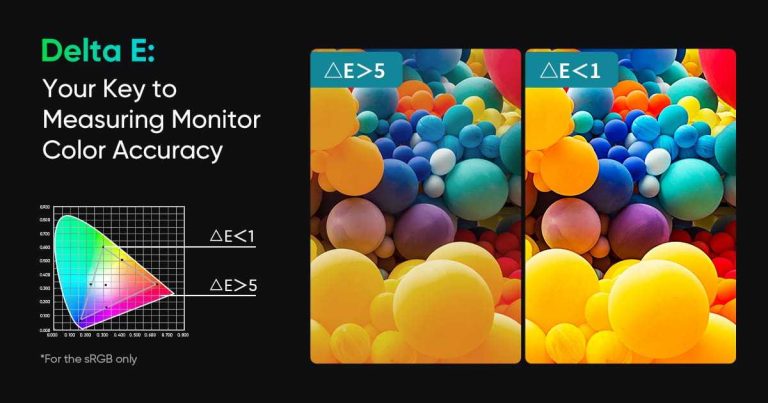Using dual monitors can boost your gaming setup, but it may come with some performance trade-offs. The impact largely depends on your hardware and how you configure your displays, but for most gamers, the effect is manageable with the right adjustments.
In short, dual monitors can affect gaming performance by demanding more from your graphics card, which might lead to lower frame rates or stuttering if your system isn’t equipped to handle the extra workload. However, with modern hardware and proper settings, you can usually enjoy the benefits of multitasking and an expanded view without significant slowdown.
Adding a second screen to your gaming environment can seem tempting for multitasking, streaming chats, or watching guides while you play, but many wonder if it hampers game performance. The truth is, dual monitors do put additional stress on your GPU, especially if you’re gaming on one screen and running demanding applications on the other. Still, with updated hardware and optimized settings, most gamers can enjoy the benefits of multiple displays without noticeable dips in performance. The key is balancing your graphics settings and ensuring your PC can handle the extra load, making dual screens a powerful tool rather than a performance curse.
Do Dual Monitors Affect Gaming Performance?
Understanding What Dual Monitors Are
Dual monitors involve using two separate screens connected to a single computer. Many gamers use this setup to increase their workspace, view more game details, or multitask while gaming. But how do these extra screens impact gaming performance? Let’s find out.
Impact of Dual Monitors on Graphics Performance
Using two monitors can put extra demand on your graphics card because it needs to render images on both screens. If your graphics card isn’t strong enough, you might see a drop in game frame rates or experience lag. High-end graphics cards handle dual monitors better, leading to minimal performance issues.
Graphics Card Requirements for Dual Monitors
For smooth gaming on dual screens, a graphics card with at least 4GB of VRAM is recommended. If you plan to play high-resolution games or use 4K monitors, consider cards with 6GB or more. Lower-end cards may struggle, leading to reduced game performance.
How to Optimize Graphics Settings
Adjusting game settings can reduce the load on your GPU. Lowering resolution, turning off anti-aliasing, and reducing texture quality can help maintain a higher frame rate on dual monitors. These tweaks balance visual quality and performance.
Screen Resolution and Frame Rate Considerations
Resolution and refresh rate are key for gaming experience. Running two monitors with different resolutions can impact performance. For example, playing on a 1080p monitor alongside a 4K screen requires more processing power, which can slow down gameplay.
Matching Resolutions for Better Performance
Setting both monitors to the same resolution ensures smoother performance. If they differ, your system may need to work harder to display images correctly, affecting frame rates and causing possible stuttering.
Refresh Rate Effects
A higher refresh rate (like 144Hz) makes gameplay smoother. When using dual monitors with different refresh rates, the system might prioritize one, leading to inconsistent experience. For consistent gameplay, match refresh rates on both screens.
Gaming Performance and Multitasking
Dual monitors are perfect for multitasking, such as running streaming software or chat windows alongside a game. However, multitasking can sometimes influence gaming performance depending on your system’s power.
Resource Allocation in Multitasking
Running background applications can take up CPU and RAM, leaving fewer resources for the game. With dual monitors, especially if both display demanding content, your system needs to work harder, possibly affecting game speed and responsiveness.
Managing Background Applications
Closing unnecessary programs while gaming can free up system resources. Using task managers to monitor CPU, RAM, and GPU usage helps keep performance stable during long gaming sessions with dual displays.
Hardware Factors to Consider
Beyond just the monitors, your overall hardware influences how dual monitors affect gaming. Important components include the graphics card, CPU, RAM, and even the type of connection used.
Graphics Card Power and Compatibility
A powerful graphics card with multiple output ports allows you to run dual monitors smoothly. Ensure your card supports the resolution and refresh rate you desire without compromising game performance.
Processor and RAM Significance
A fast CPU and sufficient RAM (at least 8GB) contribute to overall system stability. If your system is weak, dual monitors can cause slowdowns or lag in games due to insufficient processing power.
Connectivity and Setup Tips
Properly setting up dual monitors can boost your experience and minimize any negative impact on game performance.
Choosing the Right Cables and Ports
Use high-quality HDMI, DisplayPort, or DVI cables to ensure a clear and stable connection. Using mismatched or low-quality cables may cause display flickering, affecting gaming quality.
Proper Monitor Placement and Configuration
Arrange monitors ergonomically for comfortable viewing. Use your graphics card software or Windows display settings to extend or duplicate the desktop properly, which can also enhance performance.
Performance Testing and Benchmarks
Before fully committing to a dual monitor setup for gaming, it’s wise to test your system’s performance.
Utilize Benchmark Tools
Tools like 3DMark or FurMark can evaluate how your hardware handles gaming with dual monitors. Comparing benchmark results helps identify potential bottlenecks.
Real-World Gaming Tests
Play games at your typical settings with dual monitors enabled and monitor frame rates and lag. Doing so provides insight into how dual displays affect your specific setup.
Related Topics to Consider
Other elements can influence the gaming experience with dual monitors.
V-Sync and G-Sync Support
Enabling these features can reduce screen tearing and stuttering. Compatibility across both monitors enhances overall gaming smoothness.
Windowed Mode vs. Full Screen
Playing in full-screen mode tends to offer better performance than windowed mode, especially on dual screens. Adjust display settings accordingly.
Potential for Distractions
Multiple screens can distract you during gameplay if not managed properly. Use dedicated gaming monitors and organize your workspace to keep focus on the game.
Summary of Key Points
- Dual monitors increase the graphical processing load but can be managed with good hardware.
- Matching monitor resolutions and refresh rates ensures smoother gameplay.
- System resources like CPU and RAM play a vital role in maintaining performance.
- Proper setup with quality cables and configurations minimizes performance drops.
- Testing through benchmarks helps identify hardware limitations or issues.
While dual monitors can slightly impact gaming performance, most modern systems handle the setup well if configured correctly. Upgrading components or adjusting game settings can mitigate most performance concerns, allowing you to enjoy the benefits of a dual-screen setup without sacrificing game quality.
Will having a second monitor hurt your FPS?
Frequently Asked Questions
How does the graphics card impact gaming performance with dual monitors?
If your graphics card isn’t powerful enough, running two monitors can lead to lower frame rates and lag during gameplay. A high-performance GPU handles rendering across both screens more efficiently, ensuring smooth visuals. Upgrading your GPU can significantly improve your gaming experience when using dual monitors.
Can running dual monitors increase input lag during gaming?
Using dual monitors can introduce some delay, especially if the system struggles to process graphics quickly. However, with a capable graphics card and proper settings, input lag remains minimal. Ensuring your system is optimized helps maintain responsive gameplay across multiple displays.
Does the setup of dual monitors affect game performance stability?
A poorly configured dual monitor setup can cause fluctuations in performance, including dropped frames or stuttering. Properly calibrating display settings and using a stable connection helps keep gameplay smooth. Regular system updates also contribute to consistent performance across both screens.
Is there a difference in performance between gaming on a single monitor versus dual monitors?
Gaming on two monitors can demand more from your graphics card, potentially reducing frame rates compared to a single screen. However, many modern GPUs handle dual displays efficiently, and the impact depends on the game’s requirements and your system’s capabilities. Adjusting graphics settings can mitigate any performance drops.
Do specific game genres benefit more from dual monitor setups without affecting performance?
Strategy and simulation games often benefit from dual monitors by providing additional viewing space for maps or interfaces. For fast-paced genres like shooters, dual monitors may slightly impact performance, but with appropriate hardware, the experience remains smooth. Tailoring settings to your game genre enhances both performance and usability.
Final Thoughts
Using dual monitors can enhance multitasking and improve overall gaming experience. However, it may impact gaming performance depending on your hardware setup. Some setups experience slight frame rate drops or increased input lag.
Overall, do dual monitors affect gaming performance? They can, especially if your graphics card isn’t equipped to handle the extra display. Consider your system’s capabilities before setting up dual monitors for gaming.

With experience in IT support and consumer technology, I focus on step-by-step tutorials and troubleshooting tips. I enjoy making complex tech problems easy to solve.