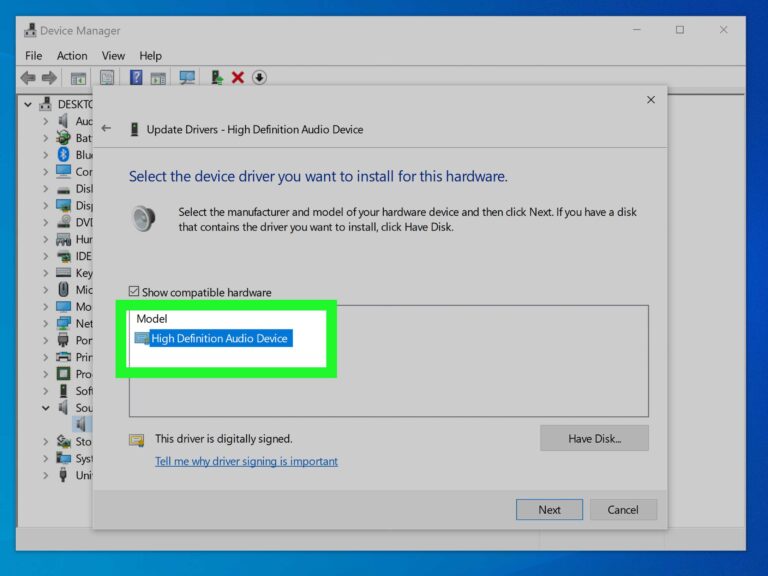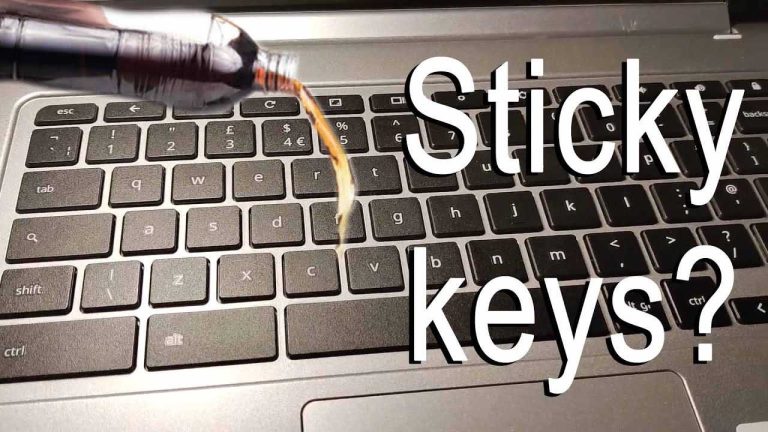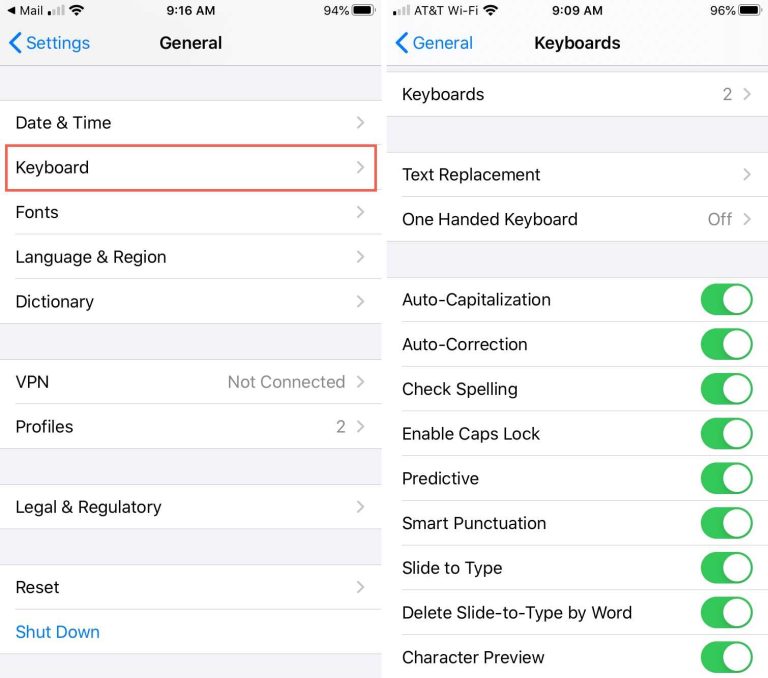If you’re wondering whether your keyboard is hot-swappable, the easiest way to find out is by checking for specific indicators. First, look for labels or indications on the keyboard packaging, the user manual, or the manufacturer’s website. Hot-swappable keyboards usually advertise this feature prominently. Additionally, you can look at the switch sockets; if they have a small clip mechanism or are designed to easily pull out the switches, that’s a good sign. Testing with a compatible switch can also confirm if they can be changed without needing to power off the keyboard. In this article, we’ll dive deeper into the ins and outs of hot-swappability so you can confidently modify your typing experience.
How Do You Know If Your Keyboard Is Hot Swappable?
When you dive into the world of mechanical keyboards, one term you might come across is “hot-swappable.” But what does it really mean? A hot-swappable keyboard allows you to change the switches without soldering or disassembling the entire keyboard. This feature provides flexibility and customization for users. In this article, we will explore how to determine if your keyboard is hot swappable, what it means for you, and the benefits it brings.
Understanding Hot Swappability
Hot swappability is a key feature for many mechanical keyboard enthusiasts. It allows you to replace the keyboard switches easily. Here are a few important aspects to consider:
- Definition: A hot-swappable keyboard can have its switches replaced without having to unplug or disassemble the keyboard.
- Convenience: It is especially useful for those who like to experiment with different switch types.
- Customization: You can tailor your keyboard’s feel and sound to your personal preference.
Identifying Hot Swappable Keyboards
To check if your keyboard is hot swappable, you can follow several methods. The manufacturer’s specifications often provide the best clues. Here’s how to determine hot swappability:
1. Check the Keyboard Specifications
Look up the specifications on the manufacturer’s website. Many brands clearly label their keyboards as hot swappable. If not mentioned, consider looking at reviews.
2. Look for Switch Compatibility
Hot swappable keyboards usually use certain types of sockets that allow different switch types to fit. Look for the following:
- PCB Type: Check if your keyboard has a PCB that supports hot swapping.
- Switch Type: Many hot-swappable keyboards support Gateron, Cherry MX, or other popular switches.
Physical Inspection of Your Keyboard
If you can’t find specs online, a direct examination can help. Here’s what to look for when inspecting your keyboard:
1. Remove a Keycap
You can easily do this with a keycap puller. Take off a keycap from one of the keys:
– If you see a plug-in switch with no soldered connections, this likely means the keyboard is hot swappable.
– If you see solder joints, then it is not hot swappable.
2. Check the Switch Design
The switch design can often give away whether the keyboard is hot swappable:
– Look for PCB-mounted switches.
– Plate-mounted switches usually indicate a lack of hot swap capability.
Brands Known for Hot Swappable Keyboards
If you’re in the market for a new keyboard, some brands are well-known for producing hot-swappable keyboards:
- Keychron: Offers a range of hot-swappable models.
- Epomaker: Known for customizable options.
- Glorious: The Glorious Model O is a popular choice among users.
Benefits of Hot Swappable Keyboards
Now that you understand how to identify hot swappability, let’s explore the benefits it brings to users:
1. Flexibility in Customization
Hot swappable keyboards let you change switches quickly. Here are some advantages:
– You can try different switch types without needing technical skills.
– Easily switch to different switches depending on your current needs.
2. Easy to Repair
Should a switch fail, a hot-swappable keyboard makes it a breeze to replace. Here’s why this is important:
– You don’t have to send your keyboard for repairs.
– This saves time and money.
3. Experimentation with Different Switches
Hot swappability encourages experimentation. Consider these points:
– You can discover what type of switches you prefer through hands-on testing.
– Trying out tactile, linear, or clicky switches becomes an enjoyable process.
Limitations of Hot Swappability
While there are many advantages to hot swappability, there are some limitations to consider as well:
1. Limited to Compatible Switches
Not all switches fit into hot-swappable sockets. Here’s what to know:
– Always check compatibility with your key switches.
– Some brands may have proprietary designs that limit switch choices.
2. Potential Durability Issues
Hot swappable sockets can wear out over time. Take note of the following:
– Excessive switching may decrease socket quality.
– Keeping switches in place can prevent damage.
Best Practices for Using Hot Swappable Keyboards
To maximize your experience with hot-swappable keyboards, here are some best practices you should follow:
1. Proper Handle of Switches
When removing or inserting switches, be gentle. Here’s how to do it right:
– Use a switch puller for safe removal.
– Align the pins when inserting to avoid bending.
2. Regular Maintenance
Keep your keyboard clean to ensure longevity. Here are some tips:
– Use compressed air to remove dust.
– Regularly clean keycap surfaces to maintain aesthetics.
Understanding whether your keyboard is hot swappable is essential for customization and maintenance. Hot-swappable keyboards offer a unique advantage to those who love experimenting with their typing experience. By following this guide, you can quickly identify the functionality of your keyboard and enjoy the benefits of a customizable mechanical typing experience. With the right knowledge, you can create a keyboard setup that perfectly fits your typing style.
How to tell if switches fit your keyboard 🧐
Frequently Asked Questions
What features indicate a keyboard is hot swappable?
Several features can indicate that a keyboard is hot swappable. First, check for a label or marking on the keyboard, often found on the packaging or the keyboard itself, which should clearly state it has hot swappable capabilities. Additionally, keyboards designed with a modular layout usually feature switches that can easily pop out without soldering, making them easily replaceable. Look for a switch design that includes a plate or socket system allowing you to pull and replace switches without disassembling the keyboard.
Can you modify a non-hot swappable keyboard to make it hot swappable?
Modifying a non-hot swappable keyboard to make it hot swappable typically involves advanced soldering skills and modifications to the keyboard’s PCB (printed circuit board). This process can be risky as it may damage the keyboard or void the warranty. While some enthusiasts successfully convert their keyboards, it often requires replacing the entire PCB, which isn’t practical for everyone.
What types of switches are commonly used in hot swappable keyboards?
Hot swappable keyboards usually use switches that adhere to specific mounting styles, with Cherry MX compatible switches being the most common. Other switch types like Gateron, Kailh, and Optical switches may also be used, provided they fit the hot swappable design. Always check compatibility with the keyboard’s specifications to ensure seamless integration.
Are there any risks associated with using a hot swappable keyboard?
Using a hot swappable keyboard generally poses minimal risks, but improper handling can cause damage. Make sure to remove switches gently to avoid breaking the pins or the housing. Additionally, ensure the keyboard is powered off before swapping switches to prevent the risk of electrical issues or damage to the circuits.
Do all mechanical keyboards support hot swapping?
No, not all mechanical keyboards support hot swapping. While many modern and gaming-focused keyboards offer this feature, some budget or traditional models do not. Always verify the specifications before purchasing to ensure you are selecting a hot swappable keyboard if that is a requirement for you.
Final Thoughts
To determine how do you know if your keyboard is hot swappable, check the manufacturer’s specifications. Most brands will indicate compatibility with hot-swappable switches in their product details.
You can also inspect the PCB (printed circuit board) for switch sockets that allow for easy removal and installation.
If your keyboard supports hot swapping, you’ll be able to replace switches without soldering or additional tools. Always refer to the user manual for specific guidance on your model.
I’m passionate about hardware, especially laptops, monitors, and home office gear. I share reviews and practical advice to help readers choose the right devices and get the best performance.