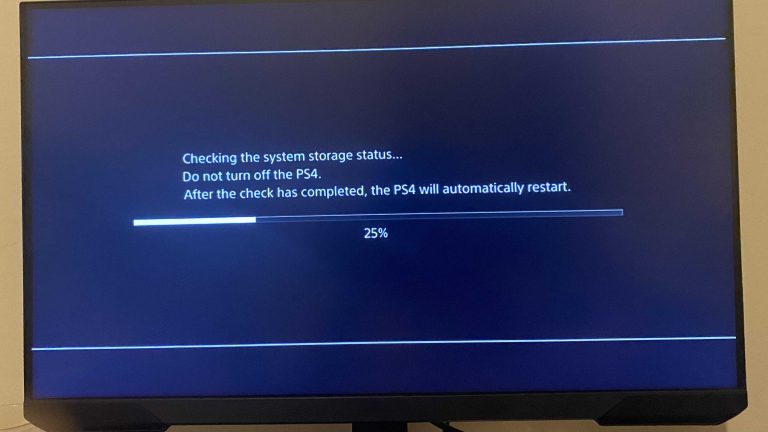The best 27-inch monitor combines stunning visuals, smooth performance, and value for your money, making it the perfect upgrade for work, gaming, or creative projects. To choose the right one, consider factors like display resolution, refresh rate, panel type, and connectivity options to match your specific needs. Ultimately, picking a monitor that balances these features will give you the best experience without breaking the bank.
When selecting a 27-inch monitor, start by identifying what you’ll mainly use it for—whether gaming, professional work, or casual browsing. Pay attention to resolution (preferably 1440p or 4K for sharp images), panel technology (IPS for better color accuracy), and refresh rates (higher for gaming). Make sure it has enough connectivity ports and ergonomic adjustments for comfortable use. By weighing these aspects, you’ll find a monitor that elevates your productivity and entertainment to the next level.
How to Choose the Best 27 Inch Monitor
Choosing the right 27-inch monitor can seem daunting because there are many options available. Still, understanding key features helps you find a monitor that fits your needs perfectly. Whether you want it for work, gaming, or entertainment, knowing what to look for makes the process easier.
Understanding Screen Resolution
Screen resolution determines how clear and sharp images appear. The most common resolutions for a 27-inch monitor are Full HD (1920×1080), Quad HD (2560×1440), and 4K (3840×2160). Higher resolutions provide more detailed images and better clarity.
For everyday tasks or browsing, Full HD might be enough, but for professional work like photo editing or video production, Quad HD or 4K offers sharper detail. Keep in mind that higher resolution screens also demand more powerful graphics cards if used for gaming or 3D work.
Panel Types and Their Impact on Display Quality
Different panel types influence color accuracy, viewing angles, and response times. The main panel types include IPS, TN, and VA.
- IPS panels are known for wide viewing angles and accurate colors, making them ideal for graphic design and photo editing.
- TN panels usually have faster response times suited for competitive gaming, but their color quality and viewing angles are less impressive.
- VA panels offer better contrast ratios and deeper blacks, which enhance movies and gaming experiences.
Refresh Rate and Response Time
The refresh rate indicates how often the screen updates per second, measured in Hertz (Hz). A higher refresh rate, such as 75Hz or 144Hz, results in smoother motion, essential for gaming.
Response time, measured in milliseconds (ms), shows how quickly a pixel changes color. Lower response times like 1ms or 2ms reduce motion blur and ghosting effects. For casual use or office work, standard refresh rates and response times are sufficient, but gamers should look for higher specs.
Color Accuracy and Gamut Coverage
Color accuracy is vital for creative work. Look for monitors with high color gamut coverage, such as sRGB, Adobe RGB, or DCI-P3.
- sRGB coverage of 99% or higher is good for most uses, including general photography and web design.
- Adobe RGB coverage above 90% is better suited for professional photo editing.
- DCI-P3 supports a broader range of colors, perfect for video editing and high-end entertainment.
Connectivity Options
Multiple ports make connecting your monitor to various devices easier. Check for HDMI, DisplayPort, and USB-C options.
- HDMI ports are common and compatible with most devices.
- DisplayPort offers higher bandwidth, ideal for 4K and high refresh rates.
- USB-C supports video, data transfer, and charging, reducing cable clutter.
Adjustability and Ergonomics
Comfort is key when using a monitor for long hours. Look for adjustable stands allowing tilt, swivel, height, and pivot adjustments.
This flexibility helps you position the screen at an optimal angle, reducing strain on your neck and eyes. Monitors with ergonomic features help promote better posture and comfort over extended periods.
Design and Aesthetics
A sleek, modern design adds to your workspace’s overall look. Thin bezels and minimalist stands create a clean appearance and maximize screen real estate.
If you have a multi-monitor setup, choose monitors with slim bezels for a seamless transition between screens. Consider your space limitations and choose a monitor that fits comfortably without cluttering your desk.
Built-in Features and Extras
Additional features can enhance your experience. Common extras include built-in speakers, USB hubs, and eye comfort technologies.
- Speakers are helpful for video calls or casual listening without extra clutter.
- USB hubs provide easy access to peripherals like keyboards and external drives.
- Flicker-free technology and blue light filters reduce eye strain during prolonged use.
Price and Budget Considerations
Monitor prices vary based on features, resolution, and brand. Decide on a budget that matches your needs without overpaying for unnecessary features.
For a basic office monitor, prices can start around $200. For high-end 4K gaming or professional displays, expect to spend $500 or more. Balance your needs with your budget to find the best value.
Additional Tips for Selecting the Best 27 Inch Monitor
– Read reviews from other users to gauge reliability and performance.
– Check the warranty and customer support provided by the manufacturer.
– Consider future-proof features like USB-C compatibility and higher refresh rates.
– Test the monitor in-store if possible, to see its display quality firsthand.
Making a thoughtful choice means considering all these aspects together. Take your time comparing different models and prioritize features that matter most for your daily tasks.
Understanding these key points will lead you to a 27-inch monitor that offers clarity, comfort, and performance tailored to your needs. The right monitor can truly improve your viewing experience and productivity.
Best Monitor Type for Gaming?
Frequently Asked Questions
What display resolution should I prioritize for a 27-inch monitor?
For a 27-inch monitor, opt for at least a 2560×1440 (QHD) resolution to ensure clear and sharp images. Higher resolutions like 4K (3840×2160) provide even more detail, which is beneficial for professional work, photo editing, or gaming. Consider your specific needs and the capability of your graphics card when selecting the resolution to ensure smooth performance.
How important is refresh rate when choosing a 27-inch monitor?
The refresh rate significantly affects how smooth motion appears on your screen. If you use your monitor for gaming, look for a refresh rate of 75Hz or higher. For regular tasks and general use, a standard 60Hz refresh rate suffices. Higher refresh rates can reduce motion blur and make fast-paced activities easier on your eyes.
Which panel type should I consider for a 27-inch display?
IPS panels offer superior color accuracy and wider viewing angles, making them ideal for creative work and media consumption. VA panels provide better contrast ratios, enhancing dark scenes and deep blacks, which benefits entertainment and gaming. TN panels are typically more affordable and have faster response times but with limited color reproduction and narrower viewing angles.
What connectivity options are essential for a 27-inch monitor?
Ensure the monitor has essential ports like HDMI, DisplayPort, and USB-C, which support high-speed data transfer and versatile device connections. USB hubs integrated into the monitor can also simplify cable management by providing easy access to multiple USB devices. Check compatibility with your computer’s available ports before making a choice.
How does ergonomic adjustability influence monitor selection?
Choose a monitor that offers adjustable height, tilt, swivel, and pivot features to customize your viewing position. Proper ergonomic setup helps reduce neck and eye strain during extended use, promoting better comfort and productivity. Prioritize models that include these adjustments for a more flexible and comfortable workspace.
Final Thoughts
Choosing the best 27 inch monitor involves considering key factors like resolution, refresh rate, and connectivity options. Think about your primary use—gaming, editing, or general tasks—and select features that match your needs. Size and ergonomics also enhance comfort during long hours of use.
Ultimately, knowing how to choose the best 27 inch monitor ensures you find a device that combines performance, comfort, and value. Focus on your specific requirements and budget, and you’ll make an informed decision that elevates your computing experience.

With experience in IT support and consumer technology, I focus on step-by-step tutorials and troubleshooting tips. I enjoy making complex tech problems easy to solve.