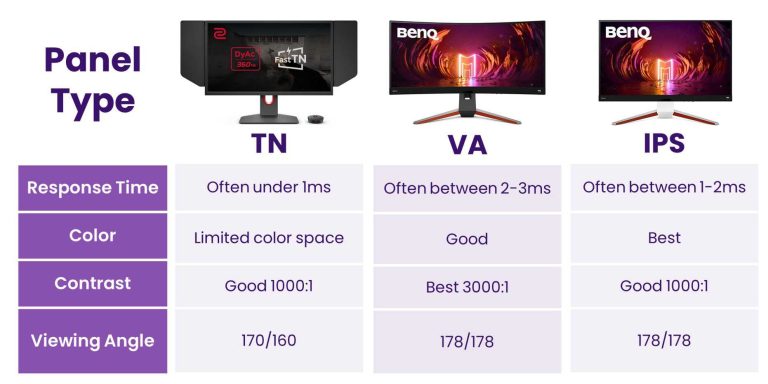To choose the best budget monitor, focus on your main use—gaming, work, or casual browsing—and look for a good balance of size, resolution, and refresh rate within your budget. Prioritize features that matter most to you, like color accuracy or response time, and don’t forget to check reviews for reliability. Picking the right monitor doesn’t mean overspending; with a bit of research, you can find a great option that matches your needs without breaking the bank.
For anyone looking to upgrade their setup without spending a fortune, selecting the best budget monitor can seem overwhelming. The key is to identify what you’ll use it for most—whether gaming, productivity, or streaming—and choose a model that offers the best features within your price range. By focusing on essential specs like resolution, screen size, and refresh rate, and reading user reviews, you can find a reliable monitor that offers excellent value and enhances your overall experience.
How to Choose the Best Budget Monitor
Choosing the right budget monitor can seem tricky because many options are available at lower prices. However, understanding what features matter most helps you find a screen that meets your needs without overspending. The goal is to balance quality, performance, and affordability effectively.
Understand Your Needs and Use Cases
Before diving into specifications, think about how you plan to use the monitor. Are you working on documents, playing games, or editing photos? Each use case requires different features. For example, those who mainly browse the internet and use basic programs can opt for a simpler monitor. Gamers or designers may need higher refresh rates or color accuracy.
Basic Office Work and Browsing
For everyday use like browsing or writing, a monitor with a resolution of 1080p (Full HD) is sufficient. Screen size should be comfortable — typically 24 inches works well. You don’t need advanced features, keeping the cost low while ensuring a clear display.
Photo and Video Editing
If you work with images or videos, look for a monitor offering good color accuracy. A model with at least 8-bit color depth ensures richer colors. An IPS panel provides better color reproduction and wider viewing angles, which are essential for editing.
Gaming and High-Performance Tasks
Gamers should prioritize a higher refresh rate, ideally 75Hz or more, for smooth gameplay. Response time is also crucial—look for 5 milliseconds or less. For a budget monitor, some models offer these features without a hefty price tag.
Key Factors to Consider When Choosing a Budget Monitor
Focusing on specific features helps you pick a monitor that offers the best value. Here are the most important factors:
Display Resolution
A higher resolution results in sharper images. Most budget monitors provide Full HD (1920×1080 pixels). Some might offer Quad HD (2560×1440) at a slightly higher price, which is great for multitasking and detailed work.
Screen Size and Aspect Ratio
Common sizes for budget monitors are between 21 and 27 inches. Larger screens create more workspace, but also cost more. The standard aspect ratio is 16:9, suitable for most tasks. Some models now offer ultrawide screens with a 21:9 ratio, ideal for multitasking.
Panel Type
The panel type influences display quality and viewing angles. IPS panels provide better color and wider angles but can be slightly more expensive. TN panels are faster but have poorer color accuracy. VA panels offer better contrast but may have slower response times.
Refresh Rate and Response Time
Higher refresh rates create smoother images, especially useful for gaming. Budget monitors typically feature 60Hz, but some offer 75Hz or higher. Low response times help reduce motion blur. Aim for 5 milliseconds or less for general use.
Connectivity Options
Check the ports available: HDMI, DisplayPort, and VGA are common. Ensure the monitor has the connections compatible with your current devices. An HDMI port is often the most versatile and widely used.
Design and Ergonomics for Comfort and Convenience
A well-designed monitor improves usability and reduces neck or eye strain.
Adjustability Features
Look for adjustable stands that allow you to change height, tilt, and swivel. Even budget models often include basic tilt adjustment, which enhances comfort during long use sessions.
Bezel Size and Overall Aesthetics
Slim bezels give a more modern look and maximize screen space. The overall design should match your workspace style and be easy to set up.
Additional Features to Consider
While sticking to a budget, some extra features can add value without significantly increasing cost.
Built-in Speakers
Speakers can be handy for video calls or light entertainment. Ensure they are of decent quality if included.
VESA Compatibility
VESA mounts allow you to attach the monitor to a wall or adjustable arm. This adds flexibility to your setup, especially in tight spaces.
Blue Light Filter and Flicker-Free Technology
These features help reduce eye strain during long periods of use, making your experience more comfortable.
Balancing Cost and Quality: The Best Budget Monitors
Researching models with the best reviews and ratings helps identify reliable options. Some popular brands known for affordable yet quality monitors include ASUS, AOC, Dell, and LG.
Recommended Budget Monitors
- ASUS VA24EHE: 23.8-inch IPS, Full HD, flicker-free, adaptable stand.
- AOC 24G2: 24-inch IPS, 144Hz refresh rate, good response time.
- Dell SE2419Hx: 23.8-inch IPS, sleek design, reliable performance.
- LG 24MK600M: 24-inch IPS, multiple connectivity options, good color accuracy.
Tips for Buying a Budget Monitor
Research is essential; always read user reviews and check for warranties. Compare prices across different stores or online platforms — deals can significantly lower costs. Test the monitor in store if possible, especially for color and responsiveness.
Check for Return Policies
A good return policy gives peace of mind if the monitor does not meet your expectations. Ensure the seller offers support options if you encounter issues.
Compare Specifications Carefully
Don’t just look at the price. Match specifications like resolution, panel type, and connectivity with your needs to get the best value.
Choosing the best budget monitor involves understanding your primary use, evaluating key features, and comparing options carefully. A little research can help you find a reliable, high-quality display that fits comfortably within your budget. Remember, the right monitor enhances your experience whether you’re working, gaming, or browsing.
Choosing the Right Gaming Monitor Type
Frequently Asked Questions
What features should I prioritize when selecting an affordable monitor?
Focus on essential features such as screen size, resolution, and refresh rate that match your primary use. For general tasks, a Full HD resolution with a 24-27 inch display works well. If you plan to do some light gaming or photo editing, consider a monitor with a higher refresh rate and better color accuracy. Additionally, ensure the monitor has adjustable stand options and good connectivity ports to enhance usability and compatibility with your devices.
How can I evaluate the image quality of a budget monitor effectively?
Check the monitor’s pixel density and color coverage, especially sRGB coverage, to ensure vibrant and accurate colors. Look for reviews or specifications that mention color accuracy and contrast ratio. Testing the monitor in person or viewing sample images can help assess how well it displays details and color depth. Also, consider the viewing angles, as wider angles prevent color shifts when viewing from different positions.
What should I consider regarding connectivity options on budget monitors?
Make sure the monitor offers the necessary ports for your setup, such as HDMI, DisplayPort, or VGA. Having multiple input options allows flexibility in connecting to different devices like laptops, desktops, or gaming consoles. Verify that the monitor supports easy cable management and has accessible ports to avoid clutter. Compatibility with both newer and older hardware can help prolong the monitor’s usefulness and flexibility.
Final Thoughts
Choosing the best budget monitor involves considering key factors like display size, resolution, and refresh rate. Assess your primary use—gaming, work, or casual browsing—to prioritize features. Check user reviews and expert opinions for reliability and performance insights.
To make an informed decision, compare options within your budget and prioritize essential features. Remember, how to choose the best budget monitor requires balancing performance with affordability. Focus on what matters most for your needs, and select a monitor that offers the best value.

I follow the latest trends in smart devices, portable monitors, and gaming accessories. My goal is to provide real-world insights that help readers make smarter tech decisions.