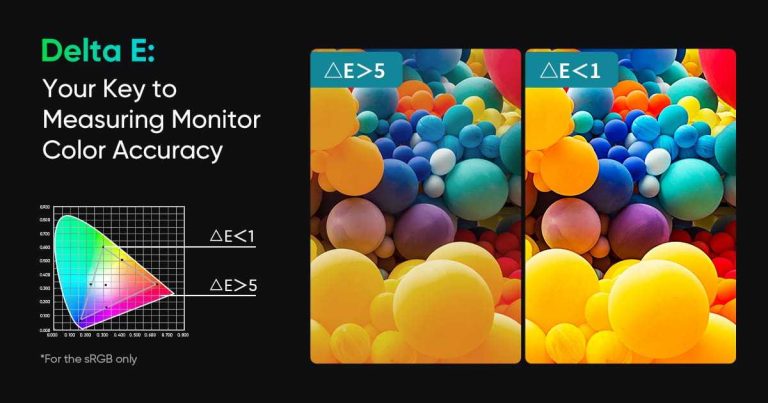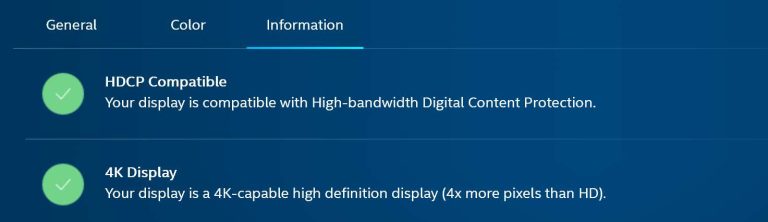The perfect gaming monitor can completely transform your gaming experience, making every scene more immersive and every detail sharper. Picking the right screen size isn’t just about big versus small; it’s about finding the sweet spot that matches your gaming setup, space, and style of play. To choose the ideal size, consider your gaming distance, the resolution you want, and the types of games you enjoy most. A monitor too small might leave you missing details, while an oversized one can be overwhelming in your space.
In short, selecting the right screen size involves balancing your room setup, preferred gaming style, and resolution needs. Ask yourself how close you’ll sit to the screen and what games you play most—these factors will guide you to your perfect match.
A good starting point is to measure your usual seating distance and match it with a screen size that offers an immersive but comfortable viewing experience, typically between 24 to 32 inches for most gamers. Remember, the right size isn’t just about the largest screen but the one that fits your setup and enhances your gaming pleasure.
Choosing the right screen size for gaming monitors is essential to optimize your gameplay and comfort. The process involves considering how close you sit to the screen, the types of games you enjoy, and the resolution you desire. Larger screens provide immersive visuals but require more space and higher-end hardware, while smaller ones are more practical for compact setups. Ultimately, finding the right size means balancing visual enjoyment with practical considerations, ensuring that your gaming sessions are both exciting and comfortable.
How to choose the right screen size for gaming monitors
Understanding the importance of screen size in gaming
Choosing the correct screen size plays a crucial role in your gaming experience. The right size can enhance immersion and make gameplay more enjoyable. Conversely, a poor choice may cause discomfort or hinder your performance.
A screen that is too small might not display enough detail, while an overly large monitor can overwhelm your space. Finding the sweet spot depends on your gaming style, space, and preferred viewing distance. Keep in mind that the size affects not only immersion but also your ability to see small details and react quickly.
Common gaming monitor sizes and their benefits
There are several popular monitor sizes for gaming, each offering unique advantages. Here are the typical sizes along with their key benefits:
- 24 inches: Compact and affordable, perfect for smaller desks and casual gaming.
- 27 inches: Offers a good balance between size and clarity, suitable for most gamers.
- 32 inches: Larger display providing immersive visuals, ideal for story-driven games.
- 34 inches and above: Often ultrawide, excellent for multitasking and wide vistas, preferred by competitive gamers and those who enjoy immersive experiences.
Choosing among these depends on your gaming environment and personal preferences.
Factors influencing the ideal screen size for you
Several factors help determine the best monitor size for your needs:
Room Size and Desk Space
Larger monitors require more space. Ensure your desk can accommodate the size comfortably without cluttering the area.
Viewing Distance
Your distance from the screen significantly affects comfort and clarity. Generally, sitting closer to the monitor favors larger screens, while sitting farther back suits smaller displays.
Type of Games You Play
Fast-paced shooters benefit from smaller, more responsive screens, whereas open-world or racing games thrive on larger, more immersive displays.
Personal Preference and Comfort
Some gamers prefer a broader, panoramic view, while others opt for a more compact setup to avoid neck strain and eye fatigue.
How viewing distance affects monitor size choice
The optimal screen size correlates directly with your viewing distance. As a rule, sit at a distance approximately equal to 1.5 to 2.5 times the diagonal size of your monitor.
For example:
- For a 24-inch monitor, sit about 3 to 5 feet away.
- For a 27-inch monitor, position yourself around 3.5 to 6 feet back.
- For larger screens like 32 inches or more, you might sit 4 to 6.5 feet away or more.
This distance ensures you can see details without straining your eyes or neck.
Resolution and size: finding the perfect match
Resolution plays a key role in determining the ideal monitor size. Higher resolutions like 1440p or 4K offer sharp images on larger screens. For a 24-inch monitor, 1080p is typically sufficient.
On larger screens, higher resolutions prevent pixelation and maintain image clarity. For example, a 27-inch 1440p monitor offers a crisp, detailed picture, ideal for gaming.
Understanding pixel density and its impact on gaming
Pixel density, measured in pixels per inch (PPI), indicates how sharp your display appears. Higher PPI means finer details and clearer images.
Larger monitors with lower resolution might have lower PPI, resulting in blurry images. Conversely, smaller screens with high resolution offer sharper visuals. Balancing size and resolution ensures your gaming visuals are crisp and immersive.
Monitor aspect ratio and its influence on size selection
The aspect ratio defines the width-to-height ratio of your monitor. Standard monitors use 16:9, while ultrawide models use 21:9 or wider.
Ultrawide monitors provide a broader field of view, great for racing, flight simulators, and immersive experiences. Their size selection depends on space and your preference for wider visuals or standard screens.
Choosing between curved and flat screens based on size
Curved monitors tend to enhance immersion, especially at larger sizes. They better wrap the display around your field of vision, reducing glare and reflections.
For sizes 27 inches and above, curved screens can provide a more natural, comfortable viewing angle. Flat screens are generally suitable for smaller sizes or if you prefer a traditional, less immersive look.
Balancing budget and monitor size
Larger monitors often come with higher prices. Setting a budget helps narrow down options without sacrificing essential features.
Remember, investing in a monitor that fits your space, gaming style, and budget ensures optimal satisfaction. Prioritize key features like refresh rate and response time alongside size for a complete upgrade.
Additional tips for choosing the perfect monitor size
- Test different sizes in stores whenever possible to see what feels best.
- Consider future needs—if you plan to upgrade your gaming setup, pick a size that remains comfortable long-term.
- Read reviews focusing on size-related comfort and performance feedback from other gamers.
By considering these factors, you can select a monitor size that enhances your gaming experience without unnecessary compromise.
Picking the right screen size involves balancing your space, viewing distance, game preferences, resolution, and budget. Paying attention to how each element interacts helps you choose a monitor that feels natural and enhances enjoyment. Remember to consider comfort and performance equally for a setup that truly suits your gaming style.
Choosing the Right Gaming Monitor Type
Frequently Asked Questions
What factors should I consider when selecting a screen size for gaming monitors?
When choosing a screen size for gaming monitors, consider your typical gaming setup, available space, and how close you sit to the screen. Larger screens provide more immersive experiences but require more desk space and might demand higher resolutions. Ensure your graphics card can handle the resolution and size for smooth gameplay. Also, think about the type of games you play; fast-paced games benefit from smaller to medium-sized screens for quick reactions, while open-world and immersive games benefit from larger displays.
How does the distance between my eyes and the monitor influence the ideal screen size?
The distance from your eyes to the monitor plays a crucial role in selecting the right size. If you sit closer to the screen, a smaller or medium-sized display prevents overwhelming your field of view. Conversely, if you sit farther away, larger screens can enhance your immersion without causing discomfort. A general rule is to sit at a distance roughly equal to the diagonal size of the monitor for comfortable viewing and optimal gameplay clarity.
Can the resolution affect the best screen size for my gaming monitor?
Yes, resolution significantly impacts which screen size best suits your needs. Higher resolutions like 4K look best on larger screens because they provide more detail and clarity, making the image crisp. For smaller screens, high resolution might not fully pay off unless you have a powerful graphics card and want detailed visuals. Balancing resolution with screen size ensures your gameplay appears sharp and smooth without overburdening your hardware.
What are the benefits of choosing a larger gaming monitor, and when might it be less suitable?
A larger gaming monitor offers a more immersive experience, allowing you to see more of the game environment and increasing realism. It can improve your spatial awareness and reduce the need to move your head excessively. However, very large screens might be less suitable if you have limited desk space, or if your graphics card struggles to deliver high frame rates at larger resolutions. Additionally, larger screens can sometimes cause discomfort if you sit too close, leading to eye strain.
How can I ensure my gaming monitor’s size matches my hardware capabilities?
To match your monitor size with your hardware, check your graphics card specifications. For larger screens, especially those with high resolutions, ensure your GPU can handle demanding games at acceptable frame rates. If your hardware has limitations, opt for a smaller or lower-resolution monitor to avoid lag and poor visual quality. Balancing monitor size with your hardware guarantees smooth gameplay and overall performance.
Final Thoughts
Choosing the right screen size for gaming monitors depends on your gameplay style and space. Larger screens immerse you more in the action, but may require a greater viewing distance. Smaller screens are ideal for quick, competitive gaming due to their agility and clarity.
Consider your desk space and viewing comfort to prevent strain. For fast-paced games, a 24-27 inch monitor often strikes the right balance. When in doubt, test different sizes to see what enhances your gaming experience the most.
How to choose the right screen size for gaming monitors is crucial for optimizing your setup. Prioritize your preferences and space constraints to make the best choice.
I’m passionate about hardware, especially laptops, monitors, and home office gear. I share reviews and practical advice to help readers choose the right devices and get the best performance.