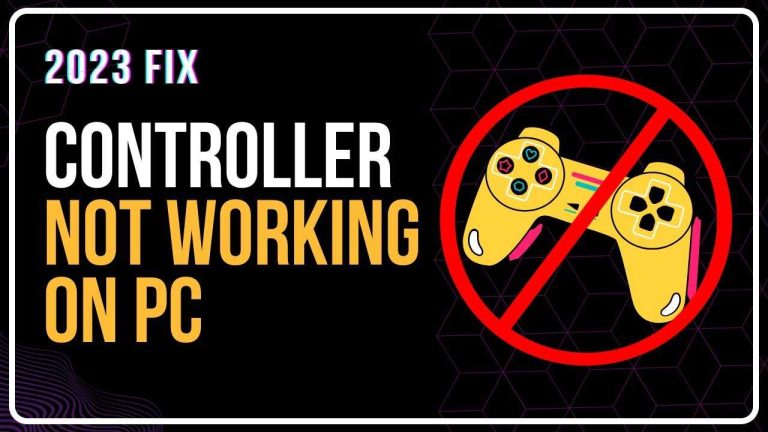If you’re looking to draw a gaming desk, it’s easier than you might think! Start by sketching a rectangular shape for the tabletop, and don’t forget to add some stylish curves or angles for a modern touch. Next, add four sturdy legs—consider making them angled or even giving them a unique design. You can enhance your drawing with details like cable management holes, a stylish gaming chair, and some personal touches like a monitor stand or a few gaming accessories. Remember, this is your creative space, so let your imagination run wild! Now, let’s dive into the step-by-step process of bringing your gaming desk vision to life!
How to Draw a Gaming Desk
Creating your own gaming desk design is an exciting project that combines creativity and practicality. Whether you’re sketching it on paper or designing it digitally, understanding the basics can make the process easier. In this article, we will guide you step-by-step on how to draw a gaming desk that fits your personal gaming style.
Gather Your Materials
Before starting your drawing, it’s essential to have the right materials on hand. Here are some items you might consider:
- Pencil and eraser for sketching
- Ruler for straight lines
- Colored pencils or markers for detailing
- Graph paper for a structured layout
- Digital drawing software, if you prefer digital art
Having these materials ready will help you put your ideas onto paper smoothly.
Understanding the Basic Structure
Every gaming desk has a basic structure, which usually includes:
- The tabletop
- Legs or a support frame
- Additional features like shelves or drawers
Start by visualizing the overall shape of your desk. Will it be rectangular, L-shaped, or maybe even curved? This is your opportunity to think creatively!
Sketching the Tabletop
The tabletop is the most crucial part of your gaming desk. It must be spacious enough to fit your gaming gear comfortably.
1. **Draw the Outline**: Start with a simple rectangle if you’re drawing a standard desk. Use your ruler to ensure the edges are straight.
2. **Add Depth**: To give it a three-dimensional look, draw a second rectangle behind your first one. Connect the corners to make the desk appear thicker.
Adding the Legs
Now that you have your tabletop, it’s time to add support. Depending on your design, you can choose different styles of legs:
- Straight legs for a modern look
- Angled legs for a more dynamic appearance
- Cross legs for added stability
For simplest results, start by drawing straight legs at each corner of the desk. Ensure they are equal in length to maintain balance.
Designing Additional Features
Gaming desks often come with additional features that enhance their functionality. These features can include:
- Monitor riser to elevate your screen
- Keyboard tray to save space
- Built-in cable management to keep wires organized
As you draw these elements, think about how they fit into your overall design. Measure their sizes relative to the desktop for better proportions.
Incorporating Ergonomic Elements
An ergonomic desk is essential for long gaming sessions. Consider these design aspects:
- Height adjustability for comfort
- Curved edges to prevent fatigue
While sketching, ensure the height of your desk accommodates your seating arrangement. This will lead to a more enjoyable gaming experience.
Choosing the Right Colors
Once you’re happy with the outline of your desk, it’s time to add colors. Pick colors that reflect your personality. This could be:
- Bold colors like red or blue for a lively vibe
- Neutral tones for a sleek, modern look
Use colored pencils or markers to shade different parts of your drawing. Gradients can add depth and realism.
Adding Details and Textures
To make your gaming desk stand out, you can add texture and details. Think about:
- Wood grain patterns
- Metal finishes for legs
- Glass tops for a premium feel
Draw these details delicately to enhance the visual appeal of your desk. The little things often make a big difference!
Finalizing Your Design
Once you’ve completed the drawing, take a step back and evaluate your work.
– Is everything proportional?
– Do the colors match your vision?
– Are all features clearly defined?
Make any last-minute adjustments to improve your design.
Digitizing Your Drawing
If you started on paper and want a digital version, consider scanning your drawing. Use software like Adobe Illustrator or free programs like GIMP to trace over your sketch digitally. This step allows you to:
- Add more detailed colors
- Use layers for complex designs
- Share your design easily online
This process can also help in making adjustments without starting from scratch.
Showcasing Your Design
After finalizing your design, share it with friends or online communities. Posting your artwork on social media or art forums allows you to receive feedback and ideas for improvement.
You might even inspire someone else to create their own gaming desk!
Related Topics to Explore
If you’re interested in delving deeper into gaming desk designs, consider these related topics:
Choosing the Right Gaming Chair
A gaming desk goes hand in hand with a great gaming chair. Look for options that provide comfort, support, and style.
Accessories for Your Gaming Setup
Explore various accessories that complement your desk, including:
- Mouse pads
- Monitor stands
- Headphone racks
Inspiration from Popular Gaming Desks
Look at popular gaming desk designs online for inspiration. Many gamers share their setups on platforms like Instagram and Pinterest, offering creative ideas.
In conclusion, drawing a gaming desk can be a fun project that allows you to express your creativity. By following the steps outlined above, you can create a design that not only looks great but also meets your gaming needs. Whether sketching on paper or designing digitally, let your imagination guide you as you create the perfect gaming desk!
How I Built My Gaming Desk
Frequently Asked Questions
“`html
What materials do I need to draw a gaming desk?
To draw a gaming desk, gather materials such as high-quality sketch paper, pencils, erasers, and possibly colored markers or pens for detailing. If you prefer digital drawing, use a tablet and software like Adobe Illustrator or Procreate.
What are the key features to include in a gaming desk design?
In your gaming desk design, include features like an ergonomic shape, ample surface area for monitors and peripherals, cable management options, and compartments for gaming accessories. Consider adding elements like RGB lighting and adjustable height options for added appeal.
How can I make my gaming desk drawing more realistic?
To enhance realism in your gaming desk drawing, focus on accurate proportions and perspectives. Use shading techniques to create depth, and pay attention to the textures of materials like wood or metal. Adding shadows under objects can also enhance the three-dimensional effect.
Are there any design styles I should consider for my gaming desk?
Consider various design styles like modern, minimalist, or industrial for your gaming desk. Each style offers unique elements; for example, a modern desk might have sleek lines and a glossy finish, while an industrial design could incorporate raw materials like metal and reclaimed wood.
Can I incorporate personal elements into my gaming desk drawing?
Yes, adding personal elements makes your gaming desk drawing unique. Incorporate your favorite colors, gaming logos, or custom accessories that reflect your personality. This personalization helps create a design that resonates with your style and enhances your drawing’s interest.
“`
Final Thoughts
To draw a gaming desk, start by sketching the basic outline, focusing on dimensions that suit your gaming needs. Include compartments for gaming equipment, ensuring you maintain a balance between functionality and aesthetics.
Next, add details such as cable management features, shelves, and ergonomic elements to enhance comfort.
Finally, refine your drawing with shading and textures to bring your design to life. By following these steps, you will effectively learn how to draw a gaming desk that meets both practical and stylistic requirements.
I’m passionate about hardware, especially laptops, monitors, and home office gear. I share reviews and practical advice to help readers choose the right devices and get the best performance.