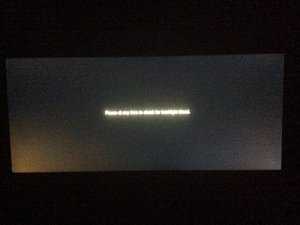To fix backlight bleed on an IPS monitor, you can try adjusting the monitor’s brightness and contrast settings, applying gentle pressure around the edges, or using software adjustments to minimize the appearance. If these don’t work, consider physical fixes like reseating the backlight or seeking professional repair. Sometimes, slight modifications can significantly improve your viewing experience without expensive repairs.
Backlight bleed on IPS monitors can be frustrating, but it’s often manageable with straightforward solutions. Adjusting display settings, carefully tweaking the monitor’s position, or performing minor physical adjustments can help reduce the visibility of bleed. In more severe cases, professional repairs or replacing the panel may be necessary, but many users find that simple at-home steps can make a noticeable difference. Understanding the causes and remedies can save you time and money while ensuring your monitor looks its best for gaming, work, or entertainment.
How to Fix IPS Monitor Backlight Bleed
Understanding Backlight Bleed in IPS Monitors
Backlight bleed occurs when light from the monitor’s backlight leaks around the edges or through certain areas of the screen. This issue is common in IPS monitors and can cause uneven brightness, especially in dark scenes. Recognizing the signs early helps determine the best way to fix or minimize this problem.
Why Does Backlight Bleed Happen?
Backlight bleed can happen for several reasons. It often results from gaps or weak seals in the monitor’s assembly, pressure on the screen, or manufacturing imperfections. Ageing and physical damage can also worsen backlight bleed over time.
Assessing the Severity of Backlight Bleed
To decide on a fix, first evaluate how bad the bleed is. Use a dark room and display a black screen or very dark images. Notice if the bright spots are minor or if large areas are affected. This helps determine whether simple fixes will work or if professional repair is needed.
Simple Techniques to Minimize Backlight Bleed
Often, minor backlight bleed can be reduced with quick adjustments. These methods include:
- Adjust Brightness and Contrast: Lowering brightness can lessen the visibility of backlight leaks.
- Change Viewing Angles: Moving your head or monitor slightly can sometimes make backlight bleed less noticeable.
- Use Dark Wallpapers or Themes: Light-colored backgrounds can make bleed more apparent, so switching to darker themes can help hide imperfections.
Applying Physical Methods to Fix Backlight Bleed
In some cases, physical adjustments can improve the situation. Be cautious to avoid damaging the monitor further.
Applying Light Pressure
Gently pressing on the edges of the screen may temporarily reduce bleed. Use a soft cloth or plastic opening tool. Do not press too hard, as this can damage internal components.
Re-sealing the Monitor
If the bleed is caused by gaps in the assembly, carefully tightening screws or re-sealing the monitor might help. Only attempt this if you are comfortable opening your device or seek professional help.
Advanced Fixes for Significant Backlight Bleed
For severe cases, more involved solutions might be necessary, such as opening the monitor or seeking professional repairs.
Disassembling the Monitor
Disassembly should only be done by experienced technicians. Carefully removing the monitor’s casing can allow you to check for loose or misaligned components that cause backlight leaks.
Replacing the Diffuser or Light Guide Plate
Damage to internal components like the diffuser or light guide plate can cause bleed. Replacing these parts can restore uniform lighting but requires technical skills and proper tools.
When to Seek Professional Repair
If DIY methods don’t work, or if the backlight bleed is severe, contacting a professional technician is wise. They can diagnose hardware issues thoroughly and perform precise repairs.
Preventive Tips to Avoid Future Backlight Bleed
Prevention is better than repair. Follow these tips to minimize the risk of backlight bleed:
- Handle your monitor gently during transportation and cleaning.
- Avoid pressing on the screen or applying excessive force.
- Choose high-quality monitors with robust assembly standards.
- Regularly clean the monitor to ensure dust or debris does not cause uneven pressure.
Additional Tips and Considerations
Remember that some backlight bleed may be normal for certain monitor models and might not worsen significantly over time. Always check the warranty and manufacturer policies before attempting any repairs yourself.
Using Software to Improve Screen Quality
While software cannot fix backlight bleed physically, adjusting color settings or applying screen filters can sometimes make the bleed less noticeable. Use built-in monitor settings or third-party calibration tools for optimal display performance.
Understanding the Limits of DIY Fixes
While minor bleed can often be mitigated with simple steps, significant issues typically require professional attention. Do not attempt complex repairs without proper training and equipment.
Summary of Key Points
– Minor backlight bleed can be minimized with brightness adjustments and display settings.
– Physical pressure or re-sealing can temporarily improve the screen but must be done cautiously.
– Severe backlight bleed benefits from professional inspection and repair.
– Preventing damage during handling reduces the risk of developing backlight problems.
– Always check manufacturer warranty policies before attempting major repairs.
While backlight bleed can be frustrating, many cases are manageable with proper care and adjustments. Understanding the root cause helps choose the right fix, whether simple tweaks or professional repair. Regular maintenance and gentle handling can also prevent future issues, ensuring your IPS monitor remains bright and clear for longer.
LG IPS Display monitor 34UM94 34UM95 Credit Card Light Bleed Fix
Frequently Asked Questions
What are some effective methods to reduce backlight bleed on an IPS monitor?
To minimize backlight bleed, try adjusting the monitor’s display settings such as lowering the brightness and contrast. Ensuring the monitor is properly seated and not over-tightening the stand can also help. Additionally, applying gentle pressure around the borders of the screen might redistribute light leakage, but do this carefully to avoid damage.
Can repositioning the monitor help in reducing backlight bleed?
Yes, repositioning the monitor can sometimes improve the appearance of backlight bleed. Moving the monitor to a different location, adjusting the angle, or changing the mounting position can alter how light escapes and reduce its visibility. Experiment with different angles to find the position where bleed appears least noticeable.
Is there a way to fix backlight bleed through software adjustments?
Software adjustments have limited impact on backlight bleed, but reducing the overall brightness and turning off any high contrast settings can help lessen its visibility. Some monitors also offer built-in settings or firmware updates that may improve screen uniformity. Check your monitor’s settings menu for such options.
When should I consider professional repair or replacement for backlight bleed?
If backlight bleed persists despite all adjustments and is severely affecting your viewing experience, reaching out to the manufacturer or a professional technician becomes advisable. Sometimes, backlight bleed results from manufacturing defects or hardware issues that require repair or replacement of the display panel.
Are there specific techniques for handling backlight bleed during monitor assembly?
Proper assembly plays a crucial role in preventing backlight bleed. Ensure the screen is installed with even pressure and that all screws are tightened uniformly. Avoid over-tightening, which can distort the panel or damage sealants. Following the manufacturer’s assembly instructions carefully helps maintain optimal screen integrity.
Final Thoughts
Fixing IPS monitor backlight bleed involves adjusting the monitor’s settings and ensuring proper assembly. Start by gently pressing around the edges of the screen to see if the bleed reduces. Adjust the monitor’s brightness and contrast settings to minimize visibility. If these steps don’t work, consider reseating or tightening the bezel screws.
If the bleed persists, check for physical damage or manufacturing defects. Sometimes, applying a slight pressure or reseating the display can help. In severe cases, professional repair or replacement might be necessary.
In conclusion, understanding how to fix IPS monitor backlight bleed helps improve your viewing experience. Carefully try these troubleshooting steps to minimize bleed and restore screen uniformity.

I follow the latest trends in smart devices, portable monitors, and gaming accessories. My goal is to provide real-world insights that help readers make smarter tech decisions.