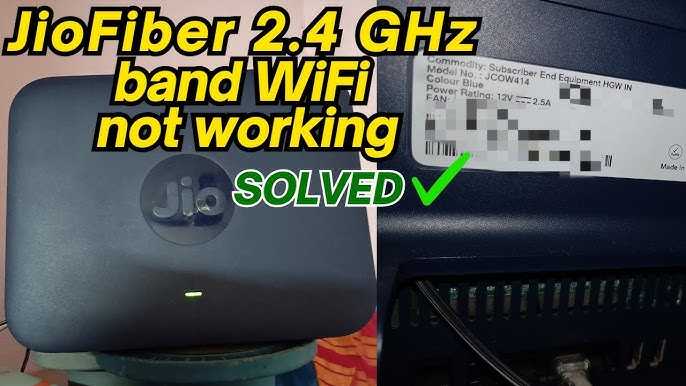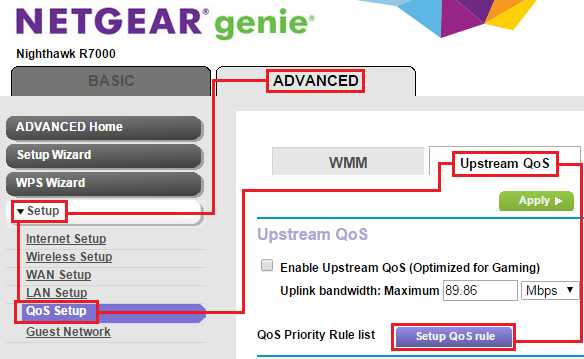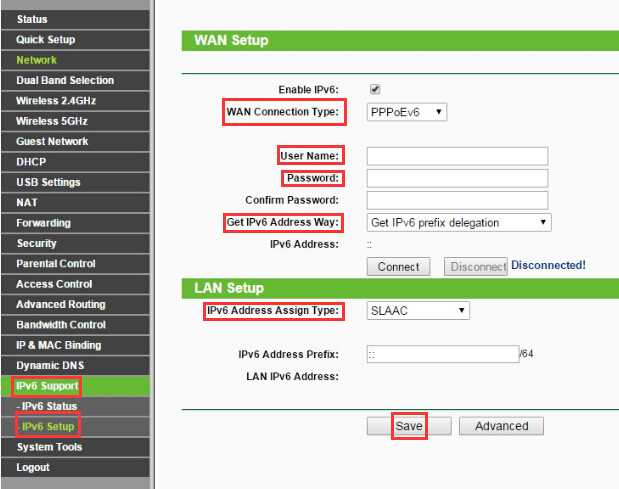To keep your work device safe and separate from other home traffic, setting up a dedicated network or VLAN is your best bet. This creates a secure, isolated space where work-related activities won’t be affected by or interfere with your personal browsing or streaming. A simple way to do this is by creating a guest Wi-Fi network on your router and dedicating it solely to your work device. This way, your work device stays protected from potential threats and bandwidth-hogging activities happening in your home.
In short, you can isolate your work device by configuring a separate Wi-Fi network or VLAN, ensuring a secure and interference-free workspace. Using a guest network or network segmentation can help keep your professional data secure while maintaining smooth internet access in your home.
Keeping your work device separate from everyone else’s internet traffic is essential to ensure security, stability, and improved productivity. With the increasing reliance on remote work, knowing how to create a dedicated, secure subnet for your work device can make all the difference. Whether you’re working from a laptop, desktop, or tablet, establishing a separate network minimizes interruptions and shields your work data from potential cyber threats or bandwidth issues caused by other household devices. This simple step enhances your online safety and ensures you can focus on your tasks without worrying about the chaos of everyday home internet use.
How to isolate your work device from other home traffic
Understanding the importance of device separation
Separating your work device from other home internet activity helps protect sensitive information. It also improves your work performance by reducing distractions. When your work device is isolated, it’s less likely to experience slow internet speeds caused by other devices streaming or downloading files. This separation ensures your work remains secure and your network runs smoothly.
Reasons to isolate your work device
- Enhanced security: Keeps your work data safe from potential threats on other devices.
- Better performance: Prevents slowdowns caused by bandwidth hogging apps or downloads.
- Privacy protection: Limits access to your work device from casual home network browsing.
- Reduced interference: Ensures your video calls, online meetings, and work tasks aren’t interrupted.
Methods to isolate your work device
Wired network setup and wireless network segmentation are the two main ways to keep your work device separate from home traffic.
Using a wired network for your work device
Connecting your work device directly to your router via an Ethernet cable creates a dedicated, stable connection. This method minimizes interference from other wireless devices and provides a consistent speed. It’s ideal for tasks that require high bandwidth, such as large file uploads or video editing.
Setting up a wired connection
- Choose an Ethernet cable long enough to reach from your router to your work device.
- Plug one end of the cable into your router’s Ethernet port.
- Connect the other end to your work device’s Ethernet port.
- Configure network settings if needed, usually done automatically.
Benefits of wired setup
- Consistent internet speed
- Lower latency for real-time activities
- Reduced wireless interference
Using wireless network segmentation
This approach involves creating separate Wi-Fi networks or VLANs (Virtual Local Area Networks) within your home. It allows you to keep your work device on a dedicated network, separate from other devices like smartphones or smart home gadgets.
Setting up a second Wi-Fi network
- Access your router’s admin settings via a web browser.
- Navigate to the wireless or Wi-Fi settings section.
- Create a new SSID (network name) reserved for work devices.
- Set a strong password for this network to prevent unauthorized access.
- Connect your work device to this new network.
Implementing VLANs for advanced users
VLANs divide your network into separate segments, providing high security and traffic control. This method is suitable for home networks with advanced routers that support VLAN configuration.
Advantages of wireless segmentation
- Prevents bandwidth hogging by non-work devices
- Enhances security by isolating sensitive work data
- Easy to manage and modify as needed
Deploying a dedicated hardware device
Using hardware like a secondary router or a network switch can create a separate network for your work device. This physical separation often offers better security and easier management.
Setting up a secondary router
- Connect the second router to your main router via Ethernet.
- Configure the secondary router with its own network name and password.
- Place your work device on this network.
Advantages of dedicated hardware solutions
- Complete separation of networks
- Enhanced control over network traffic
- Improved security for sensitive tasks
Using network management tools and software
Tools like network monitors, parental controls, or advanced firewall settings help track and restrict traffic on various devices. They provide an extra layer of control to ensure your work device stays isolated.
Implementing Quality of Service (QoS)
QoS prioritizes bandwidth for your work device during critical tasks. It prevents other devices from hogging resources and affecting your productivity.
Steps to enable QoS
- Access your router’s admin interface.
- Locate the QoS settings section.
- Assign higher priority to your work device’s MAC or IP address.
- Save settings and test your network performance.
Additional tips for effective device isolation
- Update your router’s firmware regularly to ensure security and stability.
- Disable Wi-Fi on devices that don’t need it to reduce unnecessary traffic.
- Use strong, unique passwords for all networks and devices.
- Limit guest network access to prevent unintended traffic from other users.
Maintaining your network setup
Proper maintenance ensures ongoing performance and security. Regularly check your network settings, update passwords, and monitor connected devices to prevent unauthorized access.
Monitoring network traffic
Use built-in router tools or third-party software to analyze how bandwidth is used and identify any unusual activity that might compromise your work environment.
Adjusting your setup as needed
As your home network evolves, revisit your device separation strategies. Add new networks, upgrade hardware, or modify configurations to keep your work environment secure and efficient.
Isolating your work device from other home traffic is vital for maintaining security and optimal performance. Whether through wired connections, wireless segmentation, hardware solutions, or management tools, implementing these strategies helps create a dedicated space for work tasks. Regular maintenance and updates ensure your setup remains effective and secure, making your remote work environment more productive and protected.
5 EASY Ways to Secure Your Home WiFi Network (& protect your devices!)
Frequently Asked Questions
What are effective ways to separate your work network from your home Wi-Fi?
Setting up a dedicated work network involves creating a separate Wi-Fi SSID or network name for your work devices. Use a different password and encryption settings to prevent accidental access from other household devices. This ensures that your work traffic remains isolated and reduces the risk of interference or security breaches. Additionally, consider configuring your router to segment traffic between the main network and the work network using VLANs or guest networks provided by some routers.
How can configuring firewall rules help in isolating work devices from home traffic?
Configuring firewall rules on your router or work device allows you to control which devices can communicate with each other. By restricting inbound and outbound traffic for your work device, you prevent non-work devices from accessing sensitive data or network resources. Setting specific rules to block access from household devices to your work device provides an extra layer of security and keeps work-related traffic confined within designated parameters.
What hardware solutions are available to improve device isolation at home?
Using separate physical hardware, such as additional routers or access points, enables physical separation of your work environment from your home network. For example, connecting your work device to a dedicated router creates a distinct network that does not share local traffic with other household devices. Network switches with VLAN capabilities also allow you to segment traffic logically without needing extra hardware, providing flexible ways to isolate devices effectively.
How can setting up a virtual private network (VPN) help maintain separation of work traffic?
Establishing a VPN connection for your work device encrypts all traffic between your device and your company’s network. This setup isolates your work activity from the rest of your home network, making it more secure and less susceptible to interference. It also ensures that your work data remains protected, even if other household devices are streaming or downloading large files. Using a VPN effectively creates a secure, dedicated channel for work-related traffic.
What practices should I follow to ensure my work device stays isolated during regular use?
Regularly update your device’s security software and disable unnecessary sharing features to prevent unauthorized access. Keep your work device connected to its designated network or VLAN, and avoid using personal devices on the same network during working hours. Establishing clear boundaries, such as dedicated work hours and network segments, helps maintain consistent separation, reducing risks of crossover between work and personal activities.
Final Thoughts
To isolate your work device from other home traffic, set up a separate Wi-Fi network or use guest mode. This minimizes interference and enhances security. Using quality of service (QoS) settings prioritizes work-related traffic, preventing streaming or gaming from slowing down your device. Implementing these steps ensures a clear separation, so your work device remains efficient and secure. How to isolate your work device from other home traffic becomes simple with these practical measures, giving you peace of mind and better productivity at home.
I’m passionate about hardware, especially laptops, monitors, and home office gear. I share reviews and practical advice to help readers choose the right devices and get the best performance.