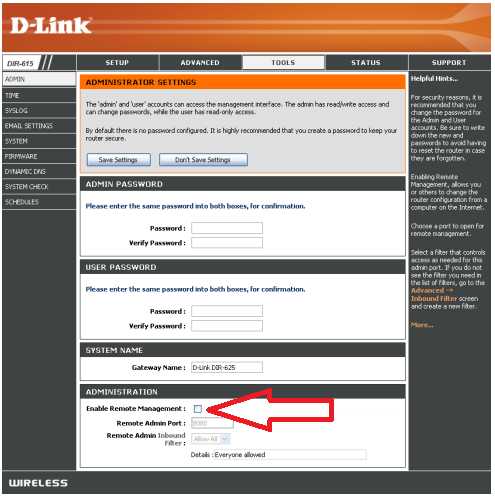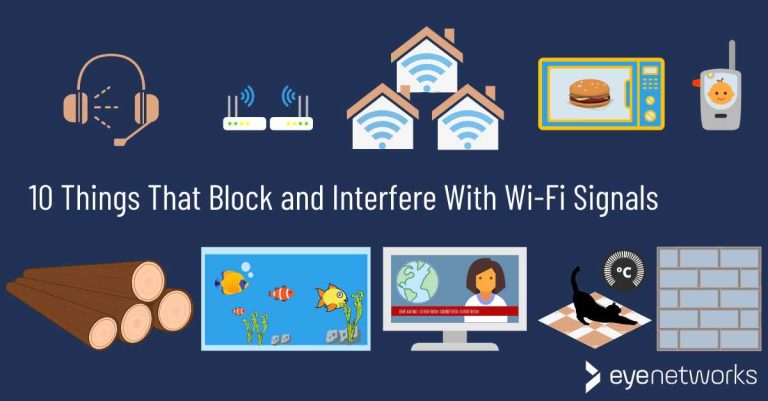Choosing the right WiFi 6 router is essential for seamless, high-quality video conferencing. The key is to find a device that offers fast speeds, robust connectivity, and stable performance to prevent buffering and disconnections during important calls. With so many options on the market, knowing what features matter most can be confusing, but don’t worry—focus on the router’s speed capabilities, coverage range, and support for multiple devices.
A WiFi 6 router designed for high-performance networking will deliver faster data rates, better signal stability, and improved handling of multiple devices simultaneously. By selecting a model that suits your home or office size, offers advanced security, and ensures low latency, you’ll significantly enhance your video conferencing experience.
To pick the best WiFi 6 router for your needs, consider your internet speed, the size of your space, and the number of devices in your network. Look for features like OFDMA, MU-MIMO, and beamforming for optimal performance. Remember, investing in a quality WiFi 6 router means fewer disruptions and clearer calls, making remote meetings more efficient and stress-free.
How to pick a WiFi 6 router for faster and stable video conferencing
Understanding WiFi 6 and Its Benefits for Video Calls
WiFi 6, also known as 802.11ax, is the latest WiFi standard. It offers faster speeds, better efficiency, and improved performance in crowded areas. These features make WiFi 6 ideal for video conferencing, especially when multiple devices are connected. It reduces lag and buffering, giving you a smoother video experience.
Key Features to Look for in a WiFi 6 Router
Choosing a router with the right features can make a big difference in your video calls. Here are the most important features:
- Dual or Tri-Band Support: Allows multiple devices to connect across different frequency bands, reducing congestion.
- High Data Transfer Speeds: Look for routers with speeds of at least 1.5Gbps for seamless streaming.
- MU-MIMO Technology: Enables the router to communicate with multiple devices simultaneously, preventing slowdowns.
- OFDMA Technology: Divides channels into smaller sub-channels for efficient data transmission, especially when many devices are connected.
- Quality of Service (QoS): Prioritizes video conferencing traffic over other activities, ensuring clear calls even during heavy internet use.
Choosing the Right Frequency Band
Most WiFi 6 routers operate on both 2.4 GHz and 5 GHz bands. The 2.4 GHz band provides wider coverage but slower speeds, while the 5 GHz band offers faster speeds with less interference. For video conferencing, prioritize routers that support dual-band or tri-band operation. Connect your device to the 5 GHz band for a more stable and faster connection during video calls.
Assessing Router Coverage and Signal Strength
A strong WiFi signal across your home is crucial for smooth video chats. Consider the size of your space and the router’s coverage area. Routers with multiple antennas or mesh capabilities provide better coverage. Position your router in a central, open location to maximize signal distribution and reduce dead zones.
Managing Network Traffic with QoS Settings
Quality of Service settings give priority to your video conferencing applications. Access your router’s admin panel and enable QoS. Assign higher priority to apps like Zoom, Teams, or Skype. This ensures your calls stay clear and uninterrupted, even when other family members are streaming or gaming.
Security Features for Safe Video Communication
A strong security setup protects your data and privacy during video calls. Look for routers that support WPA3 encryption, guest networks, and automatic firmware updates. These features keep your network safe from unauthorized access.
Important Hardware and Software Considerations
Ensure your router has the necessary hardware to support WiFi 6. Key specifications include a 1.0 GHz or faster CPU and at least 512 MB of RAM. Firmware updates are essential for maintaining security and performance, so pick a brand that provides regular updates.
Ease of Setup and User-Friendly Interface
A router should be easy to set up and manage. Look for models with intuitive mobile apps or web interfaces that guide you through installation. User-friendly controls make it simple to adjust settings like QoS and security features whenever needed.
Compatibility with Your Devices
Check if your existing devices support WiFi 6. While backward compatible with older WiFi standards, WiFi 6 devices perform best on routers that support the latest technology. This ensures you get the maximum speed and stability for video conferencing.
Price Range and Value for Money
WiFi 6 routers come in various price ranges. Generally, investing a bit more guarantees better features and longer support life. Compare models based on features, reviews, and warranty to find one that offers the best value for your budget.
Additional Tips for Better Video Conferencing Experience
Besides picking the right router, consider these tips:
- Use Ethernet connections for devices involved in multiple calls or high-bandwidth activities.
- Regularly update router firmware to benefit from performance improvements and security patches.
- Limit the number of devices connected during important calls to reduce congestion.
- Position your router away from interference sources like microwaves and cordless phones.
Summing Up: How to Select the Best WiFi 6 Router
Choosing a WiFi 6 router for better video calls involves understanding your needs and assessing key features. Prioritize high-speed capabilities, coverage, and QoS settings. Compatibility, security, and ease of setup are also essential factors. With the right router, you can enjoy smooth, buffer-free video conferencing from anywhere in your home.
By focusing on these considerations, you will find a router that provides faster, more reliable internet connections. This means clearer video calls, less lag, and a more productive remote communication experience. Equipped with the right device, you can confidently tackle any virtual meeting or online class without interruption or frustration.
Boost Your Internet Speed: The Ultimate WiFi Guide
Frequently Asked Questions
What features should I prioritize to ensure stable video calls with a WiFi 6 router?
Look for routers that support OFDMA and MU-MIMO technology, which improve simultaneous device connections and reduce lag during video conferences. Also, opt for routers with Quality of Service (QoS) settings to prioritize video traffic, ensuring smooth and uninterrupted calls.
How important is the router’s WiFi range for stable video conferencing?
The router’s coverage directly impacts connection stability. Choose a device with a strong signal range or consider mesh WiFi systems if you have a large or multi-story home. Maintaining a close and consistent connection minimizes disruptions during video meetings.
What should I consider regarding the router’s hardware specifications for better video quality?
Focus on routers with a powerful processor and sufficient RAM to handle multiple high-bandwidth activities simultaneously. This capacity helps prevent buffering and lag during video chats, especially when multiple users are connected to the network.
How can I ensure my WiFi 6 router remains secure while supporting video conferencing?
Select a router that offers robust security features such as WPA3 encryption, regular firmware updates, and guest network options. These features protect your data and maintain a secure environment for all connected devices during video calls.
What is the role of bandwidth management in choosing a WiFi 6 router for video meetings?
Proper bandwidth management allows the router to allocate sufficient resources to video conferencing applications. Routers with advanced QoS settings let you prioritize video traffic, reducing latency and ensuring a stable connection during calls.
Final Thoughts
Choosing the right WiFi 6 router can greatly improve your video conferencing experience. Focus on routers with higher speed capabilities and multiple antennas for better coverage. Check for features like Quality of Service (QoS) to prioritize video calls. Accurate placement of your router ensures a stable connection. Ultimately, selecting a WiFi 6 router tailored to your needs guarantees faster, more reliable video conferencing sessions.
I’m passionate about hardware, especially laptops, monitors, and home office gear. I share reviews and practical advice to help readers choose the right devices and get the best performance.