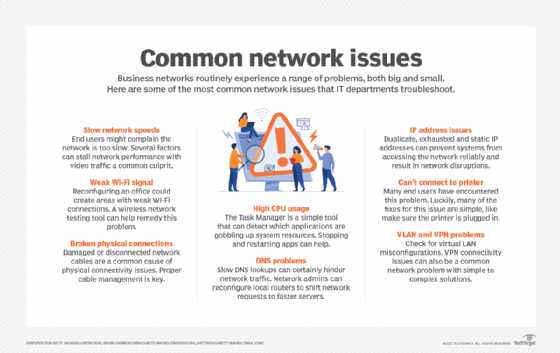To ensure smooth video conferencing experiences, prioritize your video apps over other network traffic. Use Quality of Service (QoS) settings and traffic management tools to give video calls higher bandwidth and lower latency. Regularly monitor your network to make adjustments as needed, and consider using dedicated networks for critical meetings.
Prioritizing video conferencing apps on your network involves configuring your router’s QoS settings to assign higher priority to video traffic. This helps reduce lag and interruptions during calls. Implementing these steps ensures your meetings stay clear and uninterrupted, even when your network is busy. With proper setup, you can enjoy seamless video communication without sacrificing overall internet performance.
When remote work and virtual meetings become part of daily routines, maintaining high-quality video calls is essential. Network congestion and bandwidth issues often lead to choppy audio and frozen video, frustrating users and hampering productivity. Fortunately, with simple adjustments like configuring QoS settings, you can easily prioritize your video conferencing applications. This process involves identifying the specific apps and traffic you want to prioritize, then setting rules within your router to make sure they get the bandwidth they need. By doing so, you create a smarter, more efficient network that keeps your meetings running smoothly regardless of other online activity. Whether you’re a small business or working from home, implementing these steps can significantly enhance your video conferencing experience.
How to Prioritize Video Conferencing Apps on Your Network
Understanding the Need for Prioritization
Prioritizing video conferencing apps helps ensure smooth and uninterrupted meetings. When network traffic is heavy, these apps can experience lag or disconnection issues. By giving them priority, you make sure they perform well regardless of other online activities.
What Is Network Traffic Prioritization?
Network traffic prioritization, also known as Quality of Service (QoS), assigns different levels of importance to various types of data. This helps critical applications like video conferencing get the bandwidth they need. It prevents lag and buffering during calls, making communication clearer and more reliable.
How Prioritization Benefits Your Organization
Prioritizing video apps improves overall productivity by reducing meeting disruptions. It also enhances user experience, especially for remote employees and teams collaborating in real-time. For businesses, this can lead to better decision-making and faster project completion.
Key Factors to Consider Before Prioritizing
Before setting up prioritization, evaluate your network’s capacity and current usage. Check how many devices connect simultaneously and the types of activities performed. Understanding these details helps you design an effective prioritization strategy.
Assess Network Bandwidth and Usage
Use network monitoring tools to find out your total bandwidth and how much is used daily. Identify peak times when network congestion occurs. This information helps determine how much priority video apps need.
Identify Critical Video Conferencing Apps
List all video conferencing tools used in your organization. Popular apps include Zoom, Microsoft Teams, Google Meet, and Cisco Webex. Knowing your main apps helps focus prioritization efforts effectively.
Implementing Quality of Service (QoS) for Video Apps
QoS is the most common method to prioritize traffic on your network. It assigns higher priority to video conferencing data packets. Setting up QoS involves configuring your router or switch with appropriate rules.
Configuring Your Router for QoS
Access your router’s admin panel and locate the QoS settings. Enter the IP addresses or ports associated with your video conferencing apps. Set these as high priority to ensure they get bandwidth first.
Using Port-Based Prioritization
Identify the ports used by your video apps. For instance, Zoom uses specific ports for video and audio traffic. By prioritizing these ports, you make sure that video conferencing data gets precedence over less important traffic.
Creating a Bandwidth Management Strategy
Effective bandwidth management involves allocating sufficient resources to video traffic while allowing other activities to run smoothly. Use traffic shaping tools to limit bandwidth for non-essential applications.
Setting Bandwidth Limits
Decide on the maximum bandwidth that non-critical activities can use. This ensures enough bandwidth remains available for video calls. Adjust limits as your organization’s needs evolve.
Segregating Network Traffic
Separate your network into different segments or VLANs for video conferencing and other activities. This separation helps contain issues and maintains high performance for your meetings.
Leveraging Advanced Network Tools
More sophisticated tools can automate prioritization and provide detailed insights into traffic patterns. These include managed switches, network monitoring software, and SD-WAN solutions.
Managed Switches and Network Appliances
Managed switches offer granular control over traffic. They enable you to set QoS rules and monitor data flow, making prioritization more precise.
SD-WAN and Cloud-Based Solutions
SD-WAN helps optimize traffic across multiple locations. It detects the most important applications and routes their data accordingly, ensuring reliable video conferencing experiences.
Monitoring and Adjusting Prioritization Settings
Regularly review network performance and adjust QoS rules as needed. Monitoring tools help identify bottlenecks or issues affecting video quality.
Utilizing Network Monitoring Tools
Tools like PRTG, SolarWinds, or Wireshark can analyze traffic and alert you to problems. Use these insights to refine your prioritization rules.
Performing Routine Network Assessments
Schedule periodic evaluations of your network performance. Ensure your prioritization strategies adapt to changing usage patterns and emerging app requirements.
Training Staff and Communicating Changes
Educate your IT team on prioritization techniques and best practices. Clear communication ensures everyone understands how network resources are managed.
Providing Documentation and Support
Create guides explaining QoS settings and priorities. Offer support to help staff troubleshoot issues related to network performance.
Encouraging Feedback and Improvements
Solicit input from users about call quality. Use feedback to fine-tune prioritization and improve overall network reliability.
Common Challenges and How to Overcome Them
Prioritization can face hurdles like overloading the network or incorrect configurations. Address these issues with careful planning and ongoing monitoring.
Handling Network Congestion
Ensure your bandwidth is sufficient for your number of users and devices. Upgrade your internet plan if congestion persists during peak times.
Dealing with Misconfigured QoS Rules
Double-check your settings regularly to avoid misconfigurations that could hinder performance. Use testing tools to validate rules and priorities.
Future Trends in Video Traffic Management
Adopting emerging technologies like AI-based network management can further improve prioritization. These systems intelligently adapt to changing network conditions, enhancing call quality over time.
Integration with 5G and Edge Computing
As 5G networks become widespread, they offer higher bandwidth and lower latency. Edge computing moves processing closer to users, reducing delays during video calls.
Adopting AI and Machine Learning Tools
AI-powered tools can predict network issues before they happen. They automatically adjust QoS rules to maintain optimal video conferencing performance.
In summary, prioritizing video conferencing apps on your network involves understanding your traffic, configuring your hardware, and continuously monitoring performance. By implementing these strategies, you can significantly improve the quality of virtual meetings and keep your organization connected without interruption.
📶 How to Prioritize Games & Video Calls with Intelligent WiFi on Galaxy S25/S25+/Ultra 🎮📱
Frequently Asked Questions
What strategies can I use to ensure video conferencing apps receive priority during high network usage?
Implement quality of service (QoS) settings on your network to prioritize traffic from video conferencing applications. Identify the specific ports and protocols these apps use and configure your router or switch to assign higher bandwidth to them. Regularly monitor network performance to adjust your settings as needed, ensuring smooth video calls even during peak usage times.
How can I configure my firewall to support prioritized video conferencing traffic?
Access your firewall settings and create rules that explicitly allow and prioritize traffic associated with your preferred video conferencing applications. Block or limit non-essential traffic that could interfere with call quality. Using application-aware firewalls helps identify and manage video app traffic, maintaining optimal performance and reducing latency issues.
What tools or software can assist in managing bandwidth for video conferencing across multiple devices?
Use network management tools that offer bandwidth control and traffic shaping capabilities. These tools enable you to allocate specific bandwidth limits to individual devices or applications, ensuring video conferencing apps get the necessary resources. Some solutions also provide real-time analytics to help you identify and address network bottlenecks quickly.
How important is device prioritization when managing multiple users on the same network?
Prioritizing devices based on their usage needs ensures critical applications like video conferencing perform reliably. Assign higher priority to work devices or conference-specific setups while limiting bandwidth for less essential devices. This approach helps maintain consistent call quality and prevents disruptions caused by network congestion.
What best practices should I follow to maintain high-quality video calls in a shared network environment?
Schedule large data transfers outside of peak meeting times and avoid running intensive applications during calls. Regularly update your network hardware and firmware to improve performance. Educate users on the importance of minimal background activity during video calls, and configure your network to prioritize traffic for seamless communication.
Final Thoughts
Prioritize video conferencing apps on your network by implementing Quality of Service (QoS) settings. Assign higher bandwidth to these apps to ensure smooth communication. Regularly monitor network traffic to adjust priorities as needed.
Focusing on how to prioritize video conferencing apps on your network helps improve call quality and productivity. Proper prioritization minimizes disruptions during important meetings. Stay proactive in managing your network to support seamless video conferencing experiences.
I’m passionate about hardware, especially laptops, monitors, and home office gear. I share reviews and practical advice to help readers choose the right devices and get the best performance.