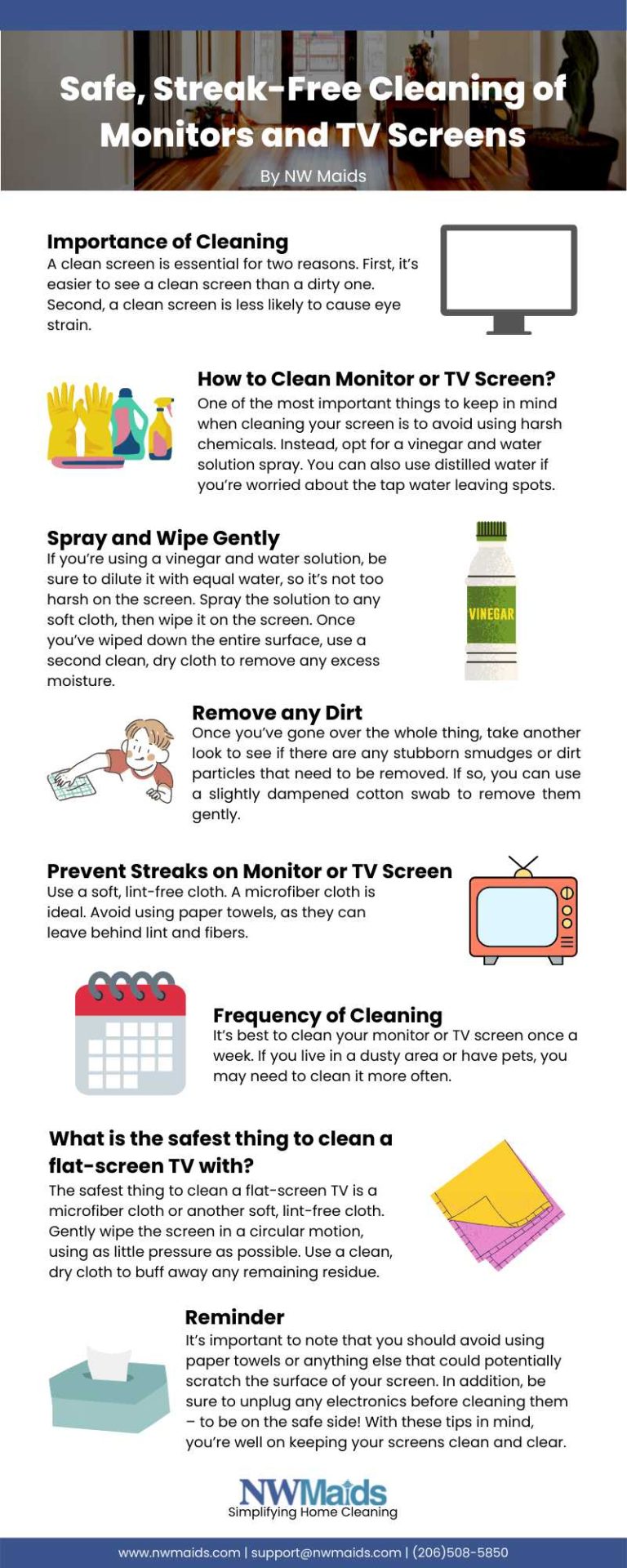To keep your flat screen TV sparkling and damage-free, use gentle cleaning methods that won’t harm the delicate screen. Always turn off the TV and unplug it before cleaning to avoid electrical mishaps or screen ghosting. Use a soft, lint-free cloth slightly dampened with water or a specialized screen cleaner, and gently wipe without pressing hard. Avoid harsh chemicals and abrasive materials that can scratch or damage the surface. Regular, careful cleaning will preserve the display’s clarity and longevity.
Cleaning your flat screen TV safely involves turning it off, unplugging it, and gently wiping the screen with a microfiber cloth dampened with water or a safe cleaner. Never use harsh chemicals or abrasive pads, and avoid pressing too hard. With these simple steps, your TV stays pristine without risking damage.
Keeping your flat screen TV clean can seem daunting, especially with its sleek, delicate surface. But with the right approach, you can remove dust, fingerprints, and smudges without risking any damage. The key is to avoid excessive moisture, abrasive cleaners, and aggressive scrubbing. Instead, focus on gentle, consistent maintenance—turn off your TV, unplug it, and use a soft cloth to wipe away dirt. For tougher spots, lightly dampen the cloth with a safe cleaner specifically designed for screens. Regular, careful cleaning not only enhances picture clarity but also extends your TV’s lifespan. So, next time you want to tidy up your screen, remember that patience and caution are your best tools for keeping it spotless and damage-free.
How to Safely Clean a Flat Screen TV Without Damage
Cleaning your flat screen TV properly is important to keep the picture clear and your device functioning well. Using the wrong cleaning methods can damage the screen or cause streaks. This guide will explain how to clean your TV safely and effectively, step by step.
Understanding Your Flat Screen TV
Most flat screen TVs are either LCD, LED, OLED, or Plasma screens. Each type has a delicate surface that can be damaged by harsh cleaning products or rough handling. Knowing your screen type helps you choose the right cleaning approach.
Always check the manufacturer’s instructions before cleaning. These instructions include specific recommendations for cleaning your particular model. Ignoring these can void your warranty or cause damage.
The Essential Supplies for Safe Cleaning
Gather the right supplies before starting. Using the wrong items can scratch or stain your screen. The best supplies include:
- Microfiber cloths — soft and non-abrasive, ideal for removing dust and fingerprints.
- Distilled water — prevents mineral spots and streaks caused by tap water.
- Screen cleaning solution — specially formulated for electronics or a homemade solution.
- Small spray bottle — for applying the cleaning solution evenly.
Avoid using paper towels, rough cloths, or household cleaning sprays containing alcohol, ammonia, or acetone, as these can harm the screen’s coating.
Preparing the Screen for Cleaning
Before cleaning, turn off your TV and unplug it. This step prevents electrical issues and makes it easier to see dirt and smudges on the screen. Wait for the screen to cool if it has been in use.
Remove any loose dust with a dry microfiber cloth. Gently wipe the surface in a circular motion to lift dust and prevent scratching during the cleaning process.
Cleaning the Screen Safely: Step-by-Step
Step 1: Use a Dry Microfiber Cloth
Start by gently wiping the screen with a clean, dry microfiber cloth. This removes loose dust and fingerprints without applying pressure that might damage the display.
Step 2: Prepare the Cleaning Solution
If additional cleaning is necessary, lightly dampen a microfiber cloth with distilled water or a screen-friendly cleaning solution. Never spray directly onto the screen; always apply the solution to the cloth first.
Step 3: Wipe Gently in Circular Motions
Gently wipe the screen with the damp cloth. Use small circular motions to lift smudges and dirt without scratching the surface. Avoid pressing too hard, as this can damage the screen.
Step 4: Dry the Screen Thoroughly
After cleaning, use a dry microfiber cloth to wipe the screen again. This step removes any remaining moisture, preventing streaks or water spots.
Additional Tips for Effective Cleaning
- Avoid harsh chemicals. Do not use window cleaners, alcohol, or ammonia-based products.
- Use gentle pressure. Applying too much force can damage the delicate display.
- Clean regularly. Regular dusting prevents build-up of dirt and reduces the need for deep cleaning.
- Protect the screen from static. Use anti-static microfiber cloths to reduce dust attraction.
Addressing Common Challenges
Removing Fingerprints and Smudges
Fingerprints are common on touch screens and flat screens. Use a slightly damp microfiber cloth with distilled water or a screen-safe solution to lift oils without smearing.
Removing Dust and Loose Particles
Dust can accumulate easily. Use a dry microfiber cloth or a soft brush to clear dust from the screen surface and edges. Be gentle to avoid scratching.
Cleaning Corners and Edges
Corners and edges often trap dust and dirt. Use a small, soft brush or a microfiber tip to reach these areas effectively without damaging the screen or casing.
Deep Cleaning for Stubborn Dirt
If your TV has stubborn smudges or dirt, prepare a cleaning solution with distilled water and a few drops of mild dish soap. Dampen a microfiber cloth with this solution, then wipe gently. Follow with a clean, dry cloth to remove any residue.
Maintaining Your Flat Screen TV’s Longevity
Regular cleaning prevents dirt buildup and prolongs the life of your screen. Turn off and unplug the TV before every cleaning session. Store your microfiber cloths properly to avoid dirt transfer.
Precautions to Keep Your Screen Safe
- Avoid excessive moisture. Too much liquid can seep into electronic components.
- Don’t use rough or abrasive cloths. These can scratch or damage the screen surface.
- Refrain from pressing hard. Gentle, consistent pressure is enough for cleaning.
- Use only recommended cleaning products. Stick to products designed for electronics to prevent damage.
Related Topics to Explore
- How to clean LED and OLED screens
- Best microfiber cloths for electronics
- Tips for cleaning TV remote controls safely
- Protective screen covers and their benefits
- How to prevent static buildup on TV screens
Cleaning your flat screen TV safely involves gentle handling and the right supplies. Follow these steps regularly to maintain a clear, streak-free display and extend the lifespan of your device. Remember to always handle your TV with care and use appropriate cleaning products to keep your viewing experience enjoyable and your screen in top shape.
How to Clean a Flat Screen TV Without Damaging It | Plasma, LED or LCD
Frequently Asked Questions
What type of cloth should I use to clean my flat screen TV safely?
Use a soft, lint-free microfiber cloth to avoid scratching the screen. These cloths effectively remove dust and smudges without damaging the display surface. Avoid using paper towels, rough fabrics, or abrasive materials that can cause scratches or deterioration of the screen coating.
Are there any household cleaning products safe for flat screen TVs?
It is best to use a cleaner specifically formulated for electronic screens or to dampen your microfiber cloth with distilled water. Avoid household cleaners containing alcohol, ammonia, or harsh chemicals, as these can damage the display’s coating and lead to discoloration or damage over time.
How can I prevent streaks and residue during cleaning?
Apply a small amount of distilled water to your microfiber cloth, not directly onto the screen. Wipe the screen gently in a circular motion, ensuring even coverage. Avoid excessive pressure that can damage the display. After cleaning, use a dry part of the cloth to remove any remaining moisture, reducing streaks and residue.
What precautions should I take before cleaning my TV?
Turn off the TV and unplug it from the power source before cleaning. Wait for the screen to cool down if the TV was recently on. Remove any loose dust or debris with a dry cloth or a soft brush to prevent scratching when wiping the surface. Also, avoid spraying any liquids directly onto the screen.
How often should I clean the flat screen TV?
Clean the TV screen regularly, ideally once every few weeks, to prevent dust buildup and maintain picture clarity. Wiping it more frequently may be necessary if you notice smudges or fingerprints. Proper cleaning helps preserve the longevity of your display and ensures optimal viewing experience.
Final Thoughts
To safely clean a flat screen TV without damage, use a soft, lint-free microfiber cloth to wipe the screen gently. Avoid harsh chemicals; opt for a cloth slightly dampened with water or a screen-specific cleaner. Never spray liquids directly onto the screen to prevent moisture from seeping inside. Regular cleaning keeps your TV clear and functioning well while protecting its surface. By following these simple steps, you ensure your flat screen TV stays in excellent condition for years to come. How to safely clean a flat screen TV without damage involves careful handling and proper cleaning techniques to maintain its quality.
I’m passionate about hardware, especially laptops, monitors, and home office gear. I share reviews and practical advice to help readers choose the right devices and get the best performance.