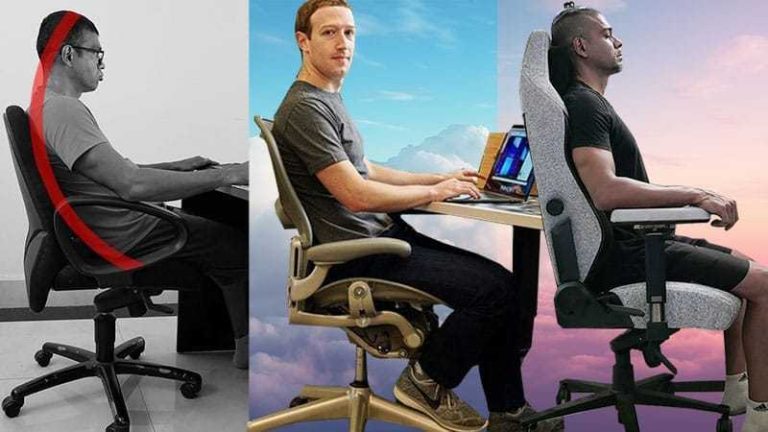To set up your gaming chair with your desk effectively, start by adjusting the chair height so your feet rest flat on the floor and your knees are at a 90-degree angle. Position the chair so your back is supported and your arms comfortably reach the desk and keyboard without strain. Make sure the monitor is at eye level to avoid neck fatigue.
In short, align your chair height for comfort and support, position your monitor at eye level, and ensure your arms are relaxed while reaching your keyboard and mouse. Proper setup helps prevent discomfort during long gaming sessions and boosts your overall gaming performance.
Getting your gaming chair perfectly adjusted to your desk can make all the difference in your gaming experience. A well-arranged setup not only improves comfort but also reduces the risk of strain or injury. Whether you’re a casual gamer or a competitive competitor, knowing how to set up your gaming station correctly ensures that every session is enjoyable and ergonomic. From chair height to monitor placement, each element plays a crucial role in creating an inviting, comfortable gaming environment. Let’s walk through the steps to optimize your setup for maximum gaming pleasure and health.
How to Set Up Your Gaming Chair with Your Desk
Selecting the Right Gaming Chair for Your Space
Choosing the perfect gaming chair starts with understanding your space and comfort needs. Look for a chair that offers adjustable height, lumbar support, and comfortable padding. Make sure the chair fits well in your room without overcrowding it. Opt for a model with adjustable armrests and tilt features to customize your sitting position.
Proper Desk Height and Dimensions
Your desk should align with your chair to promote proper posture. The ideal height allows your elbows to rest at a 90-degree angle when your hands are on the keyboard. Measure your arm length from shoulder to wrist to determine the right desk height. A desk that is too high or too low can cause strain and discomfort during long gaming sessions.
Adjusting Your Gaming Chair for Optimal Comfort
Begin by setting the chair height so your feet rest flat on the ground, and your knees are at a 90-degree angle. Adjust the lumbar support to fit the curve of your lower back. Position the headrest at a height that supports your neck comfortably. Lock the tilt mechanism in place if you prefer a stationary seat or enable it for more flexibility.
Aligning Your Chair and Desk for Ergonomic Benefits
Position your chair so that when you sit, your eyes are aligned with the top third of your monitor screen. Keep your monitor at arm’s length to reduce eye strain. Ensure your keyboard and mouse are on the same level as your elbows to prevent shoulder tension. This setup minimizes fatigue and enhances your gaming performance.
Optimizing Your Monitor Placement
Place your monitor directly in front of you, about an arm’s length away. The top of the screen should be at or just below eye level. Use a monitor stand or adjustable arm if needed to achieve the correct height. Keep your monitor free from glare by positioning it away from windows or bright lights.
Keyboard and Mouse Positioning
Set your keyboard so that your wrists are straight and your hands rest comfortably on the keys. Use a wrist rest if necessary. Position your mouse close to your keyboard to avoid overreaching, reducing shoulder and arm strain. Consider an ergonomic mouse for added wrist support during long sessions.
Adjusting Your Desk for Accessibility and Comfort
Arrange your frequently used items within easy reach to prevent unnecessary stretching. Use a desk organizer or tray to keep your gaming gear tidy. Maintain a clutter-free space to focus on your game and prevent distractions. Elevate or lower your desk accessories to match your ergonomic setup.
Incorporating Ergonomic Accessories for Better Posture
Add a footrest if your feet do not comfortably reach the ground. Use a lumbar cushion or back support for added lower back comfort. Consider an ergonomic keyboard or mouse for prolonged use. Proper lighting, such as a desk lamp, improves visibility and reduces eye strain.
Maintaining the Setup Over Time
Regularly check your chair and desk positions to ensure they remain ergonomic. Adjust your setup as your preferences or room layout change. Keep your workspace clean and free of clutter to maintain focus and comfort. Periodic breaks and stretching help prevent stiffness and fatigue.
Common Mistakes to Avoid When Setting up Your Gaming Space
Avoid placing your monitor too high or low, which can cause neck strain. Do not keep your chair too close or too far from your desk, leading to poor posture. Resist the urge to position your screen at an angle that causes glare or awkward neck twisting.
Additional Tips for Enhancing Your Gaming Setup
Use cable management solutions to keep cords organized and out of your way. Consider adding soundproofing elements to improve audio quality and reduce distractions. Keep your environment well-ventilated and at a comfortable temperature. Personalize your space with decor that motivates you without cluttering your workspace.
Final Checks Before Gaming Sessions
Before starting, double-check your posture and ergonomic adjustments. Ensure your monitor is at eye level, your chair supports your back, and your arms are relaxed. Make sure all accessories are within easy reach. Taking these steps helps maintain comfort and efficiency during extended gaming periods.
By carefully selecting your gear and adjusting your setup, you’ll create a gaming environment that promotes comfort, reduces strain, and enhances your overall experience. Taking time to get your gaming chair and desk in the right position ensures that every game session is enjoyable and safe.
How To Sit in a Gaming Chair: Healthy Neutral Positions
Frequently Asked Questions
How can I ensure my gaming chair is at the correct height relative to my desk?
To set the appropriate height, adjust your chair so that your feet rest flat on the ground and your knees are at a 90-degree angle. Your hips should be slightly higher than your knees, allowing your thighs to be parallel to the floor. Position the seat pan so that your lower back comfortably contacts the lumbar support, and keep your arms at a relaxed angle when resting on the desk. Making these adjustments promotes good posture and reduces strain during long gaming sessions.
What is the best way to align the armrests with my desk surface?
Align your armrests so they are level with your desk surface or slightly below. Adjust the height of the armrests so your shoulders stay relaxed and your elbows form an approximate 90-degree angle when resting on them. Proper alignment prevents shoulder tension and allows for comfortable keyboard and mouse use, enhancing your overall gaming experience.
How do I position my gaming chair to avoid strain on my neck and back?
Position your chair so that the backrest provides full support to your lower and upper back. Sit back fully and adjust the tilt angle of the backrest to a comfortable recline that keeps your spine aligned. Make sure your monitor is at eye level, so you do not need to tilt your head up or down. Maintaining this setup reduces neck and back fatigue during extended play sessions.
How can I optimize my desk setup to complement my gaming chair for better ergonomics?
Ensure your desk height allows your forearms to remain parallel to the ground when using your mouse and keyboard. Keep frequently used items within easy reach to avoid overextending. Use a footrest if your feet do not comfortably reach the floor. Adjusting your monitor distance and height further minimizes eye strain and creates a more comfortable environment overall.
Should I consider the placement of accessories like speakers or controllers when setting up my gaming station?
Arrange accessories so they are accessible without cluttering your workspace. Place speakers at ear level and slightly behind your monitor for optimal sound without needing to turn your head. Keep controllers within arm’s reach but organized to prevent unnecessary movement. An organized setup allows you to focus on your game while maintaining good posture and comfort.
Final Thoughts
To set up your gaming chair with your desk, start by adjusting the chair’s height so your feet rest flat on the floor and your knees are at a 90-degree angle. Ensure the chair’s backrest supports your lower back comfortably. Position your desk at a height that allows your forearms to be parallel to the ground while using your keyboard and mouse.
In conclusion, setting up your gaming chair with your desk properly enhances comfort and prevents strain. Follow these steps to ensure a ergonomic setup that supports your gaming sessions.
I’m passionate about hardware, especially laptops, monitors, and home office gear. I share reviews and practical advice to help readers choose the right devices and get the best performance.