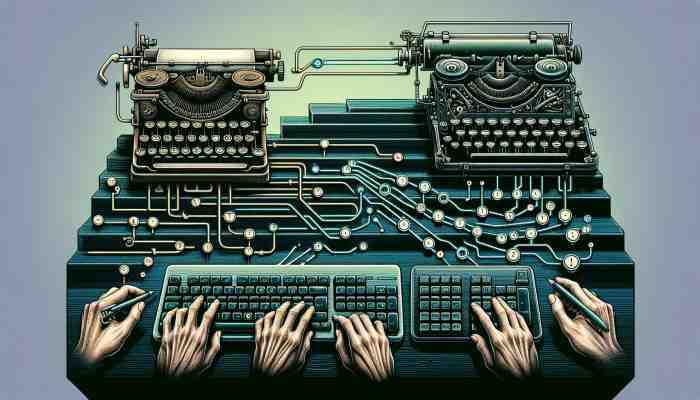To switch from hunt and peck to touch typing, start by learning the proper finger placement and practicing regularly with structured exercises. Gradually increase your speed and accuracy, focusing on muscle memory rather than key count. Remember, patience and consistent practice are key to making the transition smoothly and confidently.
If you want to move from pecking at the keyboard to effortless touch typing, the key is to learn the correct finger placement and commit to daily practice. Begin with simple drills, gradually challenging yourself to type faster while maintaining accuracy. Over time, this disciplined approach will help you build muscle memory, making touch typing second nature and boosting your productivity.
Diving into the world of touch typing can feel overwhelming if you’re used to pecking at keys. But with the right mindset and a few strategic steps—learning proper finger positions, practicing regularly, and remaining patient—you can transition smoothly. Touch typing not only enhances your typing speed but also reduces fatigue and improves overall efficiency. If you’re tired of looking at the keyboard and want to type confidently without looking down, now’s the perfect time to start making that switch.
How to Transition from Hunt and Peck to Touch Typing
Moving from hunt and peck to touch typing can really improve how quickly and accurately you type. It might seem hard at first, but with practice, you’ll find yourself typing more comfortably. Let’s look into some helpful steps to make this switch easier and more effective.
Understanding the Differences Between Hunt and Peck and Touch Typing
Hunt and peck means you look at the keyboard and press keys one by one. Usually, you use just a few fingers and often shift your gaze from the screen to the keyboard. Touch typing, on the other hand, involves using all your fingers and feeling where keys are without looking at the keyboard. It allows you to type faster and with less effort.
Knowing these differences helps you realize why moving to touch typing is worth the effort. It saves time for writing emails, reports, or chatting online. Touch typists develop muscle memory that makes typing feel natural and automatic.
Getting the Right Equipment for Touch Typing
Start with a good, comfortable keyboard. Mechanical keyboards or ergonomic models can decrease fatigue. Make sure your keyboard is at the right height so your wrists stay relaxed.
Visit your local electronics store or browse online for keyboards designed for typing comfort. Consider a keyboard with clearly labeled keys or adjustable backlighting. These features can help you see the keys better during practice.
Learning Proper Hand Placement
Proper hand placement is the foundation of touch typing. Rest your fingers on the “home row” keys: A, S, D, F for your left hand, and J, K, L, ; for your right hand. Your thumbs should hover over the space bar.
Keep your wrists relaxed and fingers slightly curved. This position makes it easier to reach other keys without unnecessary movement. Practice placing your hands correctly every time you sit down to type.
Focusing on Accuracy Before Speed
When learning to touch type, prioritize accuracy over speed. It’s tempting to try typing fast, but mistakes slow you down overall. Take your time to press the correct keys, especially at the start.
Slow and steady practice helps build muscle memory. As your finger placement becomes automatic, your speed will naturally increase over time. Use slow-paced exercises to reinforce accurate finger movements.
Using Typing Software and Online Tools
There are many free and paid programs designed to teach touch typing. Popular options include TypingClub, Keybr, and Ratatype. These tools offer lessons, games, and progress tracking to motivate you.
Set aside 10 to 15 minutes daily for practicing with these tools. Consistent practice leads to steady improvement. Many software programs also provide feedback on your accuracy and speed, helping you identify areas for improvement.
Incorporating Practice into Daily Routine
Practice regularly and make it part of your daily routine. Even 10 minutes every day can lead to noticeable progress. Try to practice at different times of the day to stay motivated and avoid fatigue.
Use exercises like typing out emails, copying text from a book, or practicing with typing games. These activities help you get used to typing without looking at the keyboard.
Practicing Proper Technique and Posture
Good posture prevents fatigue and injuries. Sit upright with your back straight and feet flat on the floor. Keep your wrists straight and relaxed while typing.
Make sure your monitor is at eye level to avoid neck strain. Proper ergonomics promote comfort and help you focus on improving your touch typing skills.
Monitoring Your Progress and Adjusting Goals
Keep track of your improvement by noting your typing speed and accuracy. Use software that records your progress or keep a simple journal. Celebrate small milestones to stay motivated.
If progress stalls, revisit your hand placement or practice accuracy, and gradually increase difficulty. Setting realistic goals helps prevent frustration and encourages steady development.
Overcoming Common Challenges
Many beginners struggle with keeping their fingers on the right keys or remembering key positions. Practice these muscle memory exercises regularly. Break difficult words into smaller parts and practice them slowly.
If you find yourself looking at the keyboard, gently remind yourself to look away. Consistent effort is key—every mistake is an opportunity to learn and improve.
Maintaining Motivation During Learning
Learning to touch type takes time, so patience is important. Mix fun activities like typing games with serious practice. Reward yourself for reaching milestones, such as increasing speed or accuracy.
Join online typing communities or forums to share your progress. Support from others can boost motivation and keep you committed to your goal.
Additional Tips for Success
- Stay consistent: Practice daily, even if only for a few minutes.
- Be patient: Progress may feel slow at first, but persistence pays off.
- Mix up practice activities: Use lessons, games, and real-world typing tasks.
- Adjust your workspace: Make your environment comfortable and free of distractions.
Related Topics to Explore
If you want to improve further, consider learning about keyboard shortcuts that can make your work faster. Also, learn about ergonomic tips to prevent strain during long typing sessions. Combining these skills with touch typing boosts your overall efficiency and comfort.
Transitioning from hunt and peck to touch typing might seem tough at first, but with focus and regular practice, you’ll notice improvement. Over time, touch typing becomes second nature, making your typing faster, more accurate, and less tiring. Keep practicing, and you’ll soon enjoy the benefits of this valuable skill.
106 WPM "Hunt and peck" Typing (2 fingers)
Frequently Asked Questions
How can I start practicing touch typing without feeling overwhelmed?
Begin by setting small, achievable goals such as learning the home row keys first. Practice for short sessions daily to build muscle memory gradually. Use beginner-friendly typing exercises and avoid rushing to prevent frustration. Consistency is key; over time, your fingers will adapt more naturally to touch typing.
What techniques can I use to improve finger placement and accuracy?
Focus on keeping your fingers on the home row keys and returning them there after each keystroke. Pay close attention to proper posture and hand positioning to reduce errors. Practice typing drills that emphasize accuracy over speed, and utilize visual cues like keyboard overlays or markings to reinforce correct finger placement.
How do I track my progress when transitioning to touch typing?
Use typing software or online tools that provide performance metrics such as accuracy and words per minute. Regularly test yourself with timed exercises to monitor improvements. Keep a log of your practice sessions and set incremental goals to stay motivated and see your advancement over time.
Are there specific exercises that can help me break the habit of hunt-and-peck?
Yes, practicing repetitive drills that require using all fingers equally can help break the hunt-and-peck habit. Try typing common words or phrases without looking at the keyboard and focus on muscle memory. Implementing structured lessons with gradual difficulty increases encourages the use of proper finger movement rather than relying on visual cues.
What common mistakes should I avoid during my transition to touch typing?
Avoid slouching or poor posture, as it can hinder accuracy and cause fatigue. Don’t focus solely on speed; prioritize accuracy to build a solid foundation. Refrain from looking at the keyboard frequently, and resist the urge to force fingers into unusual positions. Staying patient and practicing regularly helps prevent bad habits from forming.
Final Thoughts
To transition from hunt and peck to touch typing, practice regularly with proper finger placement. Focus on developing muscle memory through consistent effort. Use online tools and typing exercises to build speed and accuracy gradually.
Reminding yourself that patience and persistence are key helps maintain motivation. Breaking down lessons into small, manageable steps makes learning less overwhelming. Remember, mastering how to transition from hunt and peck to touch typing takes time, but steady practice leads to noticeable improvements.
I’m passionate about hardware, especially laptops, monitors, and home office gear. I share reviews and practical advice to help readers choose the right devices and get the best performance.