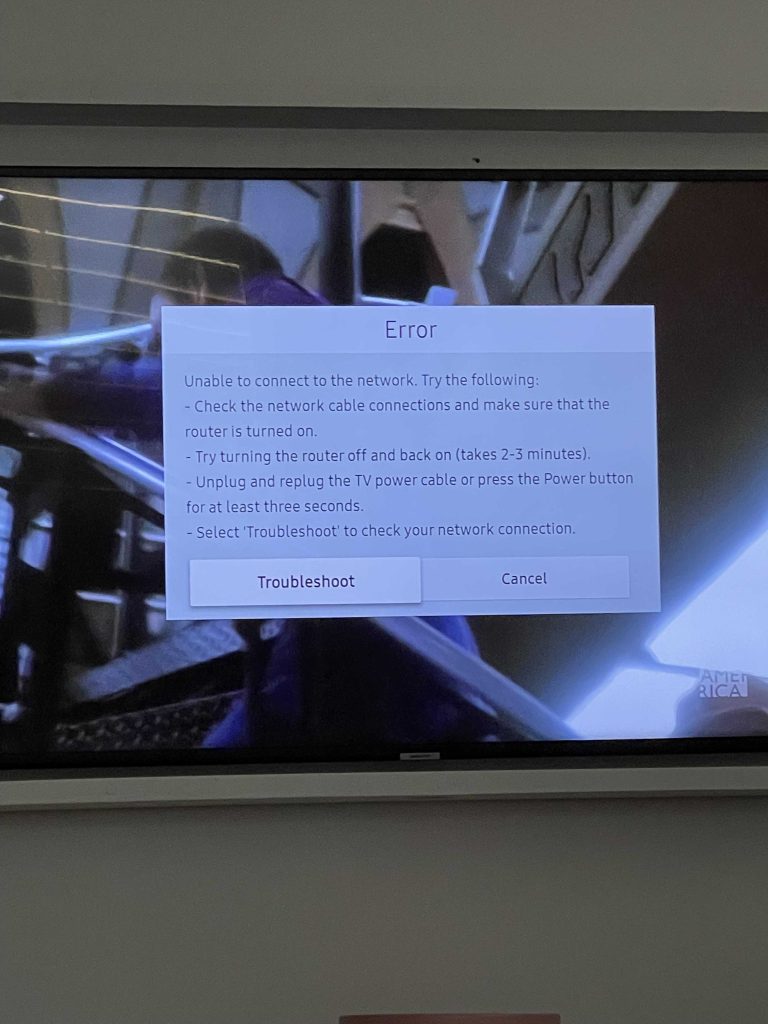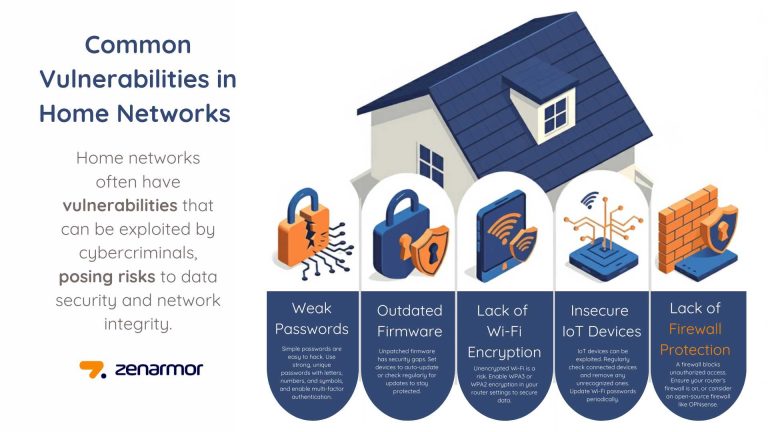To boost your home internet speed, focus on upgrading your router, optimizing your Wi-Fi setup, and reducing interference. These simple steps can dramatically improve your connection quality and speed, making streaming, gaming, and browsing smoother than ever.
In short, upgrading your router to a modern model, positioning it centrally in your home, and minimizing obstacles can significantly enhance your network’s performance. Additionally, switching to a faster internet plan or using wired connections for devices can provide a quick speed boost and a more reliable connection.
If your internet feels sluggish, it’s time to take a few strategic steps. First, evaluate your current equipment—an outdated router might be holding you back. Upgrading to a newer, dual-band or mesh system can extend coverage and increase speeds across your entire home. Place your router in a central, open location to reduce dead spots, and keep it away from electronic devices that cause interference, like microwaves or cordless phones. Consider replacing Ethernet cables if they’re old or low quality, and for high-demand devices, connect them directly via Ethernet for optimal speed. Lastly, check with your provider to ensure you’re on the best plan for your needs; sometimes, a simple plan upgrade can make a world of difference.
How to upgrade your home network for faster speed
Assess Your Current Internet Setup
Before making any upgrades, it’s important to understand your current setup. Check your internet speed using online tools like Speedtest.net to see the actual download and upload speeds. This helps identify whether your current plan meets your needs or if improvements are needed.
Look at your modem and router. Are they outdated? Old equipment can slow down your network regardless of your internet plan. Make a note of your hardware models so you can research their capabilities and limitations.
Determine where your devices are placed. Wi-Fi signals weaken with distance and obstacles like walls. Identifying dead zones creates a clear plan for where to focus your upgrades.
Upgrade Your Internet Plan
The first step to faster home Wi-Fi is choosing the right internet plan. Contact your provider and inquire about plans with higher speeds or better bandwidth options. Moving from a basic plan to a fiber-optic connection can significantly boost your internet speed.
Compare different providers to find the best offer for your area. Be aware of any data caps or contract commitments that could impact your overall experience. A higher-tier plan might cost more but offers faster speeds and more reliable performance.
Upgrade Your Modem and Router
Having the latest modem is essential for achieving faster internet. Choose a modem compatible with your internet plan and capable of handling higher speeds—look for DOCSIS 3.1 modems for cable internet.
Similarly, upgrade your router to a modern model that supports the latest Wi-Fi standards like Wi-Fi 6 (802.11ax). These routers provide better coverage, faster speeds, and handle multiple devices efficiently. Consider dual-band or tri-band routers to reduce congestion and improve performance.
Invest in a router with multiple antennas. They help strengthen signals and extend coverage throughout your home. Regular firmware updates are also vital to keep your network running smoothly and securely.
Optimize Your Wi-Fi Network
Ensure your router is placed in a central, open location away from heavy electronics. Elevating the router on a shelf or high surface prevents interference and improves coverage.
Change your Wi-Fi channel if you notice congestion. Use apps like Wi-Fi Analyzer to identify less crowded channels and switch to them via your router settings.
Enable Quality of Service (QoS) features if available. QoS prioritizes bandwidth for essential devices or applications like video calls or gaming, ensuring they get the speed they need.
Disable unused networks or devices to free up bandwidth. This reduces interference and improves overall speed for active devices.
Extend Your Network Coverage
Large homes may require additional equipment to ensure all areas receive fast internet. Consider installing Wi-Fi extenders or mesh networks to broaden coverage.
Mesh Wi-Fi systems integrate multiple units that work together seamlessly. They provide consistent speeds across your entire house and are easy to manage through apps.
Place extenders or nodes in locations where signals weaken. Avoid placing them near metal objects or electronic devices that can cause interference.
Secure and Manage Your Network
Use strong, unique passwords for your Wi-Fi to prevent unauthorized access, which can slow down your network. Enable WPA3 security if your equipment supports it for better protection.
Disable WPS (Wi-Fi Protected Setup) if not needed, as it can be a security risk. Regularly update your router firmware to patch vulnerabilities and improve performance.
Create a guest network for visitors. This keeps your main network secure and prevents potential slowdowns caused by unknown devices.
Implement Wired Connections for Critical Devices
For devices that need the fastest, most reliable connection—like gaming consoles or desktop PCs—use Ethernet cables. Wired connections are faster and more stable than Wi-Fi.
Choose high-quality Ethernet cables, such as Cat6 or Cat7, capable of supporting higher speeds. Properly manage cables to avoid clutter and signal interference.
Set up a dedicated wired port in your home for important devices. This minimizes Wi-Fi congestion and provides consistent performance.
Monitor and Maintain Your Network
Regularly test your internet speed to ensure your upgrades are effective. Use tools like Speedtest.net or Fast.com to check performance.
Keep your router firmware and device software up to date. Manufacturers release updates to improve speed, fix bugs, and enhance security.
Reboot your router periodically—at least once a month—to clear out temporary issues and maintain optimal function.
Monitor devices connected to your network. Limit background downloads or streaming activities that can consume bandwidth and slow down your experience.
Additional Tips for Faster Home Internet
- Reduce interference by keeping your router away from microwaves, cordless phones, and Bluetooth devices.
- Adjust your router’s antenna positions for better signal distribution.
- Use network monitoring tools to identify bandwidth hogs and manage device priorities.
- Upgrade your home wiring if necessary—especially if you have old coaxial or Ethernet cabling that could restrict speeds.
Upgrading your home network involves assessing your current setup, choosing the right equipment, and optimizing placement and security. Regularly monitoring and maintaining your network ensures you enjoy faster, more reliable internet for all your online activities. By making these improvements, you can enjoy smoother streaming, quicker downloads, and seamless connectivity throughout your home.
Boost Your Internet Speed: The Ultimate WiFi Guide
Frequently Asked Questions
What hardware upgrades can improve my home network’s speed?
Upgrading your router to a newer model that supports the latest Wi-Fi standards, such as Wi-Fi 6, can significantly boost your network speed. Additionally, replacing outdated Ethernet cables with high-quality, Cat6 or higher cables ensures faster wired connections. Consider adding network extenders or mesh systems to eliminate dead zones and improve overall coverage.
How can adjusting my network settings increase speed?
Optimizing your router’s settings, such as changing the Wi-Fi channel to a less congested one, can reduce interference and increase speeds. Enabling Quality of Service (QoS) allows prioritization of bandwidth for essential devices or applications. Updating your router’s firmware regularly also ensures you benefit from the latest performance improvements and security features.
In what ways can minimizing device interference enhance network performance?
Reducing interference involves placing your router in a central location away from other electronic devices like microwaves and cordless phones. Limiting the number of devices connected simultaneously can prevent network congestion. Using dual-band or tri-band routers enables you to assign bandwidth-heavy devices to less crowded frequency bands, improving overall speed.
What role does internet plan selection play in network speed upgrades?
Selecting an internet plan with higher bandwidth offerings directly impacts your maximum download and upload speeds. Contact your provider to explore options that match your household’s usage demands. Sometimes, upgrading to a plan with fiber-optic connections can provide more consistent and faster internet performance, especially for multiple users or high-bandwidth activities.
How can network security measures affect your internet speed?
Implementing strong security protocols like WPA3 prevents unauthorized access, which can slow down your network. Avoiding overly complex or misconfigured security settings can help maintain optimal speeds. Regularly reviewing connected devices and removing unknown or unused ones also ensures your network runs efficiently without unnecessary load.
Final Thoughts
Upgrading your home network for faster speed involves simple, effective steps. First, update your router to the latest model with strong capabilities. Second, position your router centrally to maximize coverage and minimize dead zones. Third, reduce interference by limiting electronic device congestion and switching to less crowded Wi-Fi channels.
Ensuring your network runs smoothly also means connecting devices via Ethernet when possible for optimal speed. Efficiently managing bandwidth and reducing unnecessary devices enhance overall performance.
How to upgrade your home network for faster speed ensures a seamless online experience, making everyday activities more enjoyable and efficient.
I’m passionate about hardware, especially laptops, monitors, and home office gear. I share reviews and practical advice to help readers choose the right devices and get the best performance.