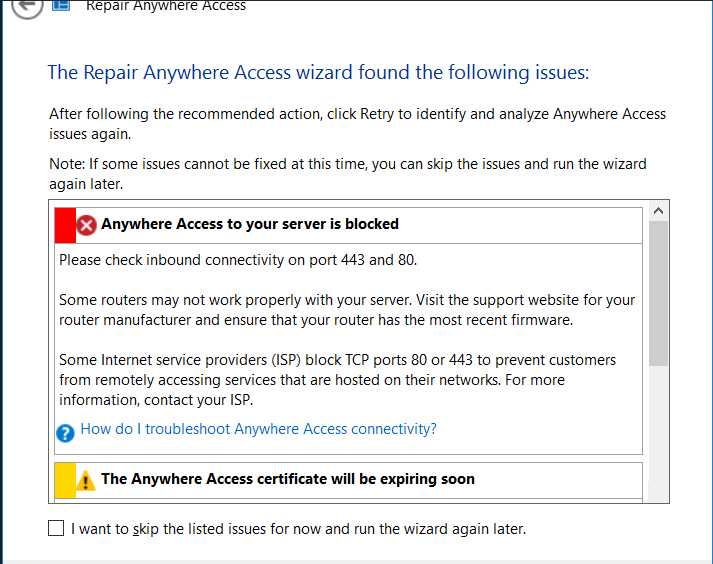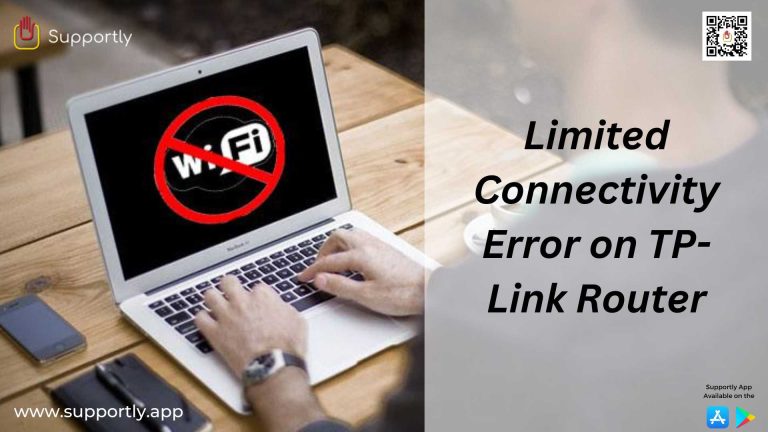To prevent wrist strain while using ergonomic keyboards, position your keyboard correctly, maintain a neutral wrist posture, and take regular breaks to stretch. Using an ergonomic keyboard effectively reduces tension and discomfort, helping you work more comfortably for longer periods.
Properly using an ergonomic keyboard involves adjusting the height so your wrists stay straight, using a negative tilt to keep your wrists in a natural position, and ensuring your keyboard is close enough to avoid reaching. Incorporate frequent breaks and wrist stretches into your routine to prevent stiffness and injury.
Strain on the wrists is a common issue for those who spend hours at their desks, but with the right ergonomic practices, you can significantly reduce discomfort. By paying attention to your typing posture, your workspace setup, and taking regular breaks, you’ll improve your comfort and productivity while safeguarding your wrist health.
How to Use Ergonomic Keyboards to Prevent Wrist Strain
Understanding Wrist Strain and Its Causes
Wrist strain happens when your wrists are stretched or twisted for long periods while typing. Repetitive movements and poor posture can make this pain worse. It’s important to know what causes wrist pain so you can take steps to avoid it.
The Benefits of Ergonomic Keyboards
Ergonomic keyboards are designed to fit your hands better and reduce strain on your wrists. They help you keep your wrists in a more natural position while typing. Using an ergonomic keyboard can decrease discomfort and prevent long-term injuries like carpal tunnel syndrome.
Choosing the Right Ergonomic Keyboard
Selecting the best ergonomic keyboard depends on your needs. Look for features like a split design, tenting options, and adjustable heights. Consider whether you want a curved keyboard or one with a neutral position to suit your typing style.
Types of Ergonomic Keyboards
- Split Keyboards: Divided into two halves for better wrist positioning.
- Contoured Keyboards: Curved to follow the natural shape of your hands.
- Adjustable Tenting Keyboards: Allow you to set angles for more comfort.
Try different types to see which feels best for your wrists.
Proper Desk and Chair Setup
Your workspace plays a key role in preventing wrist strain. Keep your keyboard at a height where your elbows are bent at about 90 degrees. Your wrists should float above the keyboard without resting on a hard surface.
Ergonomic Posture Tips
– Sit with your back straight and shoulders relaxed.
– Keep your feet flat on the floor.
– Position your monitor at eye level to avoid leaning forward or tilting your head.
Correct Typing Technique
Using the right typing technique can reduce wrist stress significantly. Keep your wrists in a neutral position and avoid bending them upward or downward.
Key Tips for Proper Typing
- Use your whole hand to press keys, not just your wrists.
- Take frequent breaks to stretch your hands and wrists.
- Type slowly and accurately instead of rushing.
Adjusting Your Ergonomic Keyboard for Comfort
Most ergonomic keyboards have adjustable features like tilt, tenting, and height. Experiment with these settings to find what feels most natural for you.
How to Make Adjustments
– Start with the keyboard flat and gradually increase tilt if needed.
– Use a wrist rest to support your wrists when not typing.
– Raise or lower the keyboard so your hands are slightly below elbow level.
Complementary Accessories for Wrist Health
Adding accessories can further reduce wrist strain. Wrist rests, ergonomic mouse pads, and proper keyboard trays help keep your wrists aligned.
Choosing the Right Accessories
| Accessory | Benefit |
|---|---|
| Wrist Rest | Supports wrists and reduces pressure |
| Ergonomic Mouse Pad | Maintains wrist in a neutral position |
| Adjustable Keyboard Tray | Optimizes keyboard height and angle |
Incorporating Breaks and Stretches
Even with an ergonomic setup, taking regular breaks helps prevent strain. Short stretching exercises can loosen up tight muscles and improve circulation.
Simple Wrist Stretches
– Extend your arm and gently pull back your fingers with your other hand.
– Rotate your wrists clockwise and counterclockwise.
– Shake out your hands to release tension.
Maintaining Consistency and Good Habits
Using ergonomic keyboards is most effective when combined with consistent good habits. Always keep your wrists straight and avoid resting them on hard surfaces while typing.
Tips for Habit Building
– Set reminders to take breaks every 30 minutes.
– Practice proper posture throughout the day.
– Regularly assess your workspace for comfort and ergonomics.
Additional Tips for Preventing Wrist Issues
– Keep your hands relaxed and avoid gripping the keys tightly.
– Use shortcut keys to minimize repetitive movements.
– Stay hydrated to keep your muscles and tendons healthy.
Monitoring Your Progress and Adjustments
Pay attention to signs of discomfort and adjust your setup as needed. Small changes can make a big difference in reducing wrist strain over time.
Signs to Watch For
– Tingling or numbness in your fingers.
– Persistent wrist pain during or after typing.
– Reduced grip strength or swelling.
Using an ergonomic keyboard correctly is essential to prevent wrist strain and maintain long-term comfort. Adjust your workspace, practice good typing habits, and choose the right accessories to support your wrists. Making these changes can help you type more comfortably and avoid discomfort or injury in the future.
Forearm, Wrist and Hand Pain from working with computers: Good Use Ergonomics
Frequently Asked Questions
What posture should I maintain while typing on an ergonomic keyboard to reduce wrist strain?
Keep your wrists in a neutral position, avoiding bending them up or down. Sit with your elbows close to your body and your feet flat on the ground. Maintain a relaxed grip on the keyboard and keep your shoulders relaxed to prevent tension build-up. Regularly adjust your sitting posture to stay comfortable and minimize strain.
How can I adjust the height and tilt of my ergonomic keyboard for optimal wrist comfort?
Position the keyboard so that your forearms are roughly parallel to the ground when typing. Adjust the height so your wrists remain straight and not bent upwards or downwards. Use the built-in tilt features or optional risers to angle the keyboard slightly, promoting a natural wrist position and reducing pressure during extended use.
What are some common mistakes to avoid when using ergonomic keyboards?
Avoid slouching or leaning forward while typing, as it can cause wrist and neck strain. Do not stretch your wrists outward or inward excessively; keep them aligned with your forearms. Refrain from using excessive force when pressing keys, and take regular breaks to rest your wrists and prevent fatigue. Also, ensure your workspace setup supports good posture to maximize comfort.
Are there specific wrist supports or accessories that can enhance ergonomic keyboard use?
Yes, using a padded wrist rest can provide additional support and help maintain a neutral wrist position. Ensure the wrist rest is not too high or too low to avoid restricting movement or causing discomfort. Look for accessories made with breathable materials and that fit comfortably in your workspace to promote proper alignment during typing sessions.
How often should I take breaks to prevent wrist strain when using ergonomic keyboards?
Follow the 20-20-20 rule: every 20 minutes, look away from your screen for at least 20 seconds, and take a brief break to stretch your hands and wrists. Regularly shifting your position and performing wrist stretches can significantly reduce discomfort and prevent repetitive strain injuries during long typing periods.
Final Thoughts
Using ergonomic keyboards correctly can significantly reduce wrist strain. Position the keyboard at elbow height to maintain a natural wrist angle. Keep your wrists straight and avoid bending them while typing. Regular breaks and wrist stretches further prevent discomfort.
How to use ergonomic keyboards to prevent wrist strain involves adjusting the keyboard to fit your natural hand position and taking care of your wrists during work. Following these simple guidelines helps you type comfortably and reduces the risk of repetitive strain injuries.
I’m passionate about hardware, especially laptops, monitors, and home office gear. I share reviews and practical advice to help readers choose the right devices and get the best performance.