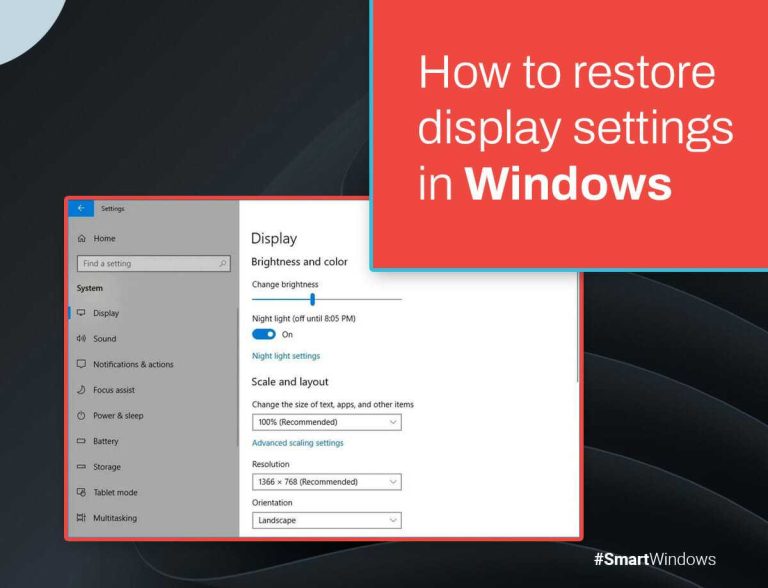Quick answer: A 4K monitor can be great for competitive gaming if your gaming setup can handle high frame rates and fast response times, but it’s not the first choice for everyone. For most competitive players, lower resolution monitors with higher refresh rates and quicker response times often provide a smoother experience. However, if you prioritize stunning visuals and have the hardware to support it, a 4K monitor can be a fantastic option.
A 4K monitor offers incredible detail and vibrant visuals, making it appealing for gamers who want immersive experiences. Yet, its high resolution can sometimes hinder performance in fast-paced multiplayer games due to increased demands on your graphics hardware. Whether it’s right for you depends on your gaming style, hardware capabilities, and what you value most—visual quality or ultra-smooth gameplay. Let’s dive into the pros and cons of using a 4K monitor for competitive gaming to help you make an informed choice.
Is 4K Monitor Good for Competitive Gaming?
Understanding the Basics of 4K Resolution
A 4K monitor offers a display resolution of 3840 pixels by 2160 pixels. This means it provides four times the number of pixels as a standard Full HD monitor. As a result, images and videos appear sharper, clearer, and more detailed on a 4K screen.
For gamers, this high level of detail can make a big difference, especially in visually rich games. It enhances the clarity of characters, environments, and textures, making the gaming experience more immersive. However, the benefits of 4K resolution depend heavily on the hardware used and the type of games played.
Advantages of Using a 4K Monitor for Gaming
- Superior Image Clarity: 4K displays show vibrant, crisp visuals that can improve overall gaming immersion.
- Enhanced Visual Details: Fine textures and small objects become easier to see, which can be a real advantage in detailed games.
- Future-Proofing: As more games update to support 4K, owning a 4K monitor ensures compatibility with upcoming titles.
- Better Multitasking: Besides gaming, a 4K monitor offers more screen space for multitasking, streaming, or other activities.
Challenges of Using 4K Monitors for Competitive Gaming
While 4K displays offer many benefits, there are some downsides for competitive gamers. These challenges mainly relate to hardware demands and performance issues.
High Hardware Requirements
Playing at 4K demands powerful graphics cards capable of rendering high-resolution visuals smoothly. Many gamers need to invest in high-end GPUs like Nvidia GeForce RTX 3080 or AMD Radeon RX 6800 XT to get acceptable frame rates.
This requirement can make 4K gaming more costly and less accessible for some players. It can also mean longer wait times and more frequent hardware upgrades to maintain optimal performance.
Impact on Frame Rates and Responsiveness
Frame rate is crucial in competitive gaming. Many 4K monitors struggle to deliver high frame rates, especially in fast-paced games. Achieving 60 frames per second (FPS) at 4K is often possible with high-end hardware, but 144 FPS or higher, preferred by many pros, can be challenging.
Lower frame rates can lead to lag or motion blur, which affects reaction time and gameplay precision. For competitive players, this loss of fluidity may outweigh the visual benefits of 4K.
Refresh Rate and Response Time in 4K Monitors
The refresh rate and response time are critical factors for competitive gaming. Higher refresh rates (120Hz, 144Hz, or 240Hz) provide smoother motion and quicker reaction times.
Many 4K monitors now offer refresh rates up to 144Hz, but options above that are less common and tend to be expensive. Response times, ideally under 5 milliseconds, also influence how quickly the monitor updates with game actions, minimizing ghosting effects.
Balancing Resolution and Performance
Gamers often face a trade-off between resolution and performance. Turning down settings or opting for a lower resolution can increase frame rates. Some use techniques like upscaling or dynamic resolution to maintain high FPS without sacrificing sharpness too much.
For competitive gamers, prioritizing higher frame rates generally takes precedence over the highest possible resolution. This means 1080p or 1440p might be more practical than 4K in some scenarios.
Gaming Genres and 4K Suitability
Different game types benefit differently from 4K displays.
First-Person Shooters (FPS)
In FPS games, fast response time and high frame rates are more vital than resolution. Many professional players prefer 1080p or 1440p for this reason. While 4K can improve visual clarity, it may introduce latency or lower frame rates, affecting reaction time.
Strategy and Role-Playing Games (RPGs)
These game genres often focus on detailed worlds and character visuals. The sharpness and clarity provided by 4K screens can significantly enhance the experience. High resolution allows players to better appreciate intricate environments and textures.
Battle Royale and Fast-Paced Action Games
Fast-paced games demand high frame rates for smooth gameplay. Here, the priority is often responsiveness over resolution. A 4K monitor with a high refresh rate can be beneficial if paired with powerful hardware, but many players may prefer a lower resolution for better frame rates.
Choosing the Right 4K Monitor for Gaming
Selecting a good 4K monitor depends on several factors beyond just resolution.
Refresh Rate and Response Time
Look for a monitor with at least 120Hz refresh rate and response times under 5 milliseconds. These specs ensure smoother visuals and quicker reaction times in competitive play.
G-Sync and FreeSync Compatibility
Variable refresh rate technologies like Nvidia G-Sync and AMD FreeSync reduce screen tearing and input lag. They improve gaming performance by syncing the monitor’s refresh rate with your GPU’s frame output, especially important at high resolutions.
Connectivity and Input Options
Ensure the monitor has multiple HDMI 2.1 or DisplayPort 1.4 inputs. These support high-bandwidth data transfer necessary for 4K at high refresh rates.
Size and Ergonomics
A size between 27 inches and 32 inches offers a good balance between immersion and desktop space. Adjustable stands and blue light filters help reduce eye strain over long gaming sessions.
Optimizing Hardware for 4K Gaming
A powerful GPU is essential for smooth 4K gameplay. Pairing your monitor with a recent high-performance graphics card reduces lag and maintains high frame rates.
Additionally, having a fast CPU, ample RAM, and SSD storage improves overall gaming performance. Proper cooling and power supplies are also necessary to support these high-end components.
Whether a 4K monitor is suitable for competitive gaming depends on your hardware setup and gaming preferences. For visually immersive experiences and detailed graphics, 4K is ideal. However, for fast-paced, reaction-based games, lower resolutions with higher frame rates may be more practical.
Gamers must weigh the trade-offs between sharp visuals and responsiveness. If you own a high-end gaming PC capable of handling 4K at high refresh rates, a 4K monitor can be a great choice. Otherwise, selecting a monitor with a balance of resolution, refresh rate, and response time might serve you better in competitive settings.
1440p OLED or 4K Monitor for Gaming?
Frequently Asked Questions
Does a 4K monitor provide an advantage in fast-paced multiplayer games?
While a 4K monitor offers sharp visuals, it may not always provide a competitive edge in fast-paced multiplayer games due to higher system demands and increased input lag. Many professional gamers prioritize lower resolutions like 1080p or 1440p to ensure smoother response times, which are crucial in competitive scenarios. However, if your system can handle the higher resolution without sacrificing performance, you can still enjoy high-quality visuals alongside competitive play.
Can a 4K monitor handle the high refresh rates needed for competitive gaming?
Not all 4K monitors support high refresh rates suitable for gaming. Many models top out at 60Hz, which might be insufficient for fast-paced games that benefit from 120Hz or higher. When choosing a 4K monitor, look for models that offer refresh rates of at least 120Hz to ensure fluid motion. Higher refresh rates combined with 4K resolution can enhance your gaming experience but may require more powerful graphics hardware.
How does a 4K monitor impact the input lag in gaming?
4K monitors can introduce increased input lag if they are not optimized for gaming. Some models have built-in processing features that add latency, which can be noticeable during quick movements. To minimize input lag, select a monitor with a dedicated gaming mode, low response times, and good refresh rates. Proper calibration ensures your gaming responses remain swift and accurate.
Is a 4K monitor suitable for competitive gaming on a budget?
While 4K monitors deliver impressive visuals, they tend to be more expensive and demand powerful hardware to run games smoothly at high settings. If you play competitively and want the best performance, consider balancing resolution with other features like refresh rate and response time. For budget-conscious gamers, a high-quality 1080p or 1440p monitor with high refresh rates might provide better value while still delivering excellent gaming experiences.
Should gamers consider the visual benefits of 4K when playing competitive titles?
In competitive gaming, visual clarity can make a difference, especially in spotting opponents and reading the environment. A 4K monitor offers exceptional image detail, which can aid in faster recognition of game elements. However, since it requires significant hardware power, players must ensure their system can handle the resolution without compromising frame rates. Balancing visual fidelity and performance remains key for competitive success.
Final Thoughts
A 4k monitor can offer stunning visuals and precise detail, enhancing gaming immersion. However, competitive gaming often prioritizes refresh rates and response times over resolution.
For fast-paced games, lower latency and higher refresh rates are crucial, making 1080p or 1440p monitors more practical for some players.
Ultimately, is 4k monitor good for competitive gaming? The answer depends on your priorities: if clarity and visuals matter most, it’s a great choice; if speed and responsiveness are key, consider other options.
I’m passionate about hardware, especially laptops, monitors, and home office gear. I share reviews and practical advice to help readers choose the right devices and get the best performance.