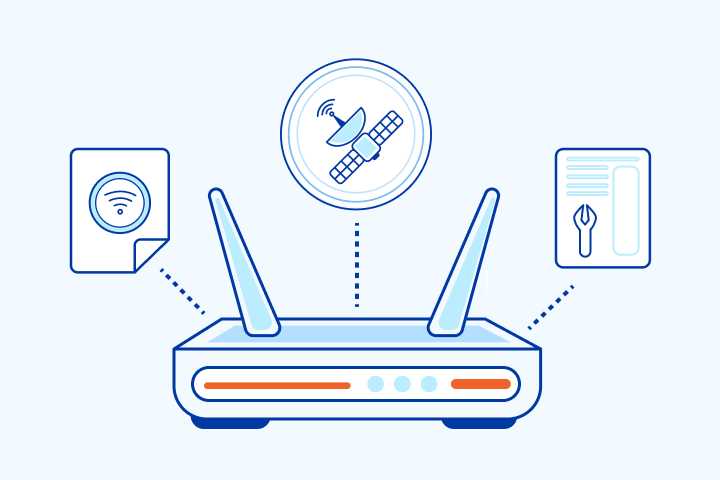Scheduling WiFi access allows you to effortlessly manage when your devices connect, giving you better control over your network and reducing unnecessary distractions. By setting specific times for internet availability, you can enhance productivity, improve security, and ensure your loved ones stay focused on their tasks or relaxation periods. The process is straightforward and customizable, making it easy to tailor your WiFi schedule to suit your lifestyle.
In short, scheduling WiFi access involves using your router’s settings to automatically turn internet connectivity on or off at designated times. This feature helps you regulate online activity without constant manual intervention, providing a smarter, more efficient way to manage your home or office network.
If you want to take charge of your WiFi usage and create a balanced digital environment, scheduling your WiFi access is an excellent solution. It’s quick to set up, user-friendly, and highly effective in promoting healthier internet habits for everyone involved.
Scheduling WiFi access for added control
Why Scheduling WiFi Access Matters
Controlling when devices can connect to your WiFi helps manage internet usage effectively. It prevents unnecessary data consumption and ensures children use the internet safely. Scheduling also boosts your network security by limiting access during vulnerable hours.
Benefits of WiFi Scheduling
Scheduling WiFi access offers several advantages:
- Enhanced Security: Reduce risks by disabling access during late-night hours.
- Better Productivity: Encourage focus by limiting internet during study or work times.
- Parental Control: Set boundaries for children’s internet use.
- Bandwidth Management: Allocate bandwidth efficiently for essential activities.
These benefits improve your overall internet experience and help maintain a healthier digital environment.
How to Schedule WiFi Access Using Your Router
Most modern routers come with built-in scheduling features. To set up WiFi scheduling, follow these steps:
- Log into your router’s admin panel using the IP address provided in the manual.
- Navigate to the wireless or WiFi settings.
- Look for options like “Access Control,” “WiFi Schedule,” or “Parental Controls.”
- Create a schedule specifying days and times when WiFi should be active or disabled.
- Save your settings and restart the router if necessary.
Check your router’s manual or manufacturer website for specific instructions, as the interface may vary.
Using Scheduling Features with Different Types of Routers
There are various types of routers, and scheduling features differ among them:
Standard Routers
Basic models often include simple scheduling options, accessible through the admin panel. They may lack advanced controls but are easy to set up.
Dual-Band Routers
These routers offer separate schedules for 2.4 GHz and 5 GHz bands. This allows more precise control over different devices.
Mesh WiFi Systems
Mesh systems typically provide user-friendly apps to create schedules. These apps allow for easy management and remote control.
Scheduling WiFi Access for Multiple Devices
Managing access for multiple devices requires careful planning. Here are tips to cover various devices:
- Create profiles or groups for different users or devices.
- Set individual schedules based on the device type or user needs.
- Prioritize essential devices like work computers or smart home systems.
- Regularly review and update schedules to adapt to changing routines.
This approach ensures a fair and organized WiFi connection management.
Additional Tips for Optimizing WiFi Scheduling
To get the most out of scheduling your WiFi, consider these additional tips:
- Use timers that automatically turn WiFi on and off according to your schedule.
- Combine scheduling with other controls like filtering websites and limiting bandwidth.
- Inform family members or colleagues about the schedule to prevent frustrations.
- Regularly check your network’s performance and make adjustments as needed.
These steps help create a seamless and secure internet environment.
Related Technologies and Tools for WiFi Scheduling
Apart from routers, other tools can assist in managing WiFi access:
- Smart Plugs: Control power to WiFi-enabled devices remotely.
- Parental Control Software: Use third-party apps to set schedules and restrictions.
- Network Monitoring Tools: Track device usage and adjust settings accordingly.
Exploring these options can provide additional layers of control over your network.
Security Considerations When Scheduling WiFi Access
While scheduling is beneficial, it’s essential to prioritize security:
- Use strong, unique passwords for your router’s admin panel.
- Keep your router’s firmware updated to patch security vulnerabilities.
- Disable remote management if not needed.
- Regularly review connected devices to identify unauthorized access.
Combining scheduling with good security practices protects your network from potential threats.
Common Challenges and How to Overcome Them
Some users may face issues when scheduling WiFi access:
Device Compatibility
Not all routers support scheduling. Upgrading to a compatible model can solve this problem.
Timing Errors
Incorrect time settings can lead to schedules not functioning properly. Always set your router’s clock accurately.
Unwanted Access
Some devices may connect despite schedules. Ensure parental controls and access restrictions are correctly configured.
Network Performance
Heavy scheduling can cause connectivity hiccups. Monitor and fine-tune your settings for optimal performance.
The Future of WiFi Scheduling
As technology advances, WiFi scheduling will become smarter and more intuitive. Expect features like:
- AI-powered scheduling based on usage patterns.
- Integration with smart home ecosystems for seamless control.
- Remote scheduling via mobile apps for instant adjustments.
These innovations will make managing internet access more flexible and user-friendly.
Scheduling WiFi access provides a straightforward way to control your network’s usage, enhance security, and promote healthier digital habits. By understanding your router’s capabilities and applying best practices, you can set effective schedules tailored to your needs. As technology evolves, managing WiFi access will become easier and more precise, giving you greater control over your online environment.
How to schedule WIFI to turn OFF or ON on TP-Link router
Frequently Asked Questions
How can I set specific times when WiFi is available for users?
You can configure your router’s scheduled access features through its management interface. Select the time periods during which you want the WiFi to be active, and save your settings. This ensures users can connect only during designated hours, providing better control over network usage.
What options do I have for customizing access schedules for different devices?
Many routers allow you to create individual profiles for each device. You can assign specific access times to these profiles, enabling you to restrict or permit WiFi usage based on the device. This way, you can manage when each device can connect, offering tailored control for family or office networks.
Can scheduling WiFi access help improve security on my network?
Yes, scheduling WiFi access limits the time frames when devices can connect, reducing the risk of unauthorized access during off-hours. It also discourages malicious activity by restricting network availability, adding an extra layer of security to your setup.
What should I do if I want to make temporary adjustments to WiFi schedules?
Most routers provide quick access to modify schedules temporarily. You can disable or extend active times directly through the control panel or mobile app, allowing flexibility without permanently changing your established settings. Remember to revert to your regular schedule afterward to maintain control.
Are there specific features I should look for in routers to facilitate scheduling WiFi access?
Look for routers that support detailed scheduling options, device-specific access controls, and user-friendly management interfaces. Some models also offer mobile apps that let you adjust schedules conveniently. These features help you manage network access more efficiently and with ease.
Final Thoughts
Scheduling WiFi access for added control allows you to manage internet usage effectively. Setting specific times for WiFi prevents overuse and ensures children access the internet responsibly. This feature helps maintain a balanced digital environment within your home.
By scheduling access, you gain better oversight of your network, preventing frustration and disruption. It also helps conserve bandwidth for essential tasks. Implementing this simple step optimizes your WiFi experience and enhances security.
In conclusion, scheduling WiFi access for added control offers a practical way to regulate connectivity. Use this feature to create a safer, more organized online space for everyone.
I’m passionate about hardware, especially laptops, monitors, and home office gear. I share reviews and practical advice to help readers choose the right devices and get the best performance.