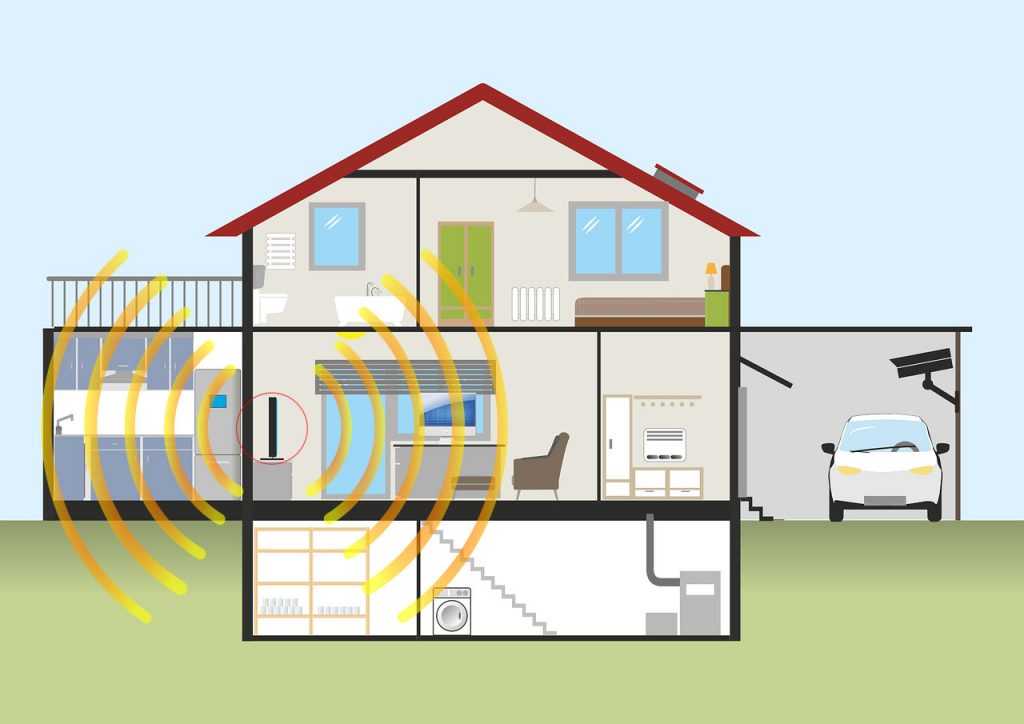To boost your Wi-Fi coverage, start by placing your router in a central, open location away from obstacles and electronic devices that might interfere with the signal. Elevate it off the ground and avoid placing it near thick walls or metal objects. Using these simple adjustments can dramatically improve your internet reach and eliminate dead zones.
For better Wi-Fi coverage, positioning your router strategically—away from obstructions, high up, and centrally located—can make a significant difference. Ensuring it’s in an open space and avoiding interference from other appliances will help you enjoy a stronger, more consistent connection throughout your home.
Getting your Wi-Fi to cover every corner of your house doesn’t have to be complicated. If your signal drops off in certain rooms, it’s time to rethink your router’s placement. Many people overlook simple placement tips that can dramatically enhance coverage, leading to faster speeds and fewer frustrating disconnects. By understanding the best spots to position your router and how to minimize interference, you can enjoy a seamless internet experience no matter where you are in your home.
Tips to Improve Router Placement for Wider Coverage
Understand the Importance of Proper Router Placement
Placing your router correctly is essential for obtaining a strong and reliable Wi-Fi signal throughout your home or office. A poorly positioned router can cause dead zones, slow speeds, and frequent disconnections. Proper placement ensures wider coverage, fewer interruptions, and better internet performance for all devices.
Choose the Right Location
Selecting the ideal spot for your router sets the foundation for optimal coverage. Keep the router in a central position within your space to maximize signal distribution. Avoid placing it near walls, metal objects, or thick barriers that can block Wi-Fi signals.
Stay Elevated
Position your router on a high shelf or mount it on a wall. Elevation minimizes interference from furniture and other objects, allowing signals to reach all corners of your home. Avoid placing the router on the floor or behind large objects.
Keep Away from Interference
Electromagnetic devices such as microwaves, cordless phones, and baby monitors can interfere with Wi-Fi signals. Place your router away from these devices to reduce signal disruption and improve coverage.
Optimize Router Placement for Better Signal Strength
Maximizing signal strength involves strategic placement and orientation. Small adjustments can significantly enhance Wi-Fi coverage across your space.
Position Antennas Correctly
If your router has external antennas, position them perpendicular to each other—one vertical and one horizontal. This setup helps broadcast signals in multiple directions, covering a larger area.
Consider the Shape of Your Space
Open floor plans promote better signal flow, while multiple walls and floors can weaken Wi-Fi signals. Place your router where it has a clear line of sight to the majority of your space.
Use Physical Barriers and Structures Wisely
Certain household items can either hinder or help Wi-Fi coverage. Understanding how to utilize these elements can improve your network.
Open Space is Ideal
Keep your router in an open area, away from furniture, cabinets, and other obstructions. Closed cabinets or closets can significantly reduce signal strength.
Utilize Reflective Surfaces
Mirrors and glass surfaces can reflect Wi-Fi signals, sometimes helping them reach more distant areas. Use these surfaces to your advantage when positioning your router.
Implement Network Extenders and Mesh Systems
If your space is large or has complex architecture, consider technology solutions for extending Wi-Fi coverage.
Wi-Fi Extenders
Place Wi-Fi extenders halfway between your router and areas with weak signals. This boosts coverage without replacing your existing setup.
Mesh Wi-Fi Systems
A mesh system uses multiple nodes to blanket your entire space with seamless Wi-Fi. Place nodes strategically in different rooms for even coverage and simplified management.
Additional Tips for Enhanced Coverage
Beyond placement, other practices can strengthen your Wi-Fi network.
Update Router Firmware Regularly
Manufacturers release firmware updates to improve performance and security. Keep your router’s firmware current for optimal operation.
Change Wi-Fi Channels
Routers operate on different channels; switching to less crowded channels can reduce interference and improve speed. Use tools or apps to identify the best channels in your area.
Limit the Number of Connected Devices
Too many devices competing for bandwidth can slow down your network. Manage connections and prioritize essential devices for better performance.
Secure Your Network
Use strong passwords and WPA3 or WPA2 encryption to prevent unauthorized access, which can hamper your Wi-Fi speed and coverage.
Additional Related Topics
- Understanding Wi-Fi Frequencies: 2.4 GHz vs. 5 GHz
- How Physical Obstacles Affect Wireless Signals
- Best Practices for Home Wi-Fi Setup
- Choosing the Right Router for Your Needs
- Benefits of Dual-Band and Tri-Band Routers
Achieving wider Wi-Fi coverage depends on strategic router placement combined with mindful home layout and technology choices. By following these tips, you can enjoy faster, more reliable internet access in every corner of your home or office. Remember, small changes in placement and setup can make a significant difference in your network’s performance.
5 SIMPLE Ways to Extend Wi-Fi In Every Room of Your Home – Even OUTSIDE!
Frequently Asked Questions
How does the height of your router affect its coverage area?
Positioning your router higher up, such as on a shelf or wall, can significantly improve coverage. Elevating the device reduces obstructions like furniture and walls that can block signals, allowing Wi-Fi waves to spread more freely throughout your space. Aim to place the router at a central point in your home and at a height that minimizes physical barriers for optimal performance.
What role do physical obstructions play in Wi-Fi signal strength?
Walls, furniture, appliances, and even mirrors can weaken Wi-Fi signals by absorbing or reflecting radio waves. To enhance coverage, position your router away from dense objects and large metal surfaces that can interfere with the signal. Clear line of sight to your main usage areas helps ensure a stable and widespread connection.
Is it beneficial to place the router away from electronic devices?
Yes, keeping your router away from other electronic devices that emit electromagnetic interference, such as microwave ovens, cordless phones, and baby monitors, can improve signal clarity. These devices can disrupt Wi-Fi signals, so placing the router in a location that minimizes such interference leads to more consistent coverage.
How does the placement of your router relative to the layout of your home impact coverage?
Placing the router in a central location ensures even distribution of Wi-Fi signals across all rooms. Avoid corners or tucked-away spots, as signals tend to weaken over distance and when passing through multiple walls. Adjusting the router’s position to be more central improves overall coverage and reduces dead zones.
Should you consider adjusting antenna orientation for better coverage?
Yes, if your router has adjustable antennas, positioning them vertically or at different angles can help direct signals more effectively. Experimenting with antenna angles allows you to target specific areas that need stronger coverage, enhancing the overall Wi-Fi experience in your home.
Final Thoughts
To improve router placement for wider coverage, start by positioning your router in a central location within your home. Keep it elevated on a shelf or wall mount to avoid obstructions. Avoid placing it near thick walls, metal objects, or large appliances that can interfere with signals.
Ensure your router is in an open space, free from clutter and electronic devices that emit wireless signals. Regularly check for firmware updates to optimize performance.
Tips to improve router placement for wider coverage will help maximize your Wi-Fi signal strength and reliability. Proper placement ensures more consistent coverage across your entire home.
I’m passionate about hardware, especially laptops, monitors, and home office gear. I share reviews and practical advice to help readers choose the right devices and get the best performance.