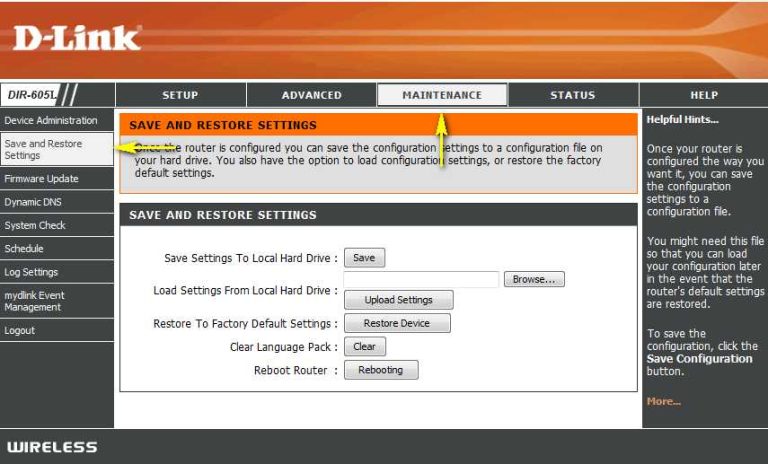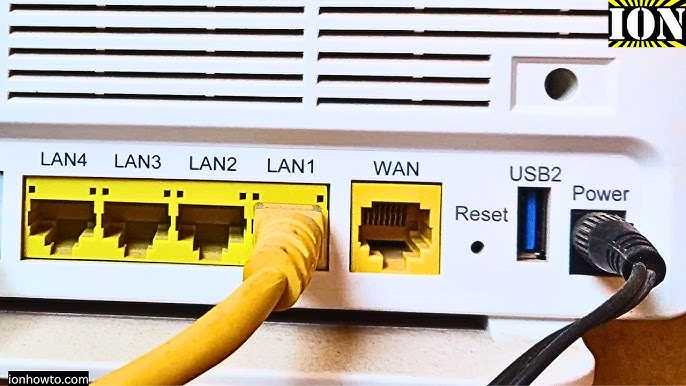Using MAC address filtering is a simple yet effective way to add an extra layer of security to your network. By controlling which devices can connect based on their unique hardware addresses, you can prevent unauthorized access even if someone has the password. This method isn’t foolproof but can significantly reduce the risk of intruders sneaking onto your network.
In short, MAC address filtering allows you to specify which devices are allowed to connect to your Wi-Fi by their hardware IDs. While it’s not a comprehensive security solution, combining it with other measures like strong passwords and encryption makes your network more resilient against unwanted visitors.
If you want to boost your Wi-Fi security, MAC address filtering is worth considering. It’s an easy setup that offers peace of mind, especially in environments where you want to restrict access to known devices. Think of it as a guest list for your network, ensuring only familiar devices get in, making your online space safer and more controlled.
Using MAC address filtering for extra security
What is MAC address filtering?
MAC address filtering is a security feature that allows you to control which devices can connect to your network based on their unique MAC addresses. Each device has a specific MAC address, acting like a digital fingerprint. By creating a list of allowed or blocked MAC addresses, you can manage network access more precisely.
The importance of MAC addresses in network security
MAC addresses are essential because they identify devices on a network. Using this information, you can prevent unauthorized devices from accessing your Wi-Fi. While not foolproof, MAC filtering adds an extra layer of security by limiting access to known devices. It is particularly helpful in small networks or home environments.
How MAC address filtering works
When enabled, MAC filtering checks each device trying to connect to the network against a list on your router or access point. If the device’s MAC address is on the list, it gains access. If not, it’s blocked from connecting. This process happens seamlessly in the background during device connection attempts.
Setting up MAC address filtering
To set up MAC filtering, access your router’s admin panel usually through a web browser. Locate the MAC filtering section under security or wireless settings. From there, you can add or remove MAC addresses to create your allow or block list. It’s important to record allowed MAC addresses to keep your network secure.
Finding your device’s MAC address
Finding the MAC address varies by device type. On Windows, open the Command Prompt and type “ipconfig /all” to see the MAC under “Physical Address.” On macOS, go to System Preferences, then Network, and select your connection to view the MAC address. Smartphones also display MAC addresses in network settings.
Adding MAC addresses to your router
Most routers have a list where you can input MAC addresses manually. Simply click ‘Add,’ enter the device’s MAC address, and save. Some routers allow you to upload a list for easier management if you have multiple devices.
Pros of using MAC address filtering
- Enhanced Control: You can specify exactly which devices connect to your network.
- Prevents Unauthorized Access: Blocks unrecognized devices from gaining entry.
- Easy to Implement: Setting up MAC filtering is straightforward on most routers.
Limitations and potential challenges
Despite its benefits, MAC filtering has limitations. Many tech-savvy users can spoof MAC addresses, making this security measure less effective. False positives can also occur if you forget to update the list when you add new devices. Moreover, managing a large number of devices may become cumbersome over time.
Understanding MAC address spoofing
MAC address spoofing happens when someone changes their device’s MAC address to mimic an allowed device. This allows unauthorized devices to access your network if they know the correct MAC address. Therefore, relying solely on MAC filtering isn’t enough for high-security environments.
Best practices for MAC address filtering
To make the most of MAC filtering, follow these tips:
- Combine with WPA2 or WPA3 encryption: Use strong Wi-Fi encryption alongside MAC filtering.
- Regularly update your MAC address list: Add new devices and remove old ones.
- Disable MAC filtering when not needed: Turn it off to avoid complications unless you are actively managing access.
- Use alongside other security measures: Integrate with firewalls or VPNs for better protection.
Related security measures to consider
In addition to MAC filtering, consider other options such as:
- Changing your Wi-Fi password frequently to prevent ongoing unauthorized access.
- Enabling network encryption with WPA3 for the highest security standards.
- Implementing a guest network: Keeps visitor devices separated from your main network.
- Using a firewall for added control over incoming and outgoing traffic.
Comparing MAC filtering to other security options
While MAC filtering is straightforward, it doesn’t replace encryption. Password-based security (WPA2/WPA3) offers stronger protection. Combining these methods provides multiple layers of security, making it harder for unauthorized users to access your network.
Implementing MAC address filtering in different routers
Different router brands have their unique interfaces, but the process is similar. Usually, you access the admin panel via a browser, locate wireless security settings, and find the MAC filtering tab. Refer to your device’s manual for specific instructions. Many routers also support wireless MAC filtering, simplifying management.
Monitoring network access and MAC filtering logs
Most routers generate logs of access attempts. Regularly review these logs to identify any suspicious activity or unauthorized devices. Keeping a record helps you troubleshoot issues and enhances your understanding of who is accessing your network.
Future of MAC address filtering and network security
As technology evolves, MAC filtering will remain part of layered security approaches. New standards aim to reduce MAC address spoofing and improve network protection. Combining MAC filtering with other innovations will make securing your Wi-Fi more effective in the future.
Using MAC address filtering provides an additional safeguard for your wireless network, especially when combined with strong encryption and other security practices. It offers precise control over device access, making it a valuable tool in your overall network security strategy. Regular management and awareness of its limitations will help you maintain a safer online environment for your household or small business.
MAC Address Filtering – CompTIA Security+ SY0-401: 1.5
Frequently Asked Questions
How does MAC address filtering enhance network security?
MAC address filtering limits access to your network by allowing only devices with specific MAC addresses to connect. This step adds an extra layer of protection because only authorized devices can communicate with your router. However, it is important to remember that MAC addresses can be spoofed, so this method works best when combined with other security measures.
What are the potential drawbacks of relying on MAC address filtering?
While MAC address filtering adds a layer of control, it is not entirely foolproof. Skilled attackers can spoof MAC addresses to bypass this filter. Additionally, managing a large list of MAC addresses can become cumbersome, especially if you add or remove devices frequently. Therefore, it is vital to use MAC filtering alongside other security practices such as strong passwords and encryption.
Can MAC address filtering prevent all unauthorized access to my network?
MAC address filtering alone cannot prevent all unauthorized access because cybercriminals can spoof MAC addresses to gain entry. This feature provides a barrier but should not be the only method used to secure your network. Combining it with WPA3 encryption, complex passwords, and regular firmware updates offers a much stronger defense.
How do I set up MAC address filtering on my router?
Start by accessing your router’s admin panel through its IP address, usually found on the device or in the user manual. Locate the MAC filtering or access control section in the settings menu. Add the MAC addresses of your trusted devices to the allowed list and enable the filter. Save your settings and test the connection of your authorized devices to ensure the filter works correctly.
Is MAC address filtering compatible with all types of devices?
Most modern routers support MAC address filtering and can accommodate a wide range of devices, including smartphones, tablets, and computers. However, some devices might require manual entry of MAC addresses, which can be inconvenient if you frequently add new devices. Always check your router’s specifications and update your device list accordingly for consistent security.
Final Thoughts
Using MAC address filtering for extra security adds a layer of control by allowing only approved devices to access your network. It helps prevent unauthorized access and keeps your data safer. While not foolproof, this technique boosts your overall security posture.
Implementing MAC address filtering is simple and effective, making it a valuable addition to your security measures. It complements other protections and enhances your network’s defenses. For a more secure network, consider using MAC address filtering today.
I’m passionate about hardware, especially laptops, monitors, and home office gear. I share reviews and practical advice to help readers choose the right devices and get the best performance.