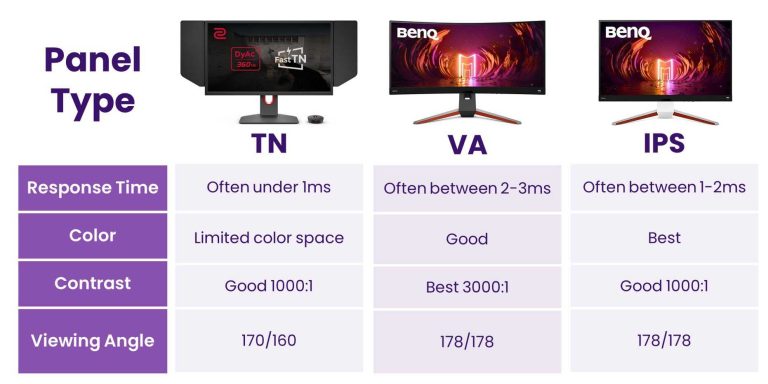The best portable monitor for a MacBook is the ASUS ZenScreen MB16AC, thanks to its sleek design, excellent display quality, and seamless compatibility. It’s perfect for those on the go who want a larger screen without sacrificing portability.
In short, the ASUS ZenScreen MB16AC stands out as the top choice for MacBook users, offering a crisp display, lightweight build, and easy plug-and-play setup. Whether you’re working remotely, traveling, or just need extra screen space, this monitor ticks all the boxes for MacBook owners looking for a portable solution.
Jumping into the world of portable monitors can be overwhelming, especially when trying to find one that complements your MacBook’s sleek design and powerful performance. A portable monitor can boost productivity, give you more screen real estate, and make multitasking much easier. But not all portable monitors are created equal—some might lack compatibility, have poor display quality, or be too bulky to carry around comfortably. That’s why considering essential factors like compatibility with macOS, portability, display quality, and build is crucial. Whether you’re a student, a creative professional, or a remote worker, choosing the right portable monitor can transform how you work and stay connected on the move.
Which Portable Monitor is Best for MacBook
Understanding Compatibility Between Portable Monitors and MacBook
Choosing a portable monitor for your MacBook depends largely on compatibility. MacBooks often use Thunderbolt or USB-C ports, so ensure the monitor supports these connections. Compatibility issues can lead to poor display performance or connection failures, so verify the monitor’s specifications before purchasing.
Key Features to Consider in a Portable Monitor for MacBook
When selecting the best portable monitor, focus on several crucial features:
- Resolution: Aim for at least Full HD (1920×1080) for sharp images.
- Size: 13 to 15 inches usually balance portability and workspace.
- Weight: Lighter monitors are easier to carry, ideally under 3 pounds.
- Connectivity: USB-C is fastest and most convenient for MacBooks.
- Color Accuracy: Important for creative professionals needing true colors.
- Brightness: At least 300 nits to view comfortably in different lighting conditions.
Best Portable Monitors for MacBook in 2024
Here are the top options available this year, each offering unique benefits for various needs and budgets.
1. ASUS ZenScreen MB16AC
This monitor is highly popular among MacBook users. It features a 15.6-inch display with Full HD resolution and weighs just over 2 pounds. Its USB-C connection works seamlessly with MacBooks, providing quick setup.
2. Dell C1422H
Dell’s portable monitor offers excellent color accuracy and a 14-inch display. It supports USB-C and includes a built-in stand. Its compact size makes it perfect for on-the-go productivity.
3. LG Gram Screen
LG’s lightweight 17-inch monitor is perfect for users who want a bigger workspace. It offers a crisp display and connects easily via USB-C. Its slim design makes it easy to carry in a backpack.
4. Anker PowerExpand UltraSlim
This monitor combines portability with style and function. It has a 15.6-inch Full HD screen, supports USB-C, and is very thin. Its durability and sleek look appeal to professionals who travel frequently.
Understanding the Pros and Cons of Portable Monitors for MacBooks
Every monitor has advantages and disadvantages. Analyze these details to pick the right fit for your needs.
Pros
- Portability: Most are lightweight and easy to carry.
- Compatibility: Many support USB-C, simplifying cable management.
- Additional Workspace: Expands your MacBook screen for multitasking.
- Cost-effective: Cheaper than a second MacBook or larger monitor setup.
Cons
- Limited size: Smaller screens may not suit all tasks.
- Battery dependency: Some models lack built-in batteries and need power source.
- Color accuracy issues: Not all models are suitable for photo editing.
- Potential lag: Some monitors may show slight delay in visuals.
Choosing the Right Resolution and Screen Size
Resolution impacts the clarity of images and text, especially for detailed work. Full HD (1920×1080) is enough for general use, but creatives might prefer 4K options if available.
Size matters for portability and usability. A 13 to 15-inch monitor fits well into bags and is manageable on the move. Larger screens provide more workspace but can be bulkier.
Connectivity Options and Their Compatibility with MacBook
USB-C is standard on recent MacBooks, making it the best connection type for portable monitors. It offers fast data transfer and power delivery, reducing the need for extra cables.
Some monitors support Thunderbolt 3 or 4, which provide even faster performance. HDMI is less common but still available on some models; you’ll need an adapter for MacBook use.
Color Accuracy and Brightness for Different Uses
Creative professionals will want a monitor with high color accuracy, ideally covering 100% sRGB or AdobeRGB color spaces. This ensures true-to-life images.
Brightness levels should be at least 300 nits for comfortable viewing outdoors or in bright rooms. Higher brightness helps reduce eye strain and enhances viewing clarity.
Battery-Powered versus Plug-In Portable Monitors
Battery-powered monitors offer freedom from cables. They are ideal for outdoor work or travel. However, they tend to be heavier and more expensive.
Plug-in models are more common and can be lighter. They rely on external power but often have better performance and features.
Additional Features to Look For
Consider monitors with built-in speakers for audio needs, adjustable stands for comfort, and anti-glare screens for better visibility outdoors.
Some models come with touchscreen capabilities, which can be useful for creative applications and navigation.
Cost Considerations and Budget Tips
Prices vary from around $150 to over $500 based on features and size. Set a budget considering your primary use—professional work, casual browsing, or gaming.
Look for sales or bundles that include necessary accessories like cables or protective cases.
Tips for Maintaining and Using Your Portable Monitor
Keep your monitor clean with a soft, dry cloth to avoid scratches. Store it in a protective case if not in use.
Update firmware regularly for optimal performance and ensure cables are securely connected to prevent interruptions.
Related Topics: Extending Your Setup Beyond a Portable Monitor
Think about using a portable keyboard and mouse alongside your monitor for increased productivity. Consider a dedicated carrying case for safety.
Integrate a portable monitor with other devices like tablets or smartphones to create a versatile work environment.
This detailed overview should help you pick the perfect portable monitor for your MacBook, whether you need it for work, entertainment, or creative tasks. Pay attention to your specific needs, and you’ll find a solution that enhances your MacBook experience.
Apple Sidecar VS Portable Display!
Frequently Asked Questions
What should I consider when choosing a portable monitor for my MacBook?
When selecting a portable monitor for your MacBook, focus on compatibility with macOS, size and weight for easy portability, display quality such as resolution and color accuracy, connectivity options like Thunderbolt or USB-C, and build quality. Ensure the monitor’s design complements your MacBook and provides sufficient screen real estate for your tasks.
Which display resolution is ideal for a portable monitor used with a MacBook?
For optimal clarity and working space, a resolution of at least 1080p (Full HD) works well. However, if you often work with detailed visuals or multiple applications side by side, consider a 4K display for sharper images and more precise color reproduction, which enhances your overall experience.
Are there portable monitors specifically optimized for MacBook users?
Yes, some portable monitors come with features tailored for MacBook users, such as seamless integration with macOS, Thunderbolt 3 or 4 support, and sleek, minimalist designs matching Apple aesthetics. These monitors often offer plug-and-play compatibility, making setup straightforward and hassle-free.
How important is connectivity when choosing a portable monitor for a MacBook?
Connectivity plays a crucial role. Look for monitors that support Thunderbolt 3 or USB-C, as these allow high-speed data transfer and power delivery, reducing the number of cables needed. Compatibility with your MacBook’s ports ensures a smooth connection process and reliable performance during use.
Should I prioritize portability over display quality for my MacBook setup?
It depends on your needs. If you frequently work on the go, a lightweight and compact monitor will offer convenience. However, prioritize display quality if your tasks involve detailed design work, photo editing, or video production. Find a balance that aligns with your mobility requirements and visual performance expectations.
Final Thoughts
Le choix du meilleur moniteur portable pour MacBook dépend de vos besoins spécifiques. La compatibilité et la facilité de connexion jouent un rôle crucial. Optez pour un modèle léger, avec une résolution claire, pour une expérience optimale.
En conclusion, which portable monitor is best for MacBook doit répondre à la fois à la qualité d’affichage et à la simplicité d’utilisation. Considérez ces éléments pour faire un choix éclairé et améliorer votre productivité.

I follow the latest trends in smart devices, portable monitors, and gaming accessories. My goal is to provide real-world insights that help readers make smarter tech decisions.