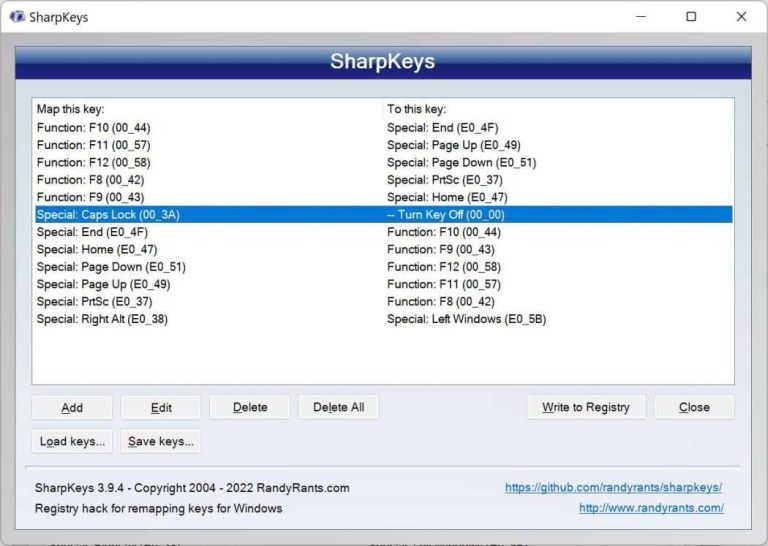To keep your smart home safe from hackers, always update your devices’ software, change default passwords, and use strong, unique ones. Enable two-factor authentication where possible, and ensure your Wi-Fi network is secure with a strong password and encryption. Regularly review device settings and disconnect unused gadgets to minimize vulnerabilities.
In short, securing your smart home involves keeping devices updated, using strong passwords, and protecting your network. These simple steps create a robust shield against cyber threats and ensure your connected home remains safe and private.
A smart home offers incredible convenience, but it also opens new doors for cyber threats if not properly secured. As these devices become more integrated into our daily lives, it’s crucial to adopt best practices to protect your personal information and prevent unauthorized access. From changing default passwords to securing your Wi-Fi network, taking proactive steps ensures your smart home remains a safe and enjoyable space. Staying vigilant and consistently updating your security measures can help you enjoy the benefits of smart technology without worry.
Best Practices for Securing Smart Home Devices
Understanding the Risks of Smart Home Devices
Smart home devices make daily life easier but also pose security challenges. Many devices connect to the internet, which can expose personal information if not properly protected. Cybercriminals often target these devices to access private data or control systems remotely. Being aware of these risks helps you take better precautions.
Some common security threats include unauthorized access, data breaches, and device hijacking. Hackers may exploit weak passwords or outdated software to gain control. Therefore, understanding these vulnerabilities is a key step toward securing your smart home.
Regular Software Updates Are Essential
Keeping your smart home devices up to date is one of the most effective safety measures. Manufacturers often release updates to fix security flaws and improve performance. Ignoring these updates leaves devices vulnerable to known threats.
Set devices to automatically update whenever possible. If automatic updates are not available, make a habit of checking for updates regularly. This simple step ensures you close security gaps before they can be exploited.
Use Strong and Unique Passwords
Default passwords are a common security weakness. Always change factory-set passwords to strong, unique ones for each device. Avoid using easily guessable information such as birthdays or common words.
Create passwords with a combination of uppercase and lowercase letters, numbers, and symbols. Consider using a password manager to generate and store complex passwords securely. This reduces the chance of unauthorized access to your devices.
Enable Two-Factor Authentication
Two-factor authentication adds an extra layer of security beyond just a password. It requires a second verification step, such as a code sent to your phone. Enable this feature whenever available on your smart home devices and apps.
Using two-factor authentication significantly reduces the risk of unauthorized access, even if passwords are compromised. Check device settings or app options to activate this feature.
Secure Your Wi-Fi Network
Your smart devices rely on a secure Wi-Fi connection to function properly. Protect your home network with a strong password and use WPA3 encryption if supported. Avoid using easily guessed passwords like “password” or “123456.”
Create a separate guest network for visitors and smart devices. This keeps your main network safer and isolates your devices from potential threats. Regularly update your router’s firmware to fix vulnerabilities.
Disable WPS and UPnP Features
Wi-Fi Protected Setup (WPS) and Universal Plug and Play (UPnP) are convenient but can be security risks. WPS has known vulnerabilities that can be exploited by hackers to gain access. UPnP can allow unauthorized devices to connect to your network.
Disable WPS and UPnP in your router settings to improve security. This simple step helps prevent malicious access and keeps your network safer.
Activate Firewalls and Network Security Features
Most modern routers come with built-in firewalls. Enable them to monitor and block suspicious traffic. Additionally, consider using network security options like intrusion detection systems.
Configuring your firewall correctly filters out malware and unauthorized connections. It acts as a barrier against external threats attacking your smart home environment.
Limit Access to Smart Home Devices
Control who can access your devices by setting permissions carefully. Create separate user accounts for families and guests with limited access rights. Avoid sharing passwords publicly or with untrusted individuals.
Use device management features to revoke access when needed. This helps prevent unwanted control over your smart home system.
Secure Physical Access to Devices
Physical security remains important even with digital safeguards. Position smart devices in secure locations away from tampering or theft. Use lockable cabinets or areas to prevent unauthorized handling.
Regularly inspect devices for signs of tampering. Physical security complements your cybersecurity efforts and reduces the risk of malicious interference.
Utilize Security-Specific Features of Devices
Many smart home devices include built-in security options such as encryption or privacy modes. Enable these features to protect your data and communication.
Review device manuals or settings menus to turn on security-enhancing features. Properly configured devices offer an added line of defense against cyber threats.
Implement Network Segmentation
Segment your home network by creating separate zones for different types of devices. For example, keep sensitive devices like security cameras and smart locks on a dedicated network.
This segmentation prevents an attack on one device from spreading to others. It creates a layered defense, making it harder for hackers to access your entire smart home system.
Monitor Device Activity Regularly
Stay vigilant by regularly checking device logs and activity reports. Unusual activity can signal a security breach or malfunction.
Many apps offer notification alerts for suspicious activity. Immediate action can minimize damage if any irregularities are detected.
Educate Family Members About Smart Home Security
Everyone in the household should understand basic security practices. Teach family members not to share device passwords or click on suspicious links.
Establish rules for safe device usage and remind everyone to report any issues promptly. An informed household helps maintain a secure smart home environment.
Back Up Settings and Data
Regular backups of device configurations and data ensure you can restore settings if a device is compromised or reset. Store backups securely offline or in a protected cloud account.
Backing up makes recovery faster and easier, reducing downtime and preventing data loss during security incidents.
Stay Informed on Security Trends and Threats
Cybersecurity is constantly evolving. Follow trusted sources to stay updated on new threats and best practices. Subscribe to security newsletters or blogs related to smart home safety.
Being informed helps you adapt your security measures proactively, keeping your smart home safer over time.
Following these best practices for securing smart home devices creates a safer environment for your household. Regularly updating software, using strong passwords, and securing your network are simple yet effective steps. Combining digital safeguards with physical security provides comprehensive protection. Staying vigilant and informed ensures your smart home remains a place of convenience and security.
Keep Your Smart Home Secure With These 5 Tips and Tricks
Frequently Asked Questions
How can I create strong passwords for my smart home devices?
Creating strong passwords involves using a mix of uppercase and lowercase letters, numbers, and special characters. Avoid common words or phrases, and do not reuse passwords across multiple devices. Consider using a password manager to generate and store unique passwords securely for each device, ensuring that your accounts remain protected from unauthorized access.
What steps should I take to keep my device firmware up to date?
Regularly check for firmware updates from the device manufacturer and install them promptly. These updates often include security patches that fix vulnerabilities. Enable automatic updates whenever possible to ensure your devices stay protected without requiring manual intervention, reducing the risk of exploitation from known security flaws.
What network security measures can I implement for my smart home setup?
Set up a separate Wi-Fi network exclusively for your smart devices, isolating them from your primary network used for personal and work devices. Use strong, unique passwords for your Wi-Fi networks, and enable WPA3 encryption if available. Additionally, disable remote access features unless necessary and always secure your router with updated firmware and strong credentials.
Why is disabling unused features on smart devices important?
Disabling features that you do not use reduces the attack surface of your devices. For instance, turn off remote access, voice controls, or network services that are not essential for your daily routines. This minimizes the number of potential vulnerabilities that hackers can exploit, enhancing your overall security.
How can I monitor my smart home devices for suspicious activity?
Regularly review device logs and network traffic for unusual behavior or unauthorized access attempts. Use security solutions such as network monitoring tools or intrusion detection systems to keep an eye on device activity. Stay informed about known vulnerabilities related to your devices and maintain a habit of auditing device settings periodically to keep your home secure.
Final Thoughts
Best practices for securing smart home devices ensure your privacy and safety. Regularly update device firmware to fix security issues and patch vulnerabilities. Use strong, unique passwords for each device and enable two-factor authentication whenever possible. Network segmentation isolates smart devices from personal computers and sensitive data. Following these steps creates a secure environment and reduces potential risks.
I’m passionate about hardware, especially laptops, monitors, and home office gear. I share reviews and practical advice to help readers choose the right devices and get the best performance.