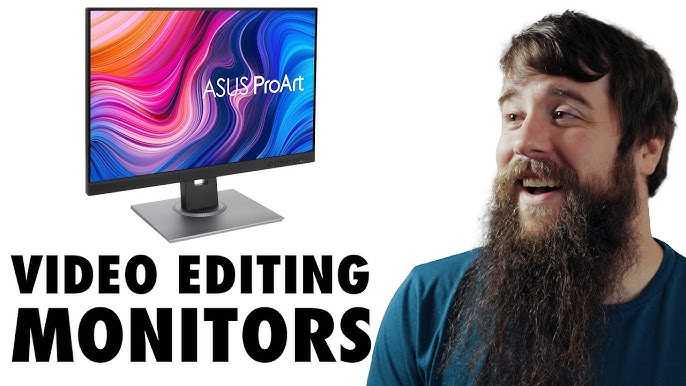Looking for the perfect budget monitor for editing without breaking the bank? The key is to focus on essential features like color accuracy, resolution, and screen size while avoiding expensive bells and whistles. A good budget monitor can deliver sharp images and reliable color reproduction, making your editing tasks smoother and more precise.
In short, prioritize a monitor with decent color coverage (at least sRGB), a resolution of 1080p or higher, and a size that suits your workspace. Check for adjustable stand options and good connectivity, and don’t forget to read reviews for real-world performance. With careful choices, you can find a budget-friendly monitor that meets your editing needs without compromising quality.
Choosing the right monitor for editing on a tight budget can seem daunting, but it’s entirely achievable with a few smart criteria. Instead of chasing after high-end models, focus on the basics—color accuracy, resolution, and size—that make a real difference in your workflow. This way, you’ll get a device that offers good picture quality and reliable performance without overspending, helping you stay productive and creative without financial stress.
How to Choose Budget Monitor for Editing
Selecting a budget monitor for editing tasks can seem overwhelming, especially with so many options available. You want a screen that offers good color accuracy, sharp images, and reliable performance without breaking the bank. In this guide, we’ll explore the most important factors to consider, helping you find the best monitor for editing within your budget.
Understanding Your Editing Needs
Before diving into specific models, identify what type of editing you’ll do most. Are you focused on video editing, photo retouching, or general content creation? Each requires different features.
- Photo Editing: Demands high detail and color precision to ensure images look perfect.
- Video Editing: Needs accurate color reproduction and good motion handling for smooth playback.
- Text and Basic Design: Might prioritize clarity and resolution over color accuracy.
Matching your needs with monitor features ensures you choose equipment that enhances your workflow.
Key Features to Look for in a Budget Editing Monitor
Buying a monitor doesn’t mean sacrificing essential qualities. Focus on the following features:
Color Accuracy and Coverage
In editing, color precision is crucial. Look for monitors with good color reproduction and coverage of color spaces like sRGB, Adobe RGB, or DCI-P3.
- SRGB coverage: Minimum 99% coverage is ideal for most editing tasks.
- Adobe RGB: Higher coverage offers better color accuracy, especially for print work.
- Color calibration: Monitors with hardware calibration support help maintain color accuracy over time.
Resolution
The resolution affects image sharpness. For editing, a higher resolution provides more detail.
| Resolution | Ideal for | Price Range |
|---|---|---|
| Full HD (1920×1080) | Basic editing, tight budgets | Low |
| Quad HD (2560×1440) | Better detail, mid-range budget | Moderate |
| 4K (3840×2160) | High detail work, future-proofing | Higher but still affordable options exist |
Panel Type
The monitor’s panel technology impacts color consistency and viewing angles.
- IPS panels: Offer wide viewing angles and accurate colors—best for editing.
- TN panels: Less expensive but have poorer color accuracy and viewing angles.
- VA panels: Good contrast but may have slower response times.
Connectivity Options
Ensure your monitor supports the connections your devices use, such as HDMI, DisplayPort, or USB-C.
Adjustability and Ergonomics
Comfortable editing involves good ergonomics. Look for monitors with height adjust, tilt, swivel, and pivot features.
Color Calibration and Factory Settings
Choosing a monitor with factory-calibrated color settings saves time and effort. For more accuracy, consider models that support hardware calibration.
Calibration Tools
If you’re serious about color accuracy, verify if the monitor supports calibration devices like Spyder or X-Rite.
Budget-Friendly Options That Deliver
While high-end editing monitors tend to be expensive, many affordable models offer decent performance.
- Dell UltraSharp U2415: Offers excellent color coverage and high build quality.
- ASUS ProArt Display PA278CV: Factory calibrated, good color accuracy, and adjustable stand.
- BenQ PD2500Q: Good resolution, factory calibration, and ergonomic features.
- LG 27QN880-B: 27-inch QHD, decent color coverage at a budget price.
Additional Tips for Picking the Right Budget Monitor
Other factors can influence your decision:
- Brand Reputation: Trusted brands often provide better quality and customer support.
- Reviews and User Feedback: Check for real-world experiences related to color accuracy and durability.
- Warranty and Support: Longer warranties ensure peace of mind for your purchase.
Final Thoughts on Budget Monitors for Editing
Choosing the right monitor for editing on a budget involves balancing features like color accuracy, resolution, panel type, and ergonomics. Remember to match your specific editing needs with the monitor’s capabilities. By focusing on these core factors, you can find a model that offers great value and supports your creative projects without overspending.
The Ultimate Monitor Buying Guide for Video Editors!
Frequently Asked Questions
What key features should I prioritize when choosing a budget monitor for editing?
Focus on monitors that offer accurate color reproduction, ideally with IPS panels for better color consistency. Look for a decent resolution such as Full HD or higher, and ensure the monitor provides sufficient screen size for your workflow. Additionally, check for good connectivity options and adjustable stands to customize your workspace comfort.
How important is color accuracy in selecting a budget monitor for editing tasks?
Color accuracy plays a crucial role in editing, especially for tasks involving photo or video work. Even on a budget monitor, aim for one that covers a wide color space like sRGB or Adobe RGB. Calibration options or factory calibration reports can also help ensure the monitor displays colors reliably for your projects.
What should I consider in terms of size and resolution for a budget editing monitor?
Choose a monitor size that fits your workspace and allows comfortable viewing, typically between 24 and 27 inches. Regarding resolution, at least Full HD (1080p) is essential, but if your budget allows, consider a Quad HD (1440p) or 4K display for sharper images and more detail, which benefits editing tasks.
Are there specific panel types I should look for in a budget monitor for editing?
Yes, IPS panels are preferable because they provide better color accuracy and wider viewing angles compared to TN or VA panels. While IPS monitors may cost a bit more, they significantly improve the editing experience by delivering consistent colors across the screen.
How does refresh rate and response time impact editing on a budget monitor?
While high refresh rates and fast response times are more critical for gaming, for editing work, a standard 60Hz refresh rate and decent response time generally suffice. Prioritize image quality, color accuracy, and resolution over gaming-specific features to ensure your editing work remains precise and reliable.
Final Thoughts
Choosing a budget monitor for editing requires attention to key features. Prioritize color accuracy and screen resolution to ensure your edits are precise. Check reviews to find models with reliable performance at an affordable price. Consider the size and ergonomic features for comfortable long working hours.
In summary, how to choose budget monitor for editing involves focusing on essential specifications and user feedback to make an informed decision. Keep these points in mind to find a monitor that meets your editing needs without overspending.

I follow the latest trends in smart devices, portable monitors, and gaming accessories. My goal is to provide real-world insights that help readers make smarter tech decisions.