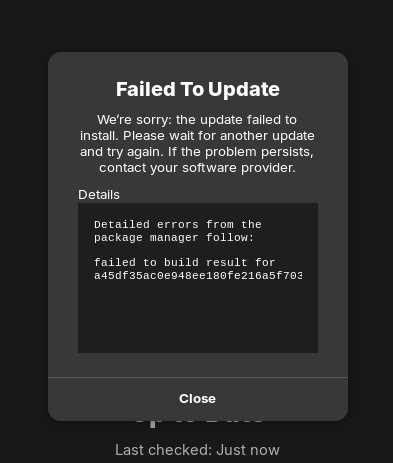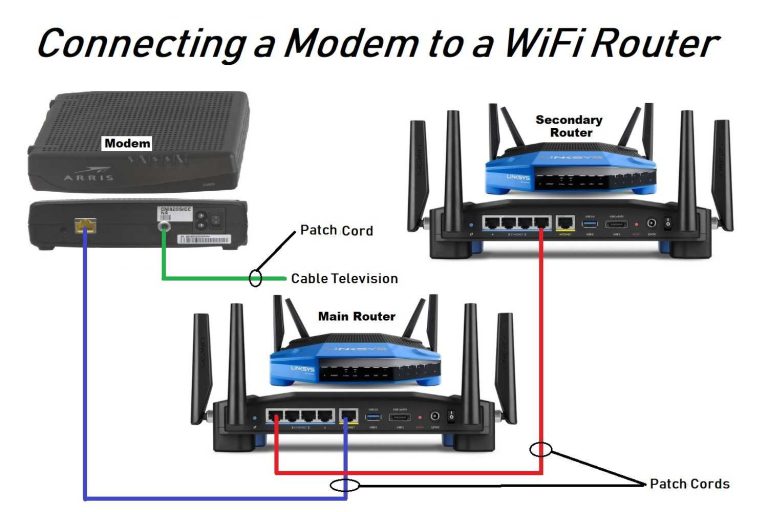The perfect WiFi router can feel like finding a needle in a haystack, but with the right knowledge, you can easily select one that keeps your devices connected seamlessly. To choose the ideal router, consider your space size, internet usage, and the number of devices you’ll connect. Opt for a router with the appropriate speed, coverage, and features to match your needs.
A good WiFi router is essential for smooth browsing, streaming, and gaming. First, assess your space and internet demands—larger homes may need a router with a broader range or mesh system, while smaller setups can get by with a standard model. Next, prioritize speed and security features, ensuring your network stays fast and protected. With these factors in mind, you’ll be able to pick a router that keeps all your devices happy and connected.
How to choose the right WiFi router for your space
Understanding Your Internet Needs and Space
Before choosing a WiFi router, it’s important to assess your internet needs and the size of your space. Consider how many devices will connect to your WiFi network daily. Large households with many gadgets need stronger signals than small apartments with only a few devices.
Next, measure the area you want to cover. A small room or studio might only need a basic router, while a large house could require a more powerful device. This helps ensure you get a router that can provide a strong, reliable connection throughout your space.
Types of WiFi Routers and Their Features
There are several types of WiFi routers, each suited for different needs. Basic routers are perfect for small spaces with light internet use. They are usually affordable and easy to set up.
Mid-range routers offer better coverage and speed, ideal for households with multiple users or streaming needs. These often include dual-band features, which increase performance by dividing traffic between two frequencies.
High-end routers are designed for large spaces or demanding work environments. They include features like multiple antennas, advanced security, and support for many devices simultaneously.
Key Technical Specifications to Consider
When selecting a router, focus on important technical specs.
- WiFi Standards: Look for routers supporting at least 802.11ac, now known as WiFi 5. For future-proofing, consider WiFi 6 (802.11ax), which offers faster and more efficient connections.
- Speed Ratings: The router’s speed should match your internet plan. For example, if you have a 200 Mbps plan, choose a router that can handle higher speeds to avoid bottlenecks.
- Range: Check the coverage area. Routers with multiple antennas typically provide better range. If your space has obstacles like thick walls, look for routers specifically designed for extended coverage.
- Number of Bands: Dual-band routers operate on both 2.4 GHz and 5 GHz frequencies. The 5 GHz band is faster and less congested, ideal for gaming and streaming.
Security Features and Settings
Security is vital for protecting your network and personal data. Choose a router with robust security features such as WPA3 encryption. This newer protocol offers stronger security than WPA2.
Look for routers with built-in firewalls, automatic updates, and support for VPNs. These features help keep your network safe from unauthorized access and malicious attacks.
Ease of Use and Setup
A user-friendly interface makes it easier to set up and manage your WiFi network. Look for routers with simple mobile apps or web interfaces that guide you through installation.
Features like guest networks, parental controls, and device prioritization can be very helpful. Consider whether the router supports easy firmware updates to stay protected against security threats.
Additional Features to Boost Performance
Modern routers offer features that enhance your experience. MU-MIMO technology allows multiple devices to use the network simultaneously without slowing down.
Beamforming technology directs the WiFi signal straight to devices, improving speed and stability. Quality of Service (QoS) settings let you prioritize important devices or applications, like work laptops or streaming devices.
Ports and Connectivity Options
Check the types and number of ports available. Ethernet ports are essential for connecting devices directly when possible, providing a more stable connection.
Look for routers with at least four Gigabit Ethernet ports for wired connections. USB ports can be useful for sharing printers or external drives across your network.
Price Range and Budget Considerations
Determine your budget before shopping. Basic routers may cost under $50, suitable for light use. Mid-range options, priced between $100 and $200, offer better coverage and speed for most families.
High-end routers can exceed $300, providing advanced features and maximum coverage. Remember that investing in a good router can improve network performance and security for years.
Placement and Setup Tips for Optimal Coverage
Proper router placement can significantly improve your WiFi signal. Position the device in a central location, away from walls and obstructions. Keep it elevated, such as on a shelf, to extend coverage.
Avoid placing the router near electronic devices that emit interference, like microwaves or cordless phones. Adjust antennas to maximize signal direction and strength.
Upgrading Your Router: When and Why
Consider upgrading if your current router is outdated or struggling to handle your internet needs. Signs include slow speeds, frequent disconnections, or poor coverage.
Upgrading can help support new technologies like WiFi 6, improve security, and manage more connected devices efficiently. Regular updates and router replacement ensure you stay ahead with the latest features and security measures.
Selecting the best WiFi router depends on understanding your space, devices, and internet usage. By evaluating your needs and comparing features, you can find a device that provides fast, secure, and reliable connectivity.
Take your time to research options, consider future needs, and choose a router that balances performance and budget. Proper setup and placement will ensure you maximize your WiFi experience in your home or office.
Frequently Asked Questions
What features should I prioritize when selecting a WiFi router for a large household?
Consider routers that support high-speed connections and have multiple antennae to cover extensive areas. Look for features like MU-MIMO technology to serve multiple devices simultaneously, and ensure the router supports the latest WiFi standards such as WiFi 6 for improved performance. Additionally, prioritize routers with strong security protocols to protect your network.
How does the placement of my router affect WiFi performance in my space?
Router placement plays a crucial role in signal strength and coverage. Position your router in a central location, away from thick walls and electronic interference. Elevate it on a shelf or mount it on a wall to optimize signal distribution. Proper placement reduces dead zones and ensures consistent connectivity throughout your space.
What kind of bandwidth capacity should I consider for my home environment?
Assess the number of devices and the types of activities they perform, such as streaming, gaming, or working remotely. Choose a router with sufficient bandwidth capacity to handle all these activities without slowdown. Routers supporting higher data rates and multiple streams provide better performance, especially in households with heavy internet usage.
How important are security features when choosing a WiFi router?
Security features protect your network from unauthorized access and potential cyber threats. Look for routers with built-in firewalls, support for WPA3 encryption, and automatic firmware updates. These protections help safeguard your personal information and ensure a safe online environment for all users.
Should I consider future-proofing my router, and if so, how?
Yes, opting for a router that supports upcoming technologies ensures your network remains efficient for years to come. Choose models compatible with WiFi 6 or newer standards, which provide faster speeds and better device handling. Also, check for features like multi-gig Ethernet ports and advanced mesh capabilities to support expanding device ecosystems.
Final Thoughts
To choose the right WiFi router for your space, evaluate your needs and the size of your area. Consider the number of devices that will connect and the bandwidth required for seamless browsing. Focus on features like dual-band support, security options, and ease of setup.
Prioritize routers with good coverage and speed to match your internet activities. Making an informed decision ensures reliable connectivity tailored to your environment. Ultimately, selecting the appropriate WiFi router for your space enhances your online experience effectively.
I’m passionate about hardware, especially laptops, monitors, and home office gear. I share reviews and practical advice to help readers choose the right devices and get the best performance.