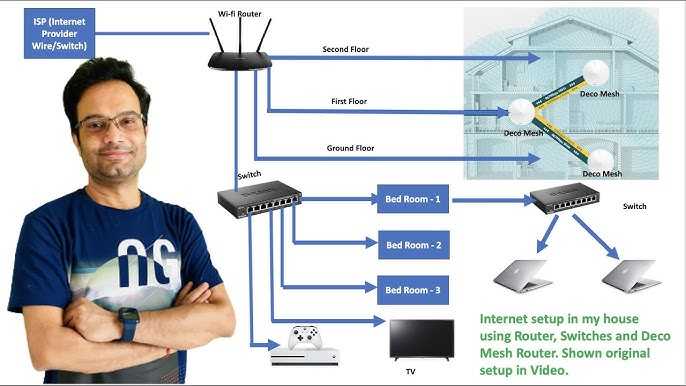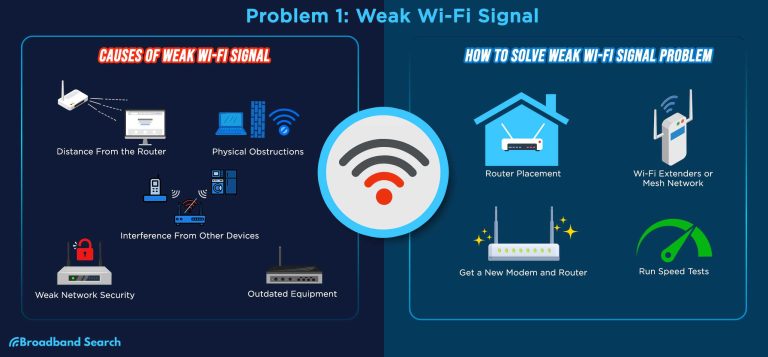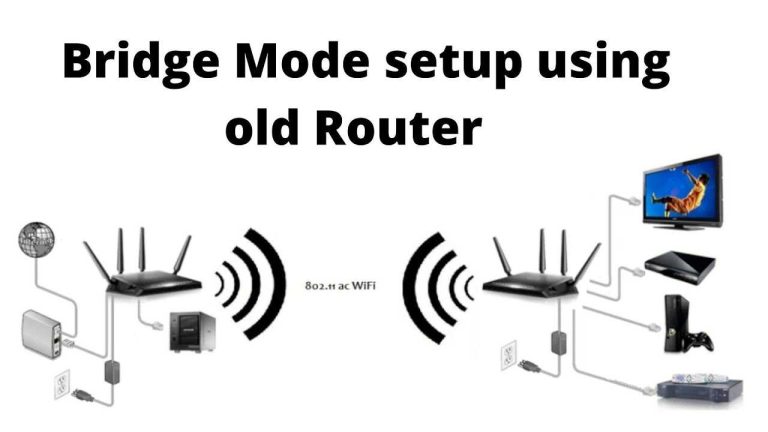To set up a mesh WiFi system for large homes, place the main router centrally and extend coverage with additional nodes strategically placed throughout your space. Connect the nodes to the main router via WiFi or Ethernet, ensuring even coverage and minimal dead zones. Customize your network settings for optimal performance and enjoy seamless internet access across your entire home.
Getting a strong WiFi signal everywhere in a large house might seem daunting, but a mesh WiFi system makes it straightforward and effective. The key is selecting the right number of nodes and positioning them thoughtfully to blanket your home in fast, reliable internet. With just a few simple steps—placing the main router centrally and evenly spreading the nodes—you can eliminate dead zones and enjoy smooth browsing, streaming, and gaming no matter where you are in your house. Setting up a mesh network is easy and can dramatically improve your home’s connectivity, making it worth the initial effort.
How to set up a mesh wifi system for large homes
Understanding the benefits of a mesh wifi system
A mesh wifi system creates a strong, seamless internet connection throughout your home. It uses multiple devices called nodes to cover large areas with reliable wifi. This setup is perfect for big homes with many rooms and thick walls that block signals.
Choosing the right mesh wifi system
Selecting the best system depends on your home size and internet needs. Look for models with several nodes, strong coverage, and easy management features. Popular brands include Netgear Orbi, Google Nest Wifi, and Eero. Check each system’s coverage area and speed capacity before buying.
Planning your network layout
Before installing, create a plan to place your nodes wisely. Think about the size and shape of your house, noting areas where signal drops. Place nodes centrally and away from thick walls or metal objects to maximize coverage.
Mapping your home’s layout
Draw a rough map of your household and mark critical areas such as living rooms, bedrooms, and home offices. This helps visualize where signals may weaken. Also, identify potential interference sources like microwave ovens or cordless phones.
Deciding on node placement
Position your primary node near your router, ideally in a central location. Additional nodes should be spaced evenly throughout your home, ideally within 30-50 feet of each other. Keep nodes elevated off the ground for better signal distribution.
Preparing for installation
Before installing, ensure your internet service is active and your modem is functioning correctly. Update your modem firmware if needed. Gather all necessary cables and power adapters for the mesh nodes.
Checking internet speed
Run a speed test before starting to get a baseline. This helps you understand the current performance and set expectations for your mesh system. Use a device connected directly to your modem for the most accurate results.
Connecting your main node
Connect the primary node to your modem via an Ethernet cable if required. Power on the node and follow the manufacturer’s setup instructions. Use the dedicated app or web interface to configure your network.
Setting up your mesh wifi network
Follow step-by-step instructions provided with your system. Most setups involve downloading an app, creating a network, and adding nodes.
Using the setup app
Download the mesh system’s app to your smartphone or tablet. The app guides you through connecting the primary node first, then adding additional nodes. Follow on-screen instructions carefully.
Configuring network settings
Set a unique network name (SSID) and strong password. Consider creating a separate guest network for visitors. Enable security features like WPA3 encryption if available.
Optimizing node placement for maximum coverage
After the initial setup, test your wifi signal in different areas of your home. Adjust node positions if needed to eliminate dead zones and improve overall signal strength.
Conducting coverage tests
Use your device to run speed tests and check signal strength in various rooms. Note where the wifi drops or slows down. These areas might need better node positioning.
Fine-tuning node placement
Relocate nodes slightly to find the optimal spots. Keep them in open areas, away from electronic interference, and avoid placing them inside cabinets or closets.
Enhancing your mesh wifi system
Improve performance by additional steps such as updating firmware, managing connected devices, and enabling quality of service (QoS).
Firmware updates
Regularly check for firmware updates through the app or web interface. Updates often include security patches and performance improvements.
Managing connected devices
Identify devices connected to your network and prioritize bandwidth for important devices like work computers or streaming devices. Disconnect unused devices to free up bandwidth.
Enabling QoS settings
Configure Quality of Service (QoS) to prioritize essential applications or devices, ensuring smoother video calls, gaming, or streaming without interruptions.
Maintaining your mesh wifi system
Keep your network running smoothly with regular checks and updates. Restart nodes periodically and monitor network performance.
Performing routine checks
Periodically test your network speed and coverage. Confirm all nodes are functioning correctly and update settings if needed.
Rearranging nodes as needed
As your household changes, you may need to reposition nodes. Keep improving coverage by adjusting their placement when necessary.
Expanding your mesh network
If your home grows or you add new rooms, consider adding additional nodes. Ensure they are compatible with your existing system for seamless integration.
Troubleshooting common issues
Address common problems such as slow speeds, dropped connections, or dead zones promptly for optimal results.
Identifying interference sources
Electronic devices, thick walls, or metal objects can disrupt signals. Move nodes away from these barriers to improve coverage.
Resetting your system
If issues persist, reset your nodes to factory settings and reconfigure the network from scratch. This often resolves persistent connectivity problems.
Contacting support
When problems cannot be solved independently, contact the manufacturer’s customer support for guidance. Use their resources and forums for additional help.
Related topics for better home wifi setup
Explore related areas such as choosing the right internet plan, configuring parental controls, and securing your network against threats to ensure a safe, fast home internet experience.
By following these detailed steps, you can ensure your large home has a reliable and fast wifi connection. Proper planning, strategic placement, and ongoing management are the keys to a successful mesh wifi setup.
What is Mesh Wifi (& Why You Should Absolutely Get One)
Frequently Asked Questions
What is the ideal placement for mesh Wi-Fi nodes in a large home?
Place the main router near your internet entry point, such as the modem. Position other mesh nodes throughout the house to ensure even coverage, ideally in central locations and away from obstructions like thick walls or large metal objects. A good rule of thumb is to keep nodes within a reasonable distance from each other to maintain a strong connection while avoiding dead zones.
How can I optimize my mesh Wi-Fi system for better performance across multiple floors?
Ensure that the primary router is on the main floor for better distribution of signals to upstairs and basement areas. Use separate nodes on each floor, especially in larger homes, to reduce the distance signals need to travel. Elevate nodes on shelves or high furniture for improved coverage, and avoid placing devices near electronic appliances that can interfere with wireless signals.
What are some common challenges when setting up a mesh Wi-Fi network in large homes, and how do I address them?
One common challenge is signal interference caused by thick walls and large furniture. To minimize this, position nodes strategically and avoid placing them near cordless phones or microwave ovens. Another issue involves coverage gaps; adding additional nodes can fill these gaps for comprehensive coverage. Ensure firmware is up-to-date and consider adjusting the placement based on signal strength feedback from the system’s app.
Can I expand my existing mesh Wi-Fi system if my home is larger than initially planned?
Yes, most mesh Wi-Fi systems support expansion by adding compatible nodes. Check the system’s compatibility before purchasing additional units. Place new nodes in areas where coverage is weak, and ensure they are within the recommended range of existing nodes for seamless integration. Regularly update the firmware to maintain optimal performance across the expanded network.
How do I set up my mesh Wi-Fi system to ensure maximum coverage and stability?
Start by connecting the main router directly to your modem and configuring it via the system’s app. Place additional nodes in central locations, avoiding interference sources. Use the app’s signal strength tool to verify coverage areas and make adjustments as needed. Regularly update firmware and experiment with placement to achieve consistent signal quality throughout your home.
Final Thoughts
To set up a mesh wifi system for large homes, start by choosing a central location for your main router. Connect it directly to your modem to ensure a strong connection. Place satellite nodes throughout your home, focusing on areas with weak signals.
Ensure each node is within range of another for optimal coverage. Use the system’s app to easily manage and monitor your network. Following these steps will help you establish a reliable mesh wifi system for large homes efficiently.
I’m passionate about hardware, especially laptops, monitors, and home office gear. I share reviews and practical advice to help readers choose the right devices and get the best performance.