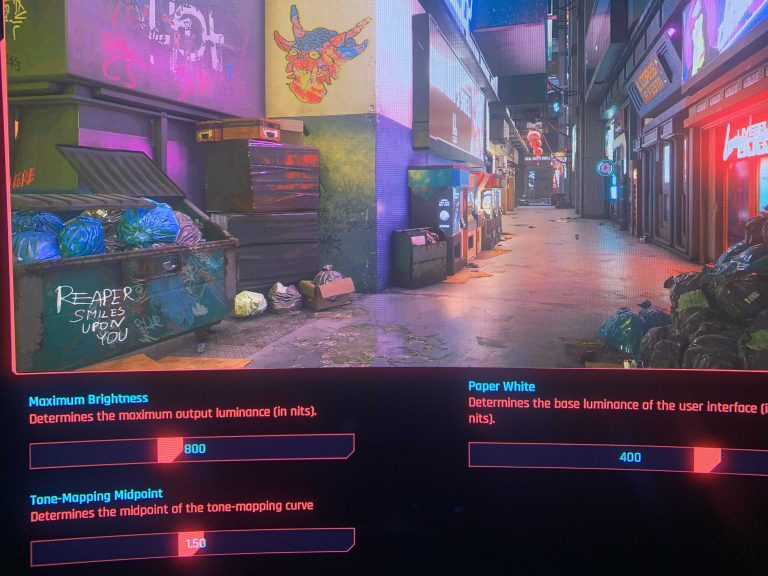Looking for the perfect gaming monitor that offers ultra-smooth gameplay and helps you gain an edge over your opponents? The best 144Hz and 240Hz monitors deliver how fluid and responsive your gaming experience can be, making fast-paced action feel seamless and incredibly immersive. Choosing the right high-refresh-rate screen can significantly boost your performance and enjoyment, whether you’re into competitive esports or just want a more enjoyable gaming experience. In this article, we explore some of the top monitors in these categories, highlighting their features to help you find the ideal match for your setup. Whether you’re aiming for super-smooth visuals or crisp responses, we’ve got you covered with the best options for a truly premium gaming experience.
High-refresh-rate monitors like 144Hz and 240Hz are game-changers for gamers seeking smoother, more responsive gameplay. These monitors reduce motion blur and input lag, providing sharper images during fast movements. Our top picks combine quality display technology with fast refresh rates, ensuring you get the best performance for an immersive gaming session.
Top 144Hz and 240Hz gaming monitors for smooth gameplay
Understanding the Importance of Refresh Rates in Gaming
For gamers, a high refresh rate monitor can make a huge difference in gameplay. Refresh rate is how many times a monitor updates with new images every second. Monitors with 144Hz and 240Hz refresh rates refresh images much faster than standard 60Hz screens. This results in smoother motion and less motion blur, giving players an edge in fast-paced games.
A higher refresh rate helps with quick reactions and accurate targeting. It minimizes lag between what happens on the screen and what the player does. This is especially important in competitive gaming genres such as first-person shooters, racing, and real-time strategy games.
Benefits of 144Hz Monitors
144Hz monitors are popular among gamers because they provide a noticeable upgrade from 60Hz screens. They offer a balanced mix of affordability and performance. These monitors deliver very smooth gameplay with minimal motion blur, making fast movements clearer.
Gamers experience less eye strain and fatigue when playing on 144Hz screens for long sessions. The reduced motion blur allows for better visibility and quicker reaction times. Many entry-level and mid-range gaming monitors come with 144Hz refresh rates, making them an excellent choice for casual and serious players alike.
Advantages of 240Hz Monitors
240Hz monitors push the boundaries of smoothness in gameplay. They deliver even faster updates, making fast-paced action appear more fluid. The difference between 144Hz and 240Hz is subtle but very noticeable in highly competitive settings.
Professionals and esports players prefer 240Hz displays for the most responsive experience possible. They experience reduced motion blur and higher frame-to-frame accuracy. This can be especially beneficial in games like Valorant, Call of Duty, and Fortnite, where split-second decisions count.
How to Choose the Right Gaming Monitor
Choosing between a 144Hz and 240Hz monitor depends on your gaming needs and hardware. First, consider your PC’s graphics card capabilities; higher refresh rates demand powerful GPUs.
Look for monitors with low response times, ideally under 1 millisecond, to minimize input lag. Connectivity options such as HDMI 2.1 and DisplayPort are important for supporting high refresh rates. Also, consider screen size and resolution—larger screens with 1440p or 4K resolutions offer immersive experiences, though they require more powerful hardware.
Key Features to Consider
- G-Sync and FreeSync: These adaptive sync technologies reduce screen tearing and stuttering for smoother gameplay.
- Brightness and contrast: A high contrast ratio and good brightness improve visual clarity in different lighting conditions.
- Color accuracy: Vibrant colors and wide color gamuts enhance the visual experience.
- Ergonomics: Adjustable stands and low blue light modes reduce eye strain during long gaming sessions.
Top Monitors in the 144Hz Range
| Model | Size | Resolution | Response Time | Special Features |
|---|---|---|---|---|
| Acer Nitro XV272 | 27 inches | 1920×1080 (Full HD) | 1 ms | G-Sync Compatible, HDMI 2.0 |
| ASUS TUF Gaming VG27AQ | 27 inches | 2560×1440 (QHD) | 1 ms | G-Sync/FreeSync, HDR10 |
| Dell S2721HGF | 27 inches | 1920×1080 (Full HD) | 1 ms | AMD FreeSync, Height Adjust |
Top Monitors in the 240Hz Range
| Model | Size | Resolution | Response Time | Special Features |
|---|---|---|---|---|
| Alienware AW2521H | 24.5 inches | 1920×1080 (Full HD) | 1 ms | G-Sync, NVIDIA Reflex, RGB Lighting |
| Samsung Odyssey G7 | 32 inches | 2560×1440 (QHD) | 1 ms | Curved Screen, FreeSync Premium Pro |
| ASUS ROG Swift PG259QN | 24.5 inches | 1920×1080 (Full HD) | 1 ms | G-Sync, Extreme Low Motion Blur |
Performance Comparison Table
| Feature | 144Hz Monitors | 240Hz Monitors |
|---|---|---|
| Refresh Rate | Up to 144Hz | Up to 240Hz |
| Ideal for | Casual to Competitive gamers | Professional and esports players |
| Image Smoothness | Very smooth, suitable for fast games | Incredibly smooth, optimal for high-speed plays |
| Price Range | Moderate, affordable options available | Higher, premium models |
Optimizing Gaming Experience with Your Monitor
Make sure you enable adaptive sync technology like G-Sync or FreeSync if your GPU supports it. Adjust your monitor’s refresh rate in your computer settings for the best results. Using a high-quality HDMI 2.1 or DisplayPort cable ensures the monitor gets enough bandwidth to display high refresh rates properly.
Consider customizing game settings to match your monitor’s capabilities, like frame rate limits and graphics quality. Proper calibration of brightness, contrast, and color profiles will also enhance your visual experience.
Selecting an ideal gaming monitor requires understanding your gaming style, hardware, and visual preferences. 144Hz monitors provide excellent performance for most gamers seeking smooth visuals without a high cost. For competitive gaming, especially in esports, 240Hz monitors deliver the utmost responsiveness.
Evaluate important features like response time, adaptive sync, and connectivity options to find the best fit. Combining a high refresh rate monitor with a capable graphics card results in smoother gameplay, better reaction times, and a more immersive gaming experience overall.
60hz vs 240hz Gaming #60hz #144hz #Monitors
Frequently Asked Questions
How do higher refresh rates like 144Hz and 240Hz enhance gaming performance?
Higher refresh rates provide smoother motion by updating the image more frequently, which reduces motion blur and minimizes input lag. This results in more responsive gameplay, allowing players to react faster to in-game events and enjoy clearer visuals during fast-paced action.
What are the key differences between 144Hz and 240Hz monitors for gaming?
While both offer increased smoothness over standard displays, 240Hz monitors update the image twice as often as 144Hz models, delivering even more fluid movements. This is particularly noticeable in competitive gaming, where every millisecond counts. However, choosing between them depends on your hardware capabilities and gaming preferences.
Are there specific hardware requirements to support high-refresh-rate monitors effectively?
Yes, to fully utilize 144Hz or 240Hz monitors, your system needs a powerful graphics card capable of delivering high frame rates consistent with the monitor’s refresh rate. Without a capable GPU, you might not experience the full benefits, as lower frame rates can cause choppiness despite a high refresh rate display.
How important is response time when selecting a gaming monitor with high refresh rates?
Response time indicates how quickly a pixel can change from one color to another. For gaming monitors with 144Hz or 240Hz refresh rates, low response times—typically 1-3 milliseconds—are critical to prevent ghosting and motion blur, ensuring clarity during rapid movements and fast gameplay.
Can I use a 144Hz or 240Hz monitor for non-gaming tasks?
Absolutely. These monitors offer smooth visuals and can enhance everyday tasks like scrolling through web pages, video editing, and general multimedia consumption. Their high refresh rates provide a more comfortable and responsive experience beyond gaming settings.
Final Thoughts
Top 144Hz and 240Hz gaming monitors for smooth gameplay offer exceptional responsiveness and clarity. These monitors reduce motion blur and provide fluid visuals, enhancing competitive gaming experiences. Their high refresh rates ensure quick reactions and precise control. Choosing the right monitor can significantly improve overall gameplay quality and enjoyment.
I’m passionate about hardware, especially laptops, monitors, and home office gear. I share reviews and practical advice to help readers choose the right devices and get the best performance.