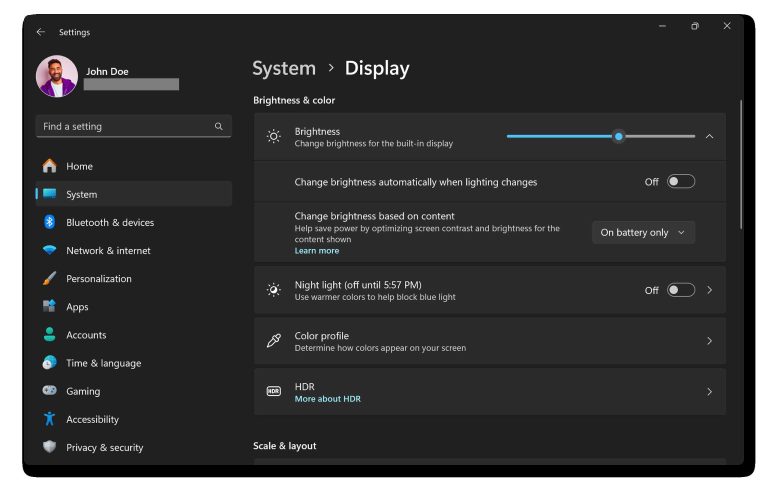A gaming monitor is designed to give gamers a competitive edge with faster response times and smoother visuals, while a normal monitor prioritizes general use like browsing and office work. The main difference lies in features geared toward gaming, such as high refresh rates and low input lag, that enhance the gaming experience. In short, gaming monitors are optimized for fast-paced action and responsiveness, whereas regular monitors focus on clarity and comfort for everyday tasks.
If you’re wondering whether to choose a gaming monitor or a regular one, the key lies in how you’ll use it. Gaming monitors are tailored for speed, motion clarity, and immersive visuals, making them ideal for gamers. Normal monitors suit everyday use, providing reliable picture quality and comfort for longer periods.
Jumping into the world of monitors can be confusing, especially when trying to decide what suits your needs best. A gaming monitor is built with features that make fast-moving images look crisp and smooth, perfect for action-packed games and competitive play. Regular monitors, on the other hand, excel at everyday tasks like browsing, watching videos, or working, with emphasis on color accuracy and eye comfort. Understanding these differences can help you pick the right display for your lifestyle, whether you’re a gaming enthusiast or someone seeking a versatile screen for daily use.
What Is the Difference Between a Gaming Monitor and a Normal Monitor
Display Refresh Rates and Response Times
A key difference between gaming monitors and regular monitors lies in their refresh rates. Gaming monitors often feature refresh rates of 120Hz, 144Hz, or even 240Hz, whereas standard monitors usually operate at 60Hz. This higher refresh rate results in smoother motion, making fast-paced games appear clearer and more fluid.
Response time is another important factor. Gaming monitors tend to have much lower response times, often under 5 milliseconds, to reduce motion blur and ghosting during rapid movements. Normal monitors might have response times of around 8 milliseconds or more, which can cause some blurring during quick transitions.
Why Refresh Rate and Response Time Matter in Gaming
In fast gaming scenes, the difference between a smooth experience and laggy visuals can depend on these specs. Higher refresh rates mean the screen updates more frequently, leading to less motion blur and better visual clarity. Fast response times minimize trailing effects, ensuring that objects move seamlessly without ghosting effects.
For casual users, these differences may not be noticeable, but for serious gamers, they can significantly impact gameplay and overall experience.
Display Technology and Image Quality
Gaming monitors typically use advanced display technologies such as TN, IPS, or VA panels. Each offers distinct advantages: TN panels are known for fast response times, IPS panels boast better color accuracy, and VA panels offer higher contrast ratios. Normal monitors might use older or less specialized panels, which may not perform as well in gaming scenarios.
Color accuracy and brightness levels are often more critical in regular monitors designed for photo editing or office work. Gaming monitors may sacrifice some color precision to prioritize speed and responsiveness.
Resolution and Screen Size Options
Both gaming and standard monitors come in a variety of resolutions, including Full HD (1080p), Quad HD (1440p), and 4K (2160p). However, gaming monitors are often available in larger screen sizes ranging from 24 inches to 32 inches or more, to create an immersive experience.
High resolutions in gaming monitors allow for sharper visuals, especially in modern AAA titles or detailed graphic work. Normal monitors tend to focus either on simplicity or productivity needs, with less emphasis on larger screens or high resolutions.
Adaptive Sync Technology
Many gaming monitors incorporate adaptive sync technologies, such as AMD FreeSync or NVIDIA G-Sync. These features help eliminate screen tearing and stuttering during gameplay by synchronizing the display’s refresh rate with the graphics card’s frame rate.
Standard monitors might not include adaptive sync, leading to more visual artifacts during gaming or high-motion scenes. For gamers seeking smoother visuals, this technology is a significant advantage.
Design and Aesthetics
Gaming monitors often feature bold designs with RGB lighting, curved screens, and adjustable stands for better ergonomics. These visual elements enhance the gaming setup and appeal to gamers’ preferences. Normal monitors tend to have simpler, more minimalistic designs aimed at professional or office environments.
Ergonomics is another aspect where gaming monitors excel, with options for height adjustment, swivel, tilt, and even pivot functions. These features provide comfort during long gaming or working sessions.
Connectivity Options and Inputs
Gaming monitors usually come equipped with a variety of input options, including HDMI, DisplayPort, USB-C, and multiple USB ports. These expand flexibility for connecting gaming consoles, PCs, and peripherals.
Standard monitors might have basic input options, primarily HDMI or VGA, which suffice for everyday use but may limit gaming setups or multi-device connections.
Price Range and Value for Money
Due to their advanced features, gaming monitors tend to be more expensive than regular monitors. The cost usually reflects higher-quality panels, faster response times, and additional gaming-centric features.
However, the increased investment can be worthwhile for gamers seeking the most responsive and immersive experience. Normal monitors often offer better value for basic computer work, with lower costs and sufficient features.
Use Cases and User Preferences
If you mainly use your computer for browsing, office tasks, or watching videos, a regular monitor is typically adequate. It provides good image quality without the higher price tag or specialized features.
Gamers, on the other hand, benefit greatly from gaming monitors, especially if they play fast-paced games like shooters or racing titles. The enhanced responsiveness and smoother visuals improve gameplay performance.
Summary Table
| Feature | Gaming Monitor | Normal Monitor |
|---|---|---|
| Refresh Rate | 120Hz – 240Hz or higher | 60Hz |
| Response Time | Under 5 milliseconds | 8 milliseconds or more |
| Display Technology | TN, IPS, VA panels | Older or basic panels |
| Resolution | Full HD, Quad HD, 4K, often larger sizes | Typically Full HD or lower |
| Adaptive Sync | Supported (FreeSync, G-Sync) | Usually not supported |
| Design | Bold aesthetics, curved screens, RGB lighting | Simpler, functional design |
| Price | Higher, reflecting advanced features | Lower, budget-friendly options |
Additional Features to Consider
- Color Accuracy: Important for content creators and photo editors, more common in regular monitors.
- HDR Support: Some gaming monitors support high dynamic range for better contrast and colors.
- Viewing Angles: IPS panels offer wider angles, which can be beneficial in multiplayer setups or when sharing the screen.
- Ergonomics: Adjustable stands and screen tilt are crucial for long gaming or working sessions.
The main differences between a gaming monitor and a normal monitor revolve around performance, responsiveness, and design. Gaming monitors prioritize smooth visuals, quick response times, and features that enhance gameplay. Regular monitors focus more on color accuracy, affordability, and simplicity for everyday tasks.
Choosing the right monitor depends on your primary use, budget, and preference for visual quality or gaming performance. Both types have unique advantages to cater to different needs and help you get the best experience whether you’re gaming or working.
Choosing the Right Gaming Monitor Type
Frequently Asked Questions
How does refresh rate affect the performance of a gaming monitor compared to a standard monitor?
Refresh rate measures how many times a monitor updates its image each second. Gaming monitors typically feature higher refresh rates, such as 144Hz or 240Hz, which provide smoother motion during fast-paced gameplay. Standard monitors usually operate at 60Hz, which may result in less fluid visuals and motion blur during quick movements. A higher refresh rate reduces motion blur and makes gameplay feel more responsive and seamless.
What role does response time play in differentiating gaming monitors from regular monitors?
Response time indicates how quickly a pixel can change from one color to another. Gaming monitors generally offer lower response times, often under 5 milliseconds, minimizing ghosting and motion artifacts. Standard monitors might have higher response times, leading to blurry images during action scenes or fast movements. Fast response times ensure clearer images and better visual clarity during gaming or intense video viewing.
How important is adaptive sync technology in gaming monitors versus normal monitors?
Adaptive sync technologies like G-Sync or FreeSync synchronize the monitor’s refresh rate with the graphics card’s frame rate. This reduces screen tearing and stuttering, providing a smoother experience during gaming. Most gaming monitors include these features, while many regular monitors do not. Incorporating adaptive sync benefits gamers by delivering consistent visuals, especially during fast motion sequences.
In what ways do design and ergonomic features differ between gaming and standard monitors?
Gaming monitors tend to have aggressive designs, customizable stands, and additional features like RGB lighting, aimed at enhancing the gaming setup. They often offer adjustable height, tilt, and swivel to improve comfort during long gaming sessions. Standard monitors prioritize a minimalist look with basic ergonomic adjustments, focusing more on general office or multimedia use rather than gaming-specific features.
Why do gaming monitors often have higher resolutions and larger screen sizes than regular monitors?
Gaming monitors frequently come in larger sizes and higher resolutions to deliver immersive experiences and better detail during gameplay. Larger screens enhance field of view, while higher resolutions like 1440p or 4K provide sharper images. Standard monitors might focus on moderate sizes and resolutions suitable for everyday tasks and basic multimedia use, without the emphasis on immersive gaming visuals.
Final Thoughts
A gaming monitor is designed for fast-paced visuals, featuring higher refresh rates and lower response times. It offers smoother gameplay and reduces motion blur, giving gamers a competitive edge. Normal monitors prioritize color accuracy and general use, not speed.
The key difference between a gaming monitor and normal monitor lies in their primary functions. Gaming monitors optimize for performance, while standard monitors focus on versatility. In conclusion, what is the difference between a gaming monitor and normal monitor lies mainly in performance features tailored for gaming needs.
I’m passionate about hardware, especially laptops, monitors, and home office gear. I share reviews and practical advice to help readers choose the right devices and get the best performance.