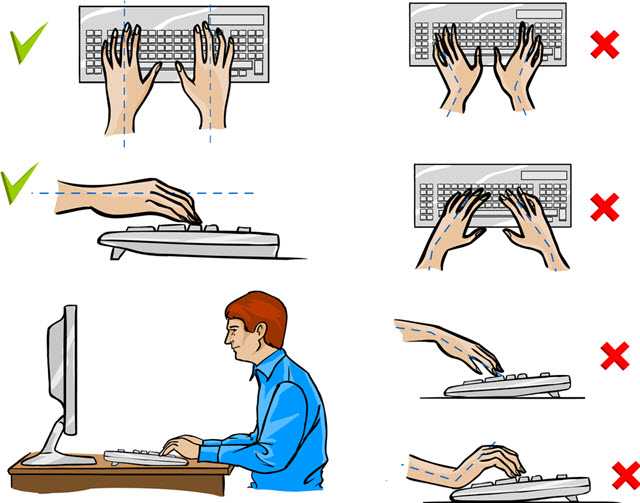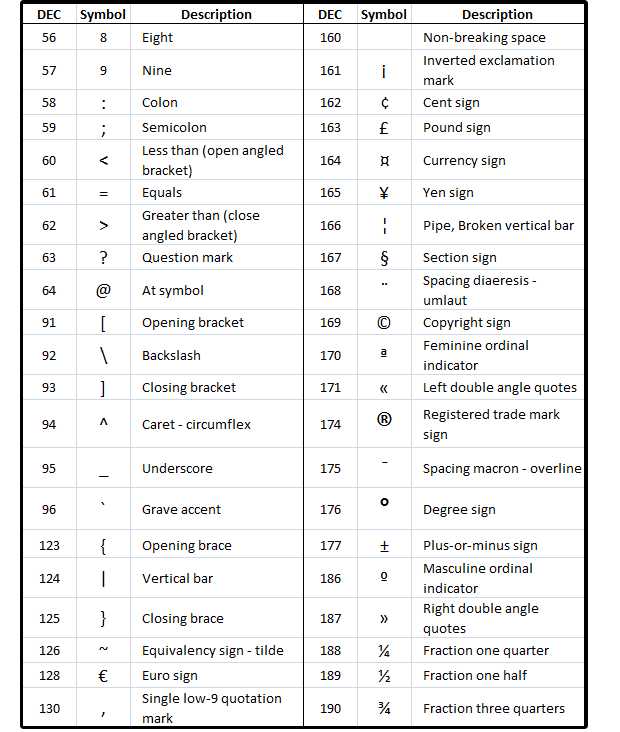Looking to boost your typing skills and measure your progress effortlessly? Taking online typing speed tests is quick and easy—just find a reputable site, start the test, and keep practicing to improve your accuracy and speed. These tests give instant feedback, so you can track your growth over time and identify areas for improvement.
To take typing speed tests online, simply choose a trusted website, click the start button, and begin typing a given text without looking at your keyboard. Focus on accuracy first, then aim to increase your speed with consistent practice. Regularly taking these tests helps you become more confident and efficient in your typing skills.
Ready to improve your typing? Find a good online platform, set aside a few minutes, and start practicing. Most tests are free, user-friendly, and provide immediate results, making it easier than ever to monitor your progress and reach your typing goals.
How to Take Typing Speed Tests Online
Understanding the Purpose of Online Typing Tests
Taking typing speed tests online helps you see how fast and accurately you can type. These tests are useful for students, job seekers, and anyone wanting to improve their typing skills. By regularly testing yourself, you can track your progress over time.
Choosing the Right Typing Test Website
Not all typing test sites are the same. Look for platforms that offer accurate scoring, a variety of test lengths, and a user-friendly interface. Some popular websites include Typing.com, 10FastFingers, and Keybr.com. Check reviews to see which site offers the features you need.
Preparing for Your Typing Test
Before starting your test, find a quiet place to avoid distractions. Sit comfortably with your keyboard at a natural height. Make sure your hands are relaxed, and your posture is straight. Warm up with a few practice rounds to loosen your fingers.
Starting the Typing Test
Most online tests start with a countdown or instructions. Read the instructions carefully to understand the test format. When ready, click start and focus on typing accurately rather than rushing. Remember, speed builds with accuracy.
Understanding Test Formats
Typing tests come in different styles. Some focus on typing a paragraph, others on typing random words. The most common formats are:
- Timed Tests: Usually 1 to 5 minutes long.
- Paragraph Tests: Type a full paragraph without stopping.
- Word Lists: Type as many words as possible within the time limit.
Knowing which format you prefer helps you prepare better.
Monitoring Your Progress During the Test
While typing, keep an eye on your screen for real-time feedback. Most platforms show your current words per minute (WPM) and accuracy percentage. Focus on maintaining steady speed and minimizing errors.
Post-Test Analysis
After completing the test, review your results. Many sites provide detailed reports showing your typing speed, accuracy, and error types. Use this feedback to identify areas needing improvement, like common misspelled words or slow segments.
Reattempting Tests for Improvement
Practice is key to increasing your typing speed. Try retaking the test after reviewing your previous results. Focus on maintaining accuracy first, then gradually increase your speed. Consistency yields the best progress.
Setting Goals Based on Test Results
Use your results to set realistic goals. For example, aim to reach a certain words per minute or improve your accuracy by a specific percentage. Break larger goals into smaller milestones to stay motivated.
Incorporating Practice into Your Routine
Make typing practice a daily habit. Even 10 to 15 minutes each day can lead to significant improvements. Use online typing games and drills to make practice engaging and fun.
Utilizing Typing Tutorials and Lessons
Many online platforms offer tutorials for beginners. These lessons teach proper finger placement and hand positioning. Following these guidelines helps prevent bad habits and speeds up your learning process.
Improving Accuracy First
Speed is useful, but accuracy is more important. Focus on typing correctly during practice sessions. Over time, your speed will naturally increase as your fingers remember the correct patterns.
Understanding Key Metrics: WPM and Accuracy
Words per minute (WPM) measures how many words you type in a minute. Accuracy indicates how many errors you make. Both metrics are essential; high speed with poor accuracy isn’t useful, and high accuracy with slow speed isn’t ideal.
Using Keyboard Shortcuts to Boost Speed
Learn common keyboard shortcuts like copy (Ctrl+C), paste (Ctrl+V), and undo (Ctrl+Z). These can save time during typing and improve overall efficiency. Practice these shortcuts regularly.
Practicing with Different Text Types
To become a versatile typist, practice typing various texts. Try typing emails, articles, or code snippets. Different content helps develop your skills across multiple contexts.
Adapting to Different Keyboard Layouts
Some tests may feature different keyboard layouts like QWERTY, AZERTY, or Dvorak. Familiarize yourself with these layouts if you plan to type on different devices or work with specific keyboards.
Tracking Your Progress Over Time
Keep a record of your test scores in a journal or spreadsheet. Tracking your progress shows your improvement and motivates you to practice regularly. Note the dates and results for each session.
Using Additional Tools to Enhance Practice
Supplement your testing with typing software and apps. Many tools offer games, exercises, and personalized feedback. These resources make learning more interactive and enjoyable.
Joining Online Typing Communities
Engage with communities or forums dedicated to typing practice. Sharing your progress and challenges can provide encouragement and tips. Online groups can motivate you to keep practicing.
Common Mistakes to Avoid During Online Typing Tests
Avoid rushing and sacrificing accuracy. Don’t look at your hands constantly; instead, trust your muscle memory. Keep practicing to develop consistent habits and avoid bad finger placement.
Practicing in Real-Life Situations
Apply your skills outside of tests by typing emails, essays, or messages. Real-world practice reinforces your learning and helps you adapt faster to different types of texts.
Final Tips for Success
Stay patient and persistent. Progress may seem slow at first, but consistent effort leads to steady improvement. Remember to take breaks to prevent fatigue and keep your hands healthy.
By understanding how to approach online typing speed tests effectively, you set yourself up for success. Regular practice, proper technique, and setting attainable goals will help increase your typing speed and accuracy over time.
How To Type Faster (Tips for every stage 0 – 50 – 100 – 150 WPM)
Frequently Asked Questions
What steps should I follow to ensure accurate results during an online typing speed test?
To get accurate results, find a quiet environment without distractions. Use a comfortable keyboard and position your hands correctly on the keys. Before starting, familiarize yourself with the test interface. Focus on typing steadily and avoid rushing to minimize errors. After completing the test, review your results and note any mistakes to improve your skills over time.
How can I prepare effectively before taking an online typing test?
Prepare by practicing regularly with typing exercises that improve your speed and accuracy. Warm up your fingers with light typing tasks to loosen up. Make sure your workspace is comfortable and well-lit. Rest your hands and wrists to prevent fatigue. Taking a few minutes to relax before starting can also help you perform better during the test.
What are some common mistakes to avoid during an online typing test?
Avoid looking at your hands while typing, as this can slow you down and cause errors. Don’t rush excessively, which may lead to more mistakes. Resist the temptation to glance at the text area frequently; instead, focus on the keyboard. Also, avoid multitasking or getting distracted, as concentration is key to achieving good results.
How can I interpret the scores I receive from an online typing test?
Scores usually reflect your words per minute (WPM) and accuracy percentage. A higher WPM indicates faster typing, while accuracy shows how many errors you made. Use these results to identify areas for improvement, such as speed or error reduction. Regularly taking tests helps track your progress over time and motivates you to practice more intentionally.
Are there specific features to look for in a reliable online typing test platform?
Choose a platform that offers realistic typing environments with standard text passages. It should provide detailed feedback on your speed and errors. The test interface should be user-friendly and accessible on different devices. Platforms that track your progress over multiple sessions can help you set goals and measure improvement effectively.
Final Thoughts
To take typing speed tests online, start by choosing a reputable website that offers accurate assessments. Ensure your device and keyboard are comfortable, and position yourself correctly for optimal typing. Follow the on-screen instructions carefully and complete the test within the given time.
Remember, practicing regularly helps improve your speed and accuracy. Familiarize yourself with different test formats and focus on consistent typing. How to take typing speed tests online simply involves selecting a test, performing it with concentration, and reviewing your results to track progress.
I’m passionate about hardware, especially laptops, monitors, and home office gear. I share reviews and practical advice to help readers choose the right devices and get the best performance.